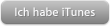Music and Concerts
By Library of Congress
Um dir einen Audio-Podcast anzuhören, fahre mit der Maus über den Titel und klicke auf "Wiedergabe". Öffne iTunes, um Podcasts zu laden und zu abonnieren.
Beschreibung
Did you know that the world's largest library is also home to millions of musical sound recordings, sheet music collections, musical instruments, and books about music? The Library of Congress brings this alive with concerts, music performances, interviews, and explorations of all aspects of music. Join us in meeting some of the world's most renowned artists, performers, and composers as they perform and discuss their art.
| Name | Beschreibung | Erschienen | Preis | ||
|---|---|---|---|---|---|
| 1 | VideoFugal Lords: Subjectivity in Bach, Beethoven & Brahms | Nov. 7, 2014. David Plylar subjectivity in Bach, Beethoven, and Brahms in conjunction with a performance by pianist Pierre-Laurent Aimard of works by the composers. Speaker Biography: David Plylar is a composer, pianist and music specialist in the music division of the Library of Congress. For transcript, captions, and more information, visit http://www.loc.gov/today/cyberlc/feature_wdesc.php?rec=7580 | 16.12.2016 | Gratis | In iTunes ansehen |
| 2 | VideoConversation with Frederic Rzewski & Charlton Lee | April 30, 2016. David Plylar interviews composer Frederic Rzewski and violist Charlton Lee of the Del Sol String Quartet about their collaboration at the Library of Congress. Rzewski received a Library of Congress McKim Fund commission for "Satires," a work for violin and piano. The world premiere was given at the Library of Congress with Rzewski on piano and violinist Jennifer Koh on April 30, 2016. For transcript, captions, and more information, visit http://www.loc.gov/today/cyberlc/feature_wdesc.php?rec=7572 | 8.12.2016 | Gratis | In iTunes ansehen |
| 3 | VideoNakotah LaRance: Native American Hoop Dancing | May 18, 2016. Joining Nakota and Steve LaRance in this performance of Native American hoop dancing are Steve LaRance's granddaughter Shade Phea Young and nephew Quotsvenma Denipah-Cook. Speaker Biography: Nakotah LaRance began dancing as a fancy dancer, at the age of four. During his travels to pow wows, he met a world champion hoop dancer from his tribe, Derrick Davis. Mr. Davis helped Nakotah by making his first set of hoops and teaching him the basics of hoop dancing. Nakotah's father Steve LaRance took him to the annual Heard Museum World Championship Hoop Dance Contest in Phoenix, Arizona. He earned several awards in hoop dancing as a youth and won the adult division championship title for both 2015 and 2016. He is also an actor and toured with Cirque Du Soleil in 2009. He has been the master instructor for the Pueblo of Pojoaque Youth Hoop Dancers for the past three years. For transcript, captions, and more information, visit http://www.loc.gov/today/cyberlc/feature_wdesc.php?rec=7561 | 1.12.2016 | Gratis | In iTunes ansehen |
| 4 | VideoNOKA: Basque Song & Music from California | July 6, 2016. A concert by NOKA, which specializes in songs about Basque culture, gender, and identity. They are particularly interested in songs that use Noka, a familiar form of address historically used in speaking to a girl or woman in whom one had konfiantza or trust. Speaker Biography: NOKA is a trio composed of Andréa Bidart, Begoña Echeverria, and Cathy Petrissans, the daughters and granddaughters of Basque immigrants who grew up together in Chino, California. They are members of the Chino Basque club and were raised speaking and singing in Basque. In 1997, they formed the singing trio NOKA and have since recorded three albums and toured internationally. In this concert they are joined by Mikel Markez a poet, singer, and songwriter from Errenteria, Gipuzkoa, Spain. For more information, visit http://www.loc.gov/today/cyberlc/feature_wdesc.php?rec=7502 | 28.11.2016 | Gratis | In iTunes ansehen |
| 5 | VideoThe Legendary Ingramettes: African American Gospel Music from Virginia | July 21, 2016. A concert by the Ingramettes, one of Virginia's premier gospel ensembles. The family Gospel group was founded in the 1960s in Richmond, Virginia by the late Maggie Ingram. This is the group's first performance without her. This performance includes singers Rev. Almeta Ingram-Miller (Ingram's daughter), Cheryl Maroney Beaver (Ingram's granddaughter), Carrie Ann Jackson, and background vocalist LeChelle Johnson. The musicians are Calvin "Kool Aid" Curry (bass), Kenneth Heath (keyboards) and Randall Kort (percussionist). Speaker Biography: For more than five decades, the Ingramettes have been bringing their music and ministry to congregations in the Tidewater and Piedmont areas of Virginia. Their commanding, spirit-filled performances demonstrate the extraordinary depth of talent in American gospel music. For more information, visit http://www.loc.gov/today/cyberlc/feature_wdesc.php?rec=7503 | 28.11.2016 | Gratis | In iTunes ansehen |
| 6 | VideoEsma Redžepova & Folk Masters Play Romani (Gypsy) & Macedonian Music | April 20, 2016. A performance by internationally acclaimed "Queen of Romani Songs", Esma Redžepova. During this Homegrown concert, Sani Rifati led an informal participatory dance. For more information, visit http://www.loc.gov/today/cyberlc/feature_wdesc.php?rec=7442 | 31.10.2016 | Gratis | In iTunes ansehen |
| 7 | VideoSoumya Chakraverty & Devapriya Nayak: Traditional Hindustani Music from Virginia | May 6, 2016. This Homegrown concert with Soumya Chakraverty and Devapriya Nayak featured the usage of traditional Hindu string and percussion instruments. For more information, visit http://www.loc.gov/today/cyberlc/feature_wdesc.php?rec=7443 | 31.10.2016 | Gratis | In iTunes ansehen |
| 8 | VideoSetting Robert Lowell's Poetry to Music | Oct. 16, 2015. Composer Michael Hersch and Kay Redfield Jamison of the Johns Hopkins University School of Medicine discussed the role of mood disorders in poetry, as well as Hersch's Library of Congress commission "Carrion-Miles to Purgatory." For transcript, captions, and more information, visit http://www.loc.gov/today/cyberlc/feature_wdesc.php?rec=7437 | 28.10.2016 | Gratis | In iTunes ansehen |
| 9 | VideoIsamu Noguchi's Dance Sets | March 31, 2016. Dakin Hart discussed Martha Graham and Isamu Noguchi's explorations of the archetypal spaces of myth, including the American west, the Minotaur's labyrinth and the "cave of the heart." Speaker Biography: Dakin Hart is a senior curator at the Noguchi Museum in Long Island City, New York. He previously served as an independent curator and researcher, assistant director of the Nasher Sculpture Center in Dallas, and has organized a retrospective of Davi Det Hompson that was on view at the ZieherSmith Gallery in New York. For transcript, captions, and more information, visit http://www.loc.gov/today/cyberlc/feature_wdesc.php?rec=7426 | 28.10.2016 | Gratis | In iTunes ansehen |
| 10 | VideoMalawi Music with Giddes Chalamanda | July 7, 2016. The 86-year-old Malawian musician, Giddes Chalamanda, performed his music for the first time in America at the Library of Congress. For transcript, captions, and more information, visit http://www.loc.gov/today/cyberlc/feature_wdesc.php?rec=7441 | 28.10.2016 | Gratis | In iTunes ansehen |
| 11 | VideoLove Songs: The Hidden History | Feb. 11, 2016. Ted Gioia discussed the history of love songs in the human experience, ranging from ancient civilizations to current popular culture. Speaker Biography: Ted Gioia is an acclaimed author whose books include "Love Songs: The Hidden History," "How to Listen to Jazz," and "The History of Jazz." He served as founding president, editor, and resident blogger for jazz.com, and is a recipient of the ASCA-Deems Taylor Award. His book "Delta Blues" was one of the 100 most notable books of 2008, according to the New York Times. Gioia is also a jazz pianist and had a distinguished career in business and finance. For transcript, captions, and more information, visit http://www.loc.gov/today/cyberlc/feature_wdesc.php?rec=7427 | 25.10.2016 | Gratis | In iTunes ansehen |
| 12 | VideoConversation with Pontus Lidberg | April 1, 2016. Swedish choreographer Pontus Lidberg discusses his career and his Library of Congress/Martha Graham Dance Company co-commission, "Woodland," with Nicholas Brown. Set "Notturno for strings and harp" by Irving Fine, "Woodland" was commissioned for the 90th anniversary season of "Concerts from the library of Congress." Part of the "Martha Graham at the Library" Festival and presented in association with the Embassy of Sweden and Swedish Arts Council. Speaker Biography: Pontus Lidberg is a Swedish choreographer, filmmaker and dancer. His dance works have been performed by ensembles such as Pontus Lidberg Dance, the Royal Swedish Ballet, the Royal Danish Ballet, Balletboyz, SemperOper Ballet Dresden and Les Ballets de Monte Carlo. His film, "Labyrinth Within," was named Best Picture at Lincoln Center's "Dance on Camera" Festival. Speaker Biography: Nicholas Brown is a specialist in the music division of the Library of Congress. For transcript, captions, and more information, visit http://www.loc.gov/today/cyberlc/feature_wdesc.php?rec=7411 | 4.10.2016 | Gratis | In iTunes ansehen |
| 13 | VideoOpus 90: Celebrating 90 Years of Concerts from the Library of Congress | Jan. 23, 2015. Anne McLean discussed the history of the Concerts from the Library of Congress series, which has included concerts, lectures, symposia, and major radio broadcast projects since 1925. The lecture also provided an overview of the 90th anniversary season of the series. Speaker Biography: Anne McLean is a senior producer for concerts and special projects in the music division of the Library of Congress. For transcript, captions, and more information, visit http://www.loc.gov/today/cyberlc/feature_wdesc.php?rec=7408 | 4.10.2016 | Gratis | In iTunes ansehen |
| 14 | VideoHip Hop in East Germany During the Cold War | May 19, 2016. As part of EU Month of Culture, Leonard Schmieding discusses the influence and role of hip hop music and culture in East Germany during the Cold War with Nicholas Brown. Speaker Biography: Leonard Schmieding, Ph.D, is a DAAD, Visiting Researcher, BMW Center for German and European Studies, Georgetown University. He has also served as a research fellow at the German Historical Institute. He studied History, American Studies, and English in Freiburg im Breisgau, Bloomington (Indiana), and Leipzig. In 2011, he received his PhD in History from the University of Leipzig. His dissertation on hip-hop culture in the German Democratic Republic between 1983 and 1990 was awarded the Rolf-Kentner-Prize of the Heidelberg Center for American Studies for the best dissertation in the field of American Studies in 2012. Speaker Biography: Nicholas Brown is a specialist in the music division of the Library of Congress. For transcript, captions, and more information, visit http://www.loc.gov/today/cyberlc/feature_wdesc.php?rec=7410 | 4.10.2016 | Gratis | In iTunes ansehen |
| 15 | VideoOn Pointe: Composing for Dance at the Library of Congress | April 2, 2016. Conductor Aaron Sherber of the Martha Graham Dance Company and Library staff discuss the art of composing for dance, as reflected in Library of Congress dance commissions and collections. Part of the Martha Graham at the Library festival, which featured performances of works by Martha Graham and Pontus Lidberg. For transcript, captions, and more information, visit http://www.loc.gov/today/cyberlc/feature_wdesc.php?rec=7399 | 29.9.2016 | Gratis | In iTunes ansehen |
| 16 | VideoMaria Schneider on "Data Lords" | April 15, 2016. Composer Maria Schneider discusses her Library of Congress commission, "Data Lords," with Larry Appelbaum of the Music Division. "Data Lords," made possible by the Reva and David Logan Foundation, was premiered at the Library by the Maria Schneider Orchestra on April 15, 2016. Speaker Biography: Maria Schneider is an award-winning jazz composer and big band leader. She has received multiple Grammy awards, including the 2016 award for Best Large Jazz Ensemble Album (for "The Thompson Fields," a collaboration with David Bowie). Schneider has received commissions from the Library of Congress, Jazz at Lincoln Center and the Saint Paul Chamber Orchestra, among others. Her album, "Concert in the Garden" (2004), was the first recording to receive a Grammy after being released solely online. For transcript, captions, and more information, visit http://www.loc.gov/today/cyberlc/feature_wdesc.php?rec=7401 | 29.9.2016 | Gratis | In iTunes ansehen |
| 17 | VideoBrian Ferneyhough & James Baker Interview | March 11, 2016. An interview with composer Brian Ferneyhough and conductor James Baker about the composer's Library of Congress commission, "Contraccolpi," which was premiered by the Talea Ensemble in the Coolidge Auditorium on March 11, 2016. For transcript, captions, and more information, visit http://www.loc.gov/today/cyberlc/feature_wdesc.php?rec=7397 | 29.9.2016 | Gratis | In iTunes ansehen |
| 18 | VideoAbdullah Ibrahim & Larry Appelbaum in Conversation | April 19, 2016. Abdullah Ibrahim talks with Larry Appelbaum about jazz as part of the Library of Congress Jazz Scholars program. Speaker Biography: A onetime protege of Duke Ellington, Abdullah Ibrahim has become a cultural icon in his native South Africa, through his commitment to expanding music education opportunities and developing the nation's unique jazz scene. Ibrahim served as an inaugural Library of Congress Jazz Scholar during the 2015-2016 concert season, presented in association with the Reva and David Logan Foundation. Speaker Biography: Larry Appelbaum is a reference specialist in the music division of the Library of Congress. For transcript, captions, and more information, visit http://www.loc.gov/today/cyberlc/feature_wdesc.php?rec=7374 | 22.8.2016 | Gratis | In iTunes ansehen |
| 19 | VideoAbdullah Ibrahim & Dan Morgenstern in Conversation | April 22, 2016. Abdullah Ibrahim talks with Dan Morgenstern about jazz as part of the Library of Congress Jazz Scholars program. Speaker Biography: A onetime protege of Duke Ellington, Abdullah Ibrahim has become a cultural icon in his native South Africa, through his commitment to expanding music education opportunities and developing the nation's unique jazz scene. Ibrahim served as an inaugural Library of Congress Jazz Scholar during the 2015-2016 concert season, presented in association with the Reva and David Logan Foundation. Speaker Biography: Jazz guru Dan Morgenstern is legendary for his jazz criticism and scholarship. As the former editor of "DownBeat" magazine, Morgenstern's work set the bar for contemporary jazz studies. Morgenstern served as an inaugural Library of Congress Jazz Scholar during the 2015-2016 concert season, presented in association with the Reva and David Logan Foundation. For transcript, captions, and more information, visit http://www.loc.gov/today/cyberlc/feature_wdesc.php?rec=7371 | 19.8.2016 | Gratis | In iTunes ansehen |
| 20 | VideoElizabethan Poetry and Music | Nov. 17, 2015. James Wintle discusses Elizabethan poetry and music in the collections of the Library's Music Division. This pre-concert lecture was presented in conjunction with a concert featuring mezzo-soprano Anne Sofie von Otter, lutenist Thomas Dunford, and keyboardist Jonathan Cohen. Speaker Biography: James Wintle is a music reference specialist at the Library of Congress. For transcript, captions, and more information, visit http://www.loc.gov/today/cyberlc/feature_wdesc.php?rec=7367 | 17.8.2016 | Gratis | In iTunes ansehen |
| 21 | VideoMartha Graham Dance Company: Discussion with Pontus Lidberg & Janet Eilber | April 1, 2016. Anne McLean leads a discussion with Swedish choreographer Pontus Lidberg and the Martha Graham Dance Company's artistic director Janet Eilber. Lidberg received a dance commission from the Library of Congress and Martha Graham Dance Company, which resulted in the work "Woodland," set to the Notturno for strings and harp by Irving Fine. Eilber discusses the long and storied history of the Martha Graham Dance Company, and its ongoing relationship with the Library of Congress, which commissioned "Appalachian Spring." For transcript, captions, and more information, visit http://www.loc.gov/today/cyberlc/feature_wdesc.php?rec=7370 | 17.8.2016 | Gratis | In iTunes ansehen |
| 22 | VideoArtists' Rights & the Digital Marketplace | April 12, 2016. Jazz composer and bandleader Maria Schneider is be joined by singer-songwriter Spree Wilson and music industry veteran John L. Simson for a panel discussion on the linkage between artists' rights and the digital-music marketplace. For transcript, captions, and more information, visit http://www.loc.gov/today/cyberlc/feature_wdesc.php?rec=7355 | 5.8.2016 | Gratis | In iTunes ansehen |
| 23 | VideoGlobal Gypsy: Balkan Romani Music, Appropriation & Representation | April 21, 2016. Carol Silverman discussed the phenomenon of Balkan "Gypsy" music. In the last 20 years, the music has exploded in popularity, becoming a staple at world music festivals and dance clubs throughout the U.S. and Western Europe. At the same time, thousands of Balkan Roma (the ethnic group frequently referred to as "Gypsies") have emigrated westward due to deteriorating living conditions, and entrenched stereotypes have arisen amidst deportations and harassment. Speaker Biography: Carol Silverman is professor of cultural anthropology and folklore at the University of Oregon. She has done research with Roma for more than 25 years in the Balkans, Western Europe and the US. Her work explores the intersection of politics, music, human rights, gender and state policy with a focus on issues of representation. For transcript, captions, and more information, visit http://www.loc.gov/today/cyberlc/feature_wdesc.php?rec=7348 | 29.7.2016 | Gratis | In iTunes ansehen |
| 24 | VideoHair Gel & Groupies: Boy Bands in the Library of Congress | Feb. 9, 2016. Ever wonder how the Library of Congress captures popular culture? One way is through archiving boy band memorabilia. The Library's collections are a hidden trove of books and music related to popular male groups, from the throwback version of barbershop quartets, to recent phenomena like One Direction and the Backstreet Boys. For transcript, captions, and more information, visit http://www.loc.gov/today/cyberlc/feature_wdesc.php?rec=7328 | 29.7.2016 | Gratis | In iTunes ansehen |
| 25 | VideoAfrican Fiddle & Banjo Echo in Appalachia Concert | Oct. 1, 2015. Examples of Appalachian traditional music, with demonstrations from African and Appalachian musicians. For more information, visit http://www.loc.gov/today/cyberlc/feature_wdesc.php?rec=7331 | 29.7.2016 | Gratis | In iTunes ansehen |
| 26 | VideoCheick Hamala Diabate Ensemble | March 23, 2016. A concert featuring the Cheick Hamala Diabate Ensemble. Speaker Biography: Cheick Hamala Diabate is a West African historian in the griot tradition, a sought after performer, lecturer, storyteller and choreographer. Diabate was born into a griot family in Kita, Mali. In West African tradition, the griot is a male troubadour-historian whose hereditary role is to preserve and share the history, genealogy and oral traditions of his people, as well as providing advice and practicing diplomacy. For more information, visit http://www.loc.gov/today/cyberlc/feature_wdesc.php?rec=7335 | 29.7.2016 | Gratis | In iTunes ansehen |
| 27 | VideoDebussy's Fascination with the Exotic from China to Spain | Nov. 16, 2016. Debussy scholar Marie Rolf discusses some of the Library's materials related to the French composer, with a particular focus on two lesser-known songs: "Rondel chinois" and "Seguidille," the latter of which was recently published for the first time in an edition edited by Rolf. Speaker Biography: Dr. Marie Rolf is senior associate dean of graduate studies and professor of music theory at Eastman School of Music. For transcript, captions, and more information, visit http://www.loc.gov/today/cyberlc/feature_wdesc.php?rec=7312 | 30.6.2016 | Gratis | In iTunes ansehen |
| 28 | VideoDylan Goes Electric! Music, Myth & History | March 16, 2016. Through recordings, images, and new research, Elijah Wald explores the world that shaped Bob Dylan and his music, as well as the varied worlds of the people who loved him, hated him, ignored him or felt he was betraying them, seeking to understand both the changes happening in that moment and the reasons some people found those changes so threatening. Speaker Biography: Elijah Wald is a musician, historian and writer. For transcript, captions, and more information, visit http://www.loc.gov/today/cyberlc/feature_wdesc.php?rec=7295 | 27.6.2016 | Gratis | In iTunes ansehen |
| 29 | VideoHandel & Haydn Society: Pre-Concert Conversation | Feb. 20, 2016. Conductor Harry Christophers and composer Gabriela Lena Frank discuss the bicentennial of the Handel and Haydn Society, as well as Frank's Library of Congress co-commission, "My Angel, His Name Is Freedom." Speaker Biography: Harry Christophers CBE is the artistic director of the Handel and Haydn Society, one of the preeminent American period instrumental and vocal ensembles. He is also founder and conductor of the British vocal ensemble The Sixteen and a frequent guest conductor for orchestras, vocal ensembles and opera around the world. Speaker Biography: American composer Gabriela Lena Frank was born in Berkeley, California to a mother of mixed Peruvian/Chinese ancestry and a father of Lithuanian/Jewish descent, Frank explores her multicultural heritage most ardently through her compositions. Inspired by the works of Bela Bartok and Alberto Ginastera, has travelled extensively throughout South America, and her pieces reflect and refract her studies of Latin-American folklore, incorporating poetry, mythology and native musical styles into a western classical framework that is uniquely her own. She writes challenging idiomatic parts for solo instrumentalists, vocalists, chamber ensembles and orchestras. For transcript, captions, and more information, visit http://www.loc.gov/today/cyberlc/feature_wdesc.php?rec=7298 | 27.6.2016 | Gratis | In iTunes ansehen |
| 30 | VideoNightcap Conversation with Anne Sofie von Otter, Jonathan Cohen & Thomas Dunford | Nov. 17, 2015. International touring artists Anne Sofie von Otter, Thomas Dunford, and Jonathan Cohen discuss their collaborations and repertoire interests. For transcript, captions, and more information, visit http://www.loc.gov/today/cyberlc/feature_wdesc.php?rec=7287 | 22.6.2016 | Gratis | In iTunes ansehen |
| 31 | VideoThe Playford Assembly: 100 Years of Country Dance & Song | Jan. 30, 2016. Dance historian Graham Christian discussed his new book, "The Playford Assembly," a major new collection of historic English dances published by the Country Dance and Song Society in celebration of its centennial year. Christian's talk will be enhanced by demonstrations of the dances by CDSS dancers and musicians. For transcript, captions, and more information, visit http://www.loc.gov/today/cyberlc/feature_wdesc.php?rec=7280 | 17.6.2016 | Gratis | In iTunes ansehen |
| 32 | VideoThe Legacy of Ola Belle Reed: Concert | Sep. 9, 2015. In celebration of the legacy of the pioneering old-time musician Ola Belle Reed (1916-2002), Reed's son Dave Reed, her nephew Hugh Campbell and members of the acclaimed bluegrass band Danny Paisley and Southern Grass gather to perform bluegrass and gospel songs of their Appalachian heritage. For transcript, captions, and more information, visit http://www.loc.gov/today/cyberlc/feature_wdesc.php?rec=7270 | 16.6.2016 | Gratis | In iTunes ansehen |
| 33 | VideoApollo's Fire | Nov. 19, 2015. Cleveland ensemble Apollo's Fire showcases "The Power of Love" in a concert of operatic and instrumental music of Handel and Vivaldi. Under the direction of Jeannette Sorrell, soprano Amanda Forsythe joins the ensemble in a rich garden of musical flowers, culminating in Sorrell's own arrangement of Vivaldi's "La Folia." For more information, visit http://www.loc.gov/today/cyberlc/feature_wdesc.php?rec=7269 | 10.6.2016 | Gratis | In iTunes ansehen |
| 34 | VideoInterview with Michael Wilpers & Musicians from Marlboro | Jan. 20, 2016. A discussion about the Marlboro Music Festival, Musicians from Marlboro, and the longtime relationship between the Freer Gallery and the Library of Congress, featuring the Smithsonian's Michael Wilpers, Anne McLean of the Library of Congress, cellist Marcy Rosen, violinist David McCarroll, and violinist Emilie-Anne Gendron. For transcript, captions, and more information, visit http://www.loc.gov/today/cyberlc/feature_wdesc.php?rec=7252 | 16.5.2016 | Gratis | In iTunes ansehen |
| 35 | VideoDancing Ireni: Reimaging & Reimagining Alan Lomax's Choreometrics Project | April 16, 2015. The first part of a three-day symposium that explores Alan Lomax's contributions to dance research and theory. This event features pioneer choreometrics scholars Meriam Lobel and Forrestine Paulay interviewed by University of Maryland faculty member Miriam Phillips. For transcript, captions, and more information, visit http://www.loc.gov/today/cyberlc/feature_wdesc.php?rec=7250 | 16.5.2016 | Gratis | In iTunes ansehen |
| 36 | VideoNightcap Conversation with Gerhardt & McDermott | Jan. 16, 2016. Cellist Alban Gerhardt and pianist Anne-Marie McDermott discuss their chamber music collaborations with Nicholas Brown following a performance in the Coolidge Auditorium. For transcript, captions, and more information, visit http://www.loc.gov/today/cyberlc/feature_wdesc.php?rec=7244 | 11.5.2016 | Gratis | In iTunes ansehen |
| 37 | VideoSam Phillips: The Man Who Invented Rock 'n' Roll | Dec. 2, 2015. Cultural historian and author Peter Guralnick spoke with art journalist Geoffrey Himes about his latest book, a biography of Sam Phillips, a pivotal figure in the history of 20th-century American music of many stripes. Owner of the small but powerful Sun Records Label in Memphis, Phillips was a major force in kick-starting the careers of Howlin' Wolf, Johnny Cash, Ike Turner, Jerry Lee Lewis and Elvis Presley, among others. For transcript, captions, and more information, visit http://www.loc.gov/today/cyberlc/feature_wdesc.php?rec=7231 | 18.4.2016 | Gratis | In iTunes ansehen |
| 38 | VideoNightcap Conversation with Masaaki Suzuki | Nov. 4, 2015. A conversation with Bach guru Masaaki Suzuki after his critically-acclaimed Bach Collegium Japan performed at the Library of Congress. For transcript, captions, and more information, visit http://www.loc.gov/today/cyberlc/feature_wdesc.php?rec=7232 | 18.4.2016 | Gratis | In iTunes ansehen |
| 39 | VideoPrint Me a Stradivarius: Oberlin Betts Panel Discussion | April 18, 2013. Top American instrument makers talk about the impressive results of a recent project to use modern technologies to copy the Library's superb Betts violin, from the Golden Period of master instrument maker Antonio Stradivari. Also, the debut performance of the Oberlin Betts violin, in comparison with the original Betts Stradivari violin, featuring violinists Claudia Chudacoff and Christopher Franke. For transcript, captions, and more information, visit http://www.loc.gov/today/cyberlc/feature_wdesc.php?rec=7236 | 18.4.2016 | Gratis | In iTunes ansehen |
| 40 | VideoAlan Lomax Road Show Oral History | Sep. 25, 2015. Tom Harvey discusses the music from the collections of Alan Lomax with The Down Hill Strugglers and John Cohen, who play traditional American music they have learned directly from the collections at the American Folklife Center at the Library of Congress. For transcript, captions, and more information, visit http://www.loc.gov/today/cyberlc/feature_wdesc.php?rec=7205 | 7.4.2016 | Gratis | In iTunes ansehen |
| 41 | VideoMichelangelo String Quartet | Nov. 7, 2015. Characterized by virtuosity, musicality and intensity of feeling, the Michelangelo String Quartet was formed in 2002 by artists already distinguished as both soloists and chamber musicians. The group shares a passion for the quartet repertoire that brings them together for a few dates each season, with engagements at the Concertgebouw, Théâtre des Champs Elysées and Zürich's Tonhalle. For more information, visit http://www.loc.gov/today/cyberlc/feature_wdesc.php?rec=7204 | 7.4.2016 | Gratis | In iTunes ansehen |
| 42 | VideoPomerium in Concert | Oct. 31, 2015. The exceptional performance of Pomerium takes its inspiration from the renowned chapel choirs of the Renaissance, reviving the golden age of a cappella singing. This concert featured a few early blooms from this repertoire, drawn from the Library's impressive holdings of rare imprints by these masters. For more information, visit http://www.loc.gov/today/cyberlc/feature_wdesc.php?rec=7192 | 4.4.2016 | Gratis | In iTunes ansehen |
| 43 | VideoA Leading Role: A Conversation on Women in the Music World | Oct. 30, 2015. A pre-concert panel discussion featuring Jane Chu, Margaret Lioi and Astrid Schween. Speaker Biography: Jane Chu is Chairwoman of the National Endowment for the Arts. Speaker Biography: Margaret Lioi is CEO of Chamber Music America. Speaker Biography: Astrid Schween is cellist with the Juilliard String Quartet. For transcript, captions, and more information, visit http://www.loc.gov/today/cyberlc/feature_wdesc.php?rec=7195 | 4.4.2016 | Gratis | In iTunes ansehen |
| 44 | VideoThe Long and Short of It | Oct. 24, 2015. Composer Paul Lansky is joined by Jack Marquardt and Tracy Jacobson of WindSync to discuss Lansky's "The Long and Short of It," a Library of Congress commission for woodwind quintet. For transcript, captions, and more information, visit http://www.loc.gov/today/cyberlc/feature_wdesc.php?rec=7197 | 4.4.2016 | Gratis | In iTunes ansehen |
| 45 | VideoNightcap Conversation with Meredith Monk | Oct. 30, 2015. The visionary artist Meredith Monk's groundbreaking exploration of the voice as an instrument expands the boundaries of musical composition, creating landscapes of sound that unearth feelings, energies, and memories for which there are no words. For transcript, captions, and more information, visit http://www.loc.gov/today/cyberlc/feature_wdesc.php?rec=7188 | 30.3.2016 | Gratis | In iTunes ansehen |
| 46 | VideoCelebration of Machito: Mario Grillo | June 1, 2015. On June 1, 2015, Machito's son, Mario Grillo, donated Machito's handwritten scores and arrangements to the Library of Congress. Grillo discusses his father's contributions to American music. Speaker Biography: Mario Grill is a percussionist and bandleader. Speaker Biography: Larry Appelbaum is senior music reference specialist in the Music Division of the Library of Congress. For transcript, captions, and more information, visit http://www.loc.gov/today/cyberlc/feature_wdesc.php?rec=7182 | 29.3.2016 | Gratis | In iTunes ansehen |
| 47 | VideoFritz Kreisler Violin & Piano Version of the Sibelius Violin Concerto | Dec. 9, 2015. Violinist Jani Lehtonen speaks about a significant arrangement for violin and piano that Fritz Kreisler made of the Sibelius Violin Concerto, despite the fact that Sibelius had already prepared one. Lehtonen explores the differences between the versions and advocates for Kreisler's unique contribution. For transcript, captions, and more information, visit http://www.loc.gov/today/cyberlc/feature_wdesc.php?rec=7162 | 9.3.2016 | Gratis | In iTunes ansehen |
| 48 | VideoPuerto Rican Cuatro Performance by Gabriel Munoz | Oct. 6, 2015. Gabriel Muñoz performed the Puerto Rican cuatro and discussed a brief history of the instrument and music. For more information, visit http://www.loc.gov/today/cyberlc/feature_wdesc.php?rec=7149 | 2.3.2016 | Gratis | In iTunes ansehen |
| 49 | VideoTreasures from the Archive Roadshow: Featuring the Down Hill Strugglers & John Cohen | Sep. 25, 2015. The Down Hill Strugglers and John Cohen played traditional American music they have learned directly from the amazing collections at the American Folklife Center (AFC) at the Library of Congress. For more information, visit http://www.loc.gov/today/cyberlc/feature_wdesc.php?rec=7122 | 10.2.2016 | Gratis | In iTunes ansehen |
| 50 | VideoConversation with Pierre Jalbert & Jörg Widmann, Chamber Music Society of Lincoln Center | April 10, 2014. A conversation with composers Pierre Jalbert and Jörg Widmann, plus two performers with the Chamber Music Society of Lincoln Center. For transcript, captions, and more information, visit http://www.loc.gov/today/cyberlc/feature_wdesc.php?rec=7120 | 10.2.2016 | Gratis | In iTunes ansehen |
| 51 | VideoKwuon, Smirnoff, Robinson, Babayan Concert | March 21, 2014. Violinist Joan Kwuon leads a quartet of distinguished world-class players from the faculty of the Cleveland Institute of Music. The program featured Mozart's Piano Quartet in G minor, K. 478 and Brahms' Piano Quartet no. 1 in G minor, op. 25. For more information, visit http://www.loc.gov/today/cyberlc/feature_wdesc.php?rec=7111 | 8.2.2016 | Gratis | In iTunes ansehen |
| 52 | VideoAmerican Folklife Center/Folk Alliance Lomax Challenge: Mélisande & Alexandre | Feb. 21, 2015. Mélisande and Alexandre sing "Je suis née en automne" as part of the Lomax Challenge. To mark the 100th birthday of influential folklorist and musician Alan Lomax (1915-2002), who collected songs from musicians like Muddy Waters, Lead Belly, Aunt Molly Jackson and Woody Guthrie, Folk Alliance International joined the American Folklife Center to create the Lomax Challenge. Folk Alliance members chose collected by Lomax from the collections of the center and performed their versions on the Alan Lomax Centennial Stage at Folk Alliance's conference in Kansas City. For more information, visit http://www.loc.gov/today/cyberlc/feature_wdesc.php?rec=7089 | 5.2.2016 | Gratis | In iTunes ansehen |
| 53 | VideoAmerican Folklife Center/Folk Alliance Lomax Challenge: Taarka (David & Enion Tiller) | Feb. 21, 2015. Taarka sings "Cold Mountains" as part of the Lomax Challenge. To mark the 100th birthday of influential folklorist and musician Alan Lomax (1915-2002), who collected songs from musicians like Muddy Waters, Lead Belly, Aunt Molly Jackson and Woody Guthrie, Folk Alliance International joined the American Folklife Center to create the Lomax Challenge. Folk Alliance members chose collected by Lomax from the collections of the center and performed their versions on the Alan Lomax Centennial Stage at Folk Alliance's conference in Kansas City. For more information, visit http://www.loc.gov/today/cyberlc/feature_wdesc.php?rec=7092 | 5.2.2016 | Gratis | In iTunes ansehen |
| 54 | VideoAmerican Folklife Center/Folk Alliance Lomax Challenge: Gerald Trimble | Feb. 21, 2015. Gerald Trimble sings "Love Alone" as part of the Lomax Challenge. To mark the 100th birthday of influential folklorist and musician Alan Lomax (1915-2002), who collected songs from musicians like Muddy Waters, Lead Belly, Aunt Molly Jackson and Woody Guthrie, Folk Alliance International joined the American Folklife Center to create the Lomax Challenge. Folk Alliance members chose collected by Lomax from the collections of the center and performed their versions on the Alan Lomax Centennial Stage at Folk Alliance's conference in Kansas City. For more information, visit http://www.loc.gov/today/cyberlc/feature_wdesc.php?rec=7094 | 5.2.2016 | Gratis | In iTunes ansehen |
| 55 | VideoAmerican Folklife Center/Folk Alliance Lomax Challenge: The Vivants | Feb. 21, 2015. The Vivants sing "Jesus on the Main Line" as part of the Lomax Challenge. To mark the 100th birthday of influential folklorist and musician Alan Lomax (1915-2002), who collected songs from musicians like Muddy Waters, Lead Belly, Aunt Molly Jackson and Woody Guthrie, Folk Alliance International joined the American Folklife Center to create the Lomax Challenge. Folk Alliance members chose collected by Lomax from the collections of the center and performed their versions on the Alan Lomax Centennial Stage at Folk Alliance's conference in Kansas City. For more information, visit http://www.loc.gov/today/cyberlc/feature_wdesc.php?rec=7086 | 5.2.2016 | Gratis | In iTunes ansehen |
| 56 | VideoAmerican Folklife Center/Folk Alliance Lomax Challenge: Tillamook Burn (Lauren Sheehan & Zoe Carpenter) | Feb. 21, 2015. Tallamook Burn sings "The House Carpenter" as part of the Lomax Challenge. To mark the 100th birthday of influential folklorist and musician Alan Lomax (1915-2002), who collected songs from musicians like Muddy Waters, Lead Belly, Aunt Molly Jackson and Woody Guthrie, Folk Alliance International joined the American Folklife Center to create the Lomax Challenge. Folk Alliance members chose collected by Lomax from the collections of the center and performed their versions on the Alan Lomax Centennial Stage at Folk Alliance's conference in Kansas City. For more information, visit http://www.loc.gov/today/cyberlc/feature_wdesc.php?rec=7093 | 5.2.2016 | Gratis | In iTunes ansehen |
| 57 | VideoAmerican Folklife Center/Folk Alliance Lomax Challenge: Wayne Haught | Feb. 21, 2015. Wayne Haught sings "O Death" as part of the Lomax Challenge. To mark the 100th birthday of influential folklorist and musician Alan Lomax (1915-2002), who collected songs from musicians like Muddy Waters, Lead Belly, Aunt Molly Jackson and Woody Guthrie, Folk Alliance International joined the American Folklife Center to create the Lomax Challenge. Folk Alliance members chose collected by Lomax from the collections of the center and performed their versions on the Alan Lomax Centennial Stage at Folk Alliance's conference in Kansas City. For more information, visit http://www.loc.gov/today/cyberlc/feature_wdesc.php?rec=7102 | 5.2.2016 | Gratis | In iTunes ansehen |
| 58 | VideoAmerican Folklife Center/Folk Alliance Lomax Challenge: Dom Flemons | Feb. 21, 2015. Dom Flemons sings "Hey Hey Baby and "Pick a Bale of Cotton" as part of the Lomax Challenge. To mark the 100th birthday of influential folklorist and musician Alan Lomax (1915-2002), who collected songs from musicians like Muddy Waters, Lead Belly, Aunt Molly Jackson and Woody Guthrie, Folk Alliance International joined the American Folklife Center to create the Lomax Challenge. Folk Alliance members chose collected by Lomax from the collections of the center and performed their versions on the Alan Lomax Centennial Stage at Folk Alliance's conference in Kansas City. For more information, visit http://www.loc.gov/today/cyberlc/feature_wdesc.php?rec=7100 | 5.2.2016 | Gratis | In iTunes ansehen |
| 59 | VideoAmerican Folklife Center/Folk Alliance Lomax Challenge: Peggy Seeger | Feb. 21, 2015. Peggy Seeger remembers Alan Lomax as part of the Lomax Challenge. To mark the 100th birthday of influential folklorist and musician Alan Lomax (1915-2002), who collected songs from musicians like Muddy Waters, Lead Belly, Aunt Molly Jackson and Woody Guthrie, Folk Alliance International joined the American Folklife Center to create the Lomax Challenge. Folk Alliance members chose collected by Lomax from the collections of the center and performed their versions on the Alan Lomax Centennial Stage at Folk Alliance's conference in Kansas City. For transcript, captions, and more information, visit http://www.loc.gov/today/cyberlc/feature_wdesc.php?rec=7091 | 5.2.2016 | Gratis | In iTunes ansehen |
| 60 | VideoAmerican Folklife Center/Folk Alliance Lomax Challenge: The Roamies (Alexa James & Rory Partin) | Feb. 21, 2015. The Romies sing "Là-bas dans Carencro" as part of the Lomax Challenge. To mark the 100th birthday of influential folklorist and musician Alan Lomax (1915-2002), who collected songs from musicians like Muddy Waters, Lead Belly, Aunt Molly Jackson and Woody Guthrie, Folk Alliance International joined the American Folklife Center to create the Lomax Challenge. Folk Alliance members chose collected by Lomax from the collections of the center and performed their versions on the Alan Lomax Centennial Stage at Folk Alliance's conference in Kansas City. For more information, visit http://www.loc.gov/today/cyberlc/feature_wdesc.php?rec=7090 | 5.2.2016 | Gratis | In iTunes ansehen |
| 61 | VideoAmerican Folklife Center/Folk Alliance Lomax Challenge: Ian Fitzgerald | Feb. 21, 2015. Ian Fitzgerald sings "Pretty Polly" as part of the Lomax Challenge. To mark the 100th birthday of influential folklorist and musician Alan Lomax (1915-2002), who collected songs from musicians like Muddy Waters, Lead Belly, Aunt Molly Jackson and Woody Guthrie, Folk Alliance International joined the American Folklife Center to create the Lomax Challenge. Folk Alliance members chose collected by Lomax from the collections of the center and performed their versions on the Alan Lomax Centennial Stage at Folk Alliance's conference in Kansas City. For more information, visit http://www.loc.gov/today/cyberlc/feature_wdesc.php?rec=7099 | 5.2.2016 | Gratis | In iTunes ansehen |
| 62 | VideoAmerican Folklife Center/Folk Alliance Lomax Challenge: Jim Herbert & Karla Peterie | Feb. 21, 2015. Jim Herbert and Karla Peterie sing "Rollin' and Tumblin'" as part of the Lomax Challenge. To mark the 100th birthday of influential folklorist and musician Alan Lomax (1915-2002), who collected songs from musicians like Muddy Waters, Lead Belly, Aunt Molly Jackson and Woody Guthrie, Folk Alliance International joined the American Folklife Center to create the Lomax Challenge. Folk Alliance members chose collected by Lomax from the collections of the center and performed their versions on the Alan Lomax Centennial Stage at Folk Alliance's conference in Kansas City. For more information, visit http://www.loc.gov/today/cyberlc/feature_wdesc.php?rec=7103 | 5.2.2016 | Gratis | In iTunes ansehen |
| 63 | VideoAmerican Folklife Center/Folk Alliance Lomax Challenge: Cody Brewer | Feb 21. 2015. Cody Brewer sings "Muleskinner Blues" as part of the Lomax Challenge. To mark the 100th birthday of influential folklorist and musician Alan Lomax (1915-2002), who collected songs from musicians like Muddy Waters, Lead Belly, Aunt Molly Jackson and Woody Guthrie, Folk Alliance International joined the American Folklife Center to create the Lomax Challenge. Folk Alliance members chose collected by Lomax from the collections of the center and performed their versions on the Alan Lomax Centennial Stage at Folk Alliance's conference in Kansas City. For more information, visit http://www.loc.gov/today/cyberlc/feature_wdesc.php?rec=7097 | 5.2.2016 | Gratis | In iTunes ansehen |
| 64 | VideoAmerican Folklife Center/Folk Alliance Lomax Challenge: Graham Weber | Feb. 21, 2015. Graham Weber sings "Good Night, Irene" as part of the Lomax Challenge. To mark the 100th birthday of influential folklorist and musician Alan Lomax (1915-2002), who collected songs from musicians like Muddy Waters, Lead Belly, Aunt Molly Jackson and Woody Guthrie, Folk Alliance International joined the American Folklife Center to create the Lomax Challenge. Folk Alliance members chose collected by Lomax from the collections of the center and performed their versions on the Alan Lomax Centennial Stage at Folk Alliance's conference in Kansas City. For more information, visit http://www.loc.gov/today/cyberlc/feature_wdesc.php?rec=7101 | 5.2.2016 | Gratis | In iTunes ansehen |
| 65 | VideoAmerican Folklife Center/Folk Alliance Lomax Challenge: Roosevelt Dime | Feb. 21, 2015. Roosevelt Dime sings "Goin' Down the Road Feelin' Bad" as part of the Lomax Challenge. To mark the 100th birthday of influential folklorist and musician Alan Lomax (1915-2002), who collected songs from musicians like Muddy Waters, Lead Belly, Aunt Molly Jackson and Woody Guthrie, Folk Alliance International joined the American Folklife Center to create the Lomax Challenge. Folk Alliance members chose collected by Lomax from the collections of the center and performed their versions on the Alan Lomax Centennial Stage at Folk Alliance's conference in Kansas City. For more information, visit http://www.loc.gov/today/cyberlc/feature_wdesc.php?rec=7088 | 5.2.2016 | Gratis | In iTunes ansehen |
| 66 | VideoAmerican Folklife Center/Folk Alliance Lomax Challenge: Chris Lee Becker | Feb 21, 2015. Chris Lee Becker sings "I Ain't Got No Home in the World Anymore" as part of the Lomax Challenge. To mark the 100th birthday of influential folklorist and musician Alan Lomax (1915-2002), who collected songs from musicians like Muddy Waters, Lead Belly, Aunt Molly Jackson and Woody Guthrie, Folk Alliance International joined the American Folklife Center to create the Lomax Challenge. Folk Alliance members chose collected by Lomax from the collections of the center and performed their versions on the Alan Lomax Centennial Stage at Folk Alliance's conference in Kansas City. For more information, visit http://www.loc.gov/today/cyberlc/feature_wdesc.php?rec=7095 | 5.2.2016 | Gratis | In iTunes ansehen |
| 67 | VideoAmerican Folklife Center/Folk Alliance Lomax Challenge: Dan Weber | Feb. 21, 2015. Dan Weber sings "I Bid You Good Night" as part of the Lomax Challenge. To mark the 100th birthday of influential folklorist and musician Alan Lomax (1915-2002), who collected songs from musicians like Muddy Waters, Lead Belly, Aunt Molly Jackson and Woody Guthrie, Folk Alliance International joined the American Folklife Center to create the Lomax Challenge. Folk Alliance members chose collected by Lomax from the collections of the center and performed their versions on the Alan Lomax Centennial Stage at Folk Alliance's conference in Kansas City. For more information, visit http://www.loc.gov/today/cyberlc/feature_wdesc.php?rec=7098 | 5.2.2016 | Gratis | In iTunes ansehen |
| 68 | VideoAmerican Folklife Center/Folk Alliance Lomax Challenge: Mary Bragg | Feb21, 2015. Mary Bragg sings "Trouble So Hard" as part of the Lomax Challenge. To mark the 100th birthday of influential folklorist and musician Alan Lomax (1915-2002), who collected songs from musicians like Muddy Waters, Lead Belly, Aunt Molly Jackson and Woody Guthrie, Folk Alliance International joined the American Folklife Center to create the Lomax Challenge. Folk Alliance members chose collected by Lomax from the collections of the center and performed their versions on the Alan Lomax Centennial Stage at Folk Alliance's conference in Kansas City. For more information, visit http://www.loc.gov/today/cyberlc/feature_wdesc.php?rec=7096 | 5.2.2016 | Gratis | In iTunes ansehen |
| 69 | VideoAmerican Folklife Center/Folk Alliance Lomax Challenge: Mary Battiata | Feb. 21, 2015. Mary Battiata sings "Doney Gal" as part of the Lomax Challenge. To mark the 100th birthday of influential folklorist and musician Alan Lomax (1915-2002), who collected songs from musicians like Muddy Waters, Lead Belly, Aunt Molly Jackson and Woody Guthrie, Folk Alliance International joined the American Folklife Center to create the Lomax Challenge. Folk Alliance members chose collected by Lomax from the collections of the center and performed their versions on the Alan Lomax Centennial Stage at Folk Alliance's conference in Kansas City. For more information, visit http://www.loc.gov/today/cyberlc/feature_wdesc.php?rec=7087 | 5.2.2016 | Gratis | In iTunes ansehen |
| 70 | VideoWe Write the Songs ASCAP 2015 Concert | May 12, 2015. American Society of Composers, Authors and Publishers (ASCAP) Foundation's "We Write the Songs" concert, featuring the songwriters performing and telling the stories behind their own music. Taking the stage to perform some of their most notable music were Ne-Yo, Natalie Merchant (also formerly of 10,000 Maniacs), Donald Fagan of Steely Dan fame, Rupert Holmes and Rhymefest, who wrote "Glory," the Oscar-winning song from the film "Selma." For more information, visit http://www.loc.gov/today/cyberlc/feature_wdesc.php?rec=7079 | 3.2.2016 | Gratis | In iTunes ansehen |
| 71 | VideoThe Legacy of Ola Belle Reed | Sep. 9, 2015. In celebration of the legacy of the pioneering old-time musician Ola Belle Reed (1916-2002), Reed's son Dave Reed, her nephew Hugh Campbell, and members of the acclaimed bluegrass band Danny Paisley and Southern Grass gather to discuss their family history as well as bluegrass and gospel songs of their Appalachian heritage. For transcript, captions, and more information, visit http://www.loc.gov/today/cyberlc/feature_wdesc.php?rec=7078 | 3.2.2016 | Gratis | In iTunes ansehen |
| 72 | VideoPre-Concert Conversation with Kim Kashkashian & Péter Nagy | March 13, 2015. A pre-concert conversation with Kim Kashkashian and Péter Nagy. Speaker Biography: Violist Kim Kashkashian received a 2012 Grammy Award for Best Classical Instrumental Solo. An advocate of contemporary music, she tours frequently as a soloist and chamber musician. She is currently on the faculty of the New England Conservatory and is a founding member of Music for Food, an initiative by musicians to fight hunger in their home countries. Speaker Biography: Pianst Péter Nagy grew up as a child prodigy in Hungary and studied at the Liszt Academy of Music in Budapest. He tours as a chamber musician and orchestral soloist, appearing with ensembles such as the Tokyo Symphony, Helsinki Philharmonic and Hungarian Radio Symphony. In the U.S., he has toured widely with violist Kim Kashkashian, and has appeared at the Ojai and Marlboro Festivals. For transcript, captions, and more information, visit http://www.loc.gov/today/cyberlc/feature_wdesc.php?rec=7080 | 3.2.2016 | Gratis | In iTunes ansehen |
| 73 | VideoThe Music of Irving Fine | Dec. 6, 2014. Musicologist Georgia Luikens leads a discussion with composer Martin Boykan and conductor Joel Spiegelman about the music of Irving Fine. Spiegelman studied under Fine at Brandeis University and Boykan held the Fine professorship in composition at Brandeis. For transcript, captions, and more information, visit http://www.loc.gov/today/cyberlc/feature_wdesc.php?rec=7063 | 3.2.2016 | Gratis | In iTunes ansehen |
| 74 | VideoFine, the Boston Group & the American Neoclassical School | Dec. 6, 2014. In commemoration of composer Irving Fine's centennial, Wayne Shirley, R. James Tobin, Yehudi Wyner and Susan Davenny Wyner discuss the Boston Group of composers and the American Neoclassical school of composition. Speaker Biography: R. James Tobin is author of "Neoclassical Music in America: Voices of Clarity and Restraint." Speaker Biography: Susan Davenny Wyner is a conductor. Speaker Biography: Yehudi Wyner is professor of music emeritus at Brandeis University. Speaker Biography: Wayne Shirley is retired from the music division of the Library of Congress. For transcript, captions, and more information, visit http://www.loc.gov/today/cyberlc/feature_wdesc.php?rec=7062 | 2.2.2016 | Gratis | In iTunes ansehen |
| 75 | VideoHilja Grönfors Trio: Collecting Roma Music in Finland | April 23, 2015. Award-winning singer Hilja Grönfors, the "Jewel of Finnish Roma Music," has traveled thousands of miles to collect Roma songs from different regions of Finland. The work of Grönfors, Kiureli Sammallahti and Valtteri Bruun capture the memories and songs of the Roma people whose lives were lived in the shadow of prejudice and oppression. For transcript, captions, and more information, visit http://www.loc.gov/today/cyberlc/feature_wdesc.php?rec=7061 | 2.2.2016 | Gratis | In iTunes ansehen |
| 76 | VideoSones de México Ensemble: Mexican American Music & Dance from Chicago | Sep 16, 2015. A concert by Mexican folk music group Sones de México Ensemble. Speaker Biography: Sones de México Ensemble specializes in Mexican son, a genre encompassing the roots of mariachi music and other regional styles, including huapango, gustos, chilenas, son jarocho, and more. The ensemble was formed in Chicago in 1994 and soon incorporated as a non-profit organization to keep the tradition of Mexican 'son' alive in its many regional forms. For transcript, captions, and more information, visit http://www.loc.gov/today/cyberlc/feature_wdesc.php?rec=7057 | 2.2.2016 | Gratis | In iTunes ansehen |
| 77 | VideoEnsemble Dal Niente | Oct. 30, 2014. Chicago-based Ensemble Dal Niente performs the world premiere of George Lewis' "The Mangle of Practice," a Library of Congres McKim Fund commission, as well as the composer's "Assemblage." Also featured is "in vain" by G.F. Haas, a monumental work with dramatic lighting effects. For more information, visit http://www.loc.gov/today/cyberlc/feature_wdesc.php?rec=7059 | 2.2.2016 | Gratis | In iTunes ansehen |
| 78 | VideoIrving & Verna Fine, Their World & Contemporaries | Dec. 6, 2014. A panel discussion about American composer Irving Fine and his wife Verna with their daughters, Claudia, Emily and Joanna Fine, and arts consultant Rosalie Calabrese. For transcript, captions, and more information, visit http://www.loc.gov/today/cyberlc/feature_wdesc.php?rec=7064 | 2.2.2016 | Gratis | In iTunes ansehen |
| 79 | VideoIrving Fine Centennial Performance: Fine & Copland | Dec. 6, 2014. A concert by Mexican folk music group Sones de México Ensemble. Speaker Biography: Sones de México Ensemble specializes in Mexican son, a genre encompassing the roots of mariachi music and other regional styles, including huapango, gustos, chilenas, son jarocho, and more. The ensemble was formed in Chicago in 1994 and soon incorporated as a non-profit organization to keep the tradition of Mexican 'son' alive in its many regional forms. For transcript, captions, and more information, visit http://www.loc.gov/today/cyberlc/feature_wdesc.php?rec=7057 | 2.2.2016 | Gratis | In iTunes ansehen |
| 80 | VideoCreole United: African American Creole Music from Louisiana | July 29, 2015. Creole United performs a concert of creole music from southwest Louisiana. Speaker Biography: Creole United is a group representing three generations of Louisiana Creole music culture. The members consider themselves the keepers of the music culture of the Southwest Louisiana Creoles. This mix of musical styles originated among the French-speaking African Americans of the lower Mississippi, with influences of Cajun, African, and Spanish music. For transcript, captions, and more information, visit http://www.loc.gov/today/cyberlc/feature_wdesc.php?rec=7052 | 28.1.2016 | Gratis | In iTunes ansehen |
| 81 | VideoSharp's Appalachian Harvest with Jeff Davis & Brian Peters | July 13, 2015. Sharp's Appalachian Harvest is a special multimedia folk music presentation performed and researched by English folk musician Brian Peters and American old-time musician Jeff Davis. Their presentation is devoted to the astounding collection of songs and music made by English collectors Cecil Sharp and Maud Karpeles in the Southern Appalachians over three summers in 1916, 1917 and 1918, one of the most extensive folk song collections ever made. For transcript, captions, and more information, visit http://www.loc.gov/today/cyberlc/feature_wdesc.php?rec=7048 | 19.1.2016 | Gratis | In iTunes ansehen |
| 82 | VideoPeruvian Marinera Dance with Marinera Viva | June 30, 2015. Marinera Viva showcases a different way of living, feeling and dancing the marinera -- often called the national dance of Peru. The show displays every element of the dance, from the skirts and ponchos, to the intricate steps and overall romance. Julie Freundt and other well-known virtuoso musicians will share the stage with national champion dancers of the marinera norteña and marinera limeña styles. Speaker Biography: Julie Freundt is a singer and diva of Peruvian criollo music. For transcript, captions, and more information, visit http://www.loc.gov/today/cyberlc/feature_wdesc.php?rec=7045 | 14.1.2016 | Gratis | In iTunes ansehen |
| 83 | VideoASCAP on the Occasion of Its 100th Birthday | Feb 25, 2014. The U.S. Copyright Office hosted a program celebrating the 100th birthday of the American Society of Composers, Authors and Publishers that included musical performances by Paul Williams and Jimmy Webb as well as a discussion of the history and future of composers, authors and publishers, moderated by Dee Dee Myers. For transcript, captions, and more information, visit http://www.loc.gov/today/cyberlc/feature_wdesc.php?rec=6800 | 11.12.2015 | Gratis | In iTunes ansehen |
| 84 | VideoConcert: Celebration of Roman Totenberg | Dec. 12, 2014. Legendary violinist and teacher Roman Totenberg is celebrated with this evening of chamber music that features one of his former students, Mira Wang, with chamber music partners Jan Vogler and Antti Siirala. The program included Beethoven, Sonata for cello and piano in D major, op. 102/2; Harbison, Fantasy Duo for violin and piano; and Tchaikovsky, Piano Trio in A minor, op. 50. Speaker Biography: First prize-winner at the Geneva International Competition, Mira Wang has appeared as a soloist with leading orchestras, from the Staatskapelle Dresden to the Singapore Symphony. Speaker Biography: Jan Vogler's modern representation of the German cello tradition has been recognized with numerous awards, including the European Cultural Prize and the Echo Klassik Award. Speaker Biography: Antti Siirala is one of Finland's top pianists and winner of first prizes at three international piano competitions, including the Leeds. He has appeared at Wigmore Hall, the Concertgebouw and the Lucerne Festival. For more information, visit http://www.loc.gov/today/cyberlc/feature_wdesc.php?rec=6868 | 11.12.2015 | Gratis | In iTunes ansehen |
| 85 | VideoKim Kashkashian & Peter Nagy | March 13, 2015. Violist Kim Kashkashian (performing on violas from the Library's Stradivari instrument collection) and Hungarian pianist Peter Nagy perform Schumann's "Fantasiestucke," op. 73, for viola and piano; Bartok's "Rhapsody" no. 1 for violin and piano, BB 94a, Sz. 87; Tihanyi's "Eight Invocations to the Lunar Phases"; and Brahms' Sonata for viola and piano in E-flat major, op. 120, no. 2. Speaker Biography: Violist Kim Kashkashian received a 2012 Grammy Award for the "Best Classical Instrumental Solo" category. An advocate of contemporary music, she tours frequently as a soloist and chamber musician. She is currently on the faculty of the New England Conservatory and is a founding member of Music for Food, an initiative by musicians to fight hunger in their home countries. Speaker Biography: Pianst Peter Nagy grew up as a child prodigy in Hungary and studied at the Liszt Academy of Music in Budapest. He tours as a chamber musician and orchestral soloist, appearing with ensembles such as the Tokyo Symphony, Helsinki Philharmonic and Hungarian Radio Symphony. In the U.S., he has toured widely with violist Kim Kashkashian, and has appeared at the Ojai and Marlboro Festivals. For more information, visit http://www.loc.gov/today/cyberlc/feature_wdesc.php?rec=6830 | 11.12.2015 | Gratis | In iTunes ansehen |
| 86 | VideoAra Dinkjian & Zulal: Traditional Armenian Music & Song | May 28, 2015. In Armenian, Zulal means "clear water". Zulal, the New York-based a cappella trio, takes Armenia's village folk melodies and weaves intricate arrangements that pay tribute to the rural roots of the music while introducing contemporary lyricism and energy. The trio celebrates the trials and joys of old Armenian village life: Budding romances in elevated gardens, the disappointments of hapless suitors, secret messages placed upon the western winds, the moonlit faces of shepherd boys and their brides. For more information, visit http://www.loc.gov/today/cyberlc/feature_wdesc.php?rec=6785 | 11.12.2015 | Gratis | In iTunes ansehen |
| 87 | VideoBourgeois Town: Lead Belly in Washington DC | April 24, 2015. To celebrate the 125th birthday of the legendary folk singer Huddie "Lead Belly" Ledbetter, Todd Harvey interviews Lead Belly family members Terika Dean and Alvin Singh on their famous relative, his contributions to American culture and world music and an overview of the significant Lead Belly materials in the Center's archive. Speaker Biography: Terika Dean is Lead Belly's great-great niece. She is a board member for the Lead Belly Foundation and currently works as the licensing manager for the Lead Belly Estate. She assisted with the recently-opened exhibit "Lead Belly: A Musical Legacy" at the Grammy Museum in Los Angles and the just-released CD boxed-set "Lead Belly: The Smithsonian Folkways Collection." Speaker Biography: Alvin Singh is an author and entrepreneur who has served as a consultant for Fortune 500 organizations, governments, non-profits organizations and technology start-ups. As historical curator of the Lead Belly Archives, Singh provided material for major Lead Belly exhibits at the Grammy Museum and the Rock & Roll Hall of Fame. Co-author of the book "Lead Belly: A Life in Pictures," he currently lives in South Africa. For transcript, captions, and more information, visit http://www.loc.gov/today/cyberlc/feature_wdesc.php?rec=6854 | 11.12.2015 | Gratis | In iTunes ansehen |
| 88 | VideoParker String Quartet with Kikuei Ikeda, Viola | Dec. 18, 2013. The 2013 Stradivari Anniversary Concert featured the Parker String Quartet and violist Kikuei Ikeda performing on the Library's Stradivari instruments. The quartet performed Mendelssohn's String Quartet no. 3 in D major, op. 44, no. 1, and Shostakovich's String Quartet no. 9. They were joined by Kikuei Ikeda for the Dvorak String Quintet in E-flat major, op. 97. Speaker Biography: The Parker String Quartet has appeared at many of the world's leading venues, including Carnegie Hall, Wigmore Hall, Musikverein (Vienna), and Concergebouw in Amsterdam. They won the Concert Artists Guild Competition and the Cleveland Quartet Award from Chamber Music America. They are Blodgett Artists-in-Residence at Harvard University. Speaker Biography: Kikuei Ikeda was a violinist in the former Tokyo String Quartet and an award-winning soloist and chamber musician. Following studies at Juilliard, he has toured extensively. For more information, visit http://www.loc.gov/today/cyberlc/feature_wdesc.php?rec=6871 | 11.12.2015 | Gratis | In iTunes ansehen |
| 89 | VideoStradivari Violas at the Library of Congress | Dec 18, 2013. Jessica Bodner, Kikuei Ikeda, Carol Lynn Ward-Bamford and John Montgomery discuss the Library's two Stradivari violas, the 1690 "Tuscan-Medici" and the 1727 "Cassavetti." Speaker Biography: John Montgomery is a violin maker, instrument dealer and luthier based in North Carolina. He is an expert on the Library's stringed instrument collection. Speaker Biography: Jessica Bodner is the violist for the Parker String Quartet. Speaker Biography: Kikuei Ikeda is the violist for the Tokyo String Quartet. Speaker Biography: Carol Lynn Ward-Bamford is the curator of musical instruments at the Library of Congress. For transcript, captions, and more information, visit http://www.loc.gov/today/cyberlc/feature_wdesc.php?rec=6811 | 11.12.2015 | Gratis | In iTunes ansehen |
| 90 | VideoBallet for Martha: Making Appalachian Spring | Nov. 4, 2011. The ballet classic "Appalachian Spring," created by Martha Graham with music by Aaron Copland, is the subject of a new book for young people, called "Ballet for Martha: Making Appalachian Spring." This program features the creators of the book as well as a performance by members of the Martha Graham Dance Company of excerpts of "Appalachian Spring." For transcript, captions, and more information, visit http://www.loc.gov/today/cyberlc/feature_wdesc.php?rec=6844 | 11.12.2015 | Gratis | In iTunes ansehen |
| 91 | VideoMaking Show Boat: Jerome Kern, Oscar Hammerstein II & the Power of Performers | March 19, 2013. Part of the American Musicological Society-Library of Congress lecture series, musicologist Todd Decker discusses his research into the creation of the hit Jerome Kern and Oscar Hammerstein II musical "Show Boat." Decker's research was principally conducted in the Kern and Hammerstein collections in the Music Division. Speaker Biography: Todd Decker is the chair of the music department at Washington University in St. Louis, where he also serves as an associate professor of musicology. He received his doctorate from the University of Michigan. He is the author of three books: "Music Makes Me: Fred Astaire and Jazz" (2011), "Show Boat: Performing Race in an American Musical" (2013), and "Who Should Sing Ol' Man River?: The Lives of an American Song" (2014). For transcript, captions, and more information, visit http://www.loc.gov/today/cyberlc/feature_wdesc.php?rec=6835 | 11.12.2015 | Gratis | In iTunes ansehen |
| 92 | VideoIrving Fine Fantasia for String Trio II. Scherzo: Allegro molto ritmico with Richard Wernick | Nov. 10, 2012. Pulitzer-winning composer Richard Wernick conducts a Master Class on the music of American composer Irving Fine to students from the Peabody Preparatory Performance Academy for Strings. This episode focuses on the middle movement of the Fantasia for string trio. Produced in conjunction with the Library of Congress Irving Fine Centennial Festival. Speaker Biography: Born 1934 in Boston, Massachusetts, Richard Wernick's many awards include the 1977 Pulitzer Prize in Music, and three Kennedy Center Friedheim Awards -- the only two-time First Prize recipient. He received the Alfred I. Dupont Award from the Delaware Symphony Orchestra in 2000, and has been honored by awards from the Ford Foundation, Guggenheim Foundation, National Institute of Arts and Letters, and the National Endowment for the Arts. In 2006, he received the Composer of the Year Award from the Classical Recording Foundation, resulting in the funding for an all-Wernick CD on the Bridge label, and featuring performances by David Starobin, William Purvis, the Juilliard String Quartet and the Colorado Quartet. Wernick became renowned as a teacher during his tenure at the University of Pennsylvania, where he taught from 1968 until his retirement in 1996, and was Magnin Professor of Humanities. He has composed numerous solo, chamber, and orchestral works, vocal, choral and band compositions, as well as a large body of music for theater, films, ballet and television. For transcript, captions, and more information, visit http://www.loc.gov/today/cyberlc/feature_wdesc.php?rec=6875 | 21.10.2015 | Gratis | In iTunes ansehen |
| 93 | VideoIrving Fine Fantasia for String Trio III. Lento assai tranquillo with Richard Wernick | Nov. 10, 2012. Pulitzer-winning composer Richard Wernick conducts a Master Class on the music of American composer Irving Fine to students from the Peabody Preparatory Performance Academy for Strings. This episode focuses on the third movement of the Fantasia for string trio. Produced in conjunction with the Library of Congress Irving Fine Centennial Festival. Speaker Biography: Born 1934 in Boston, Richard Wernick's many awards include the 1977 Pulitzer Prize in Music, and three Kennedy Center Friedheim Awards -- the only two-time First Prize recipient. He received the Alfred I. Dupont Award from the Delaware Symphony Orchestra in 2000, and has been honored by awards from the Ford Foundation, Guggenheim Foundation, National Institute of Arts and Letters, and the National Endowment for the Arts. In 2006, he received the Composer of the Year Award from the Classical Recording Foundation, resulting in the funding for an all-Wernick CD on the Bridge label, and featuring performances by David Starobin, William Purvis, the Juilliard String Quartet and the Colorado Quartet. Wernick became renowned as a teacher during his tenure at the University of Pennsylvania, where he taught from 1968 until his retirement in 1996, and was Magnin Professor of Humanities. He has composed numerous solo, chamber, and orchestral works, vocal, choral and band compositions, as well as a large body of music for theater, films, ballet and television. For transcript, captions, and more information, visit http://www.loc.gov/today/cyberlc/feature_wdesc.php?rec=6874 | 21.10.2015 | Gratis | In iTunes ansehen |
| 94 | VideoIrving Fine Fantasia for String Trio (Performance) with Richard Wernick | Nov. 11, 2012. Students of the Peabody Preparatory Performance Academy for Strings perform American composer Irving Fine's Fantasia for string trio. This performance was the culmination of a master class led by Pulitzer-winning composer Richard Wernick. Produced in conjunction with the Library of Congress Irving Fine Centennial Festival. Speaker Biography: Born 1934 in Boston, Richard Wernick's many awards include the 1977 Pulitzer Prize in Music, and three Kennedy Center Friedheim Awards -- the only two-time First Prize recipient. He received the Alfred I. Dupont Award from the Delaware Symphony Orchestra in 2000, and has been honored by awards from the Ford Foundation, Guggenheim Foundation, National Institute of Arts and Letters and the National Endowment for the Arts. In 2006, he received the Composer of the Year Award from the Classical Recording Foundation, resulting in the funding for an all-Wernick CD on the Bridge label, and featuring performances by David Starobin, William Purvis, the Juilliard String Quartet and the Colorado Quartet. Wernick became renowned as a teacher during his tenure at the University of Pennsylvania, where he taught from 1968 until his retirement in 1996, and was Magnin Professor of Humanities. He has composed numerous solo, chamber, and orchestral works, vocal, choral and band compositions, as well as a large body of music for theater, films, ballet and television. For more information, visit http://www.loc.gov/today/cyberlc/feature_wdesc.php?rec=6873 | 21.10.2015 | Gratis | In iTunes ansehen |
| 95 | VideoConcert: Daniel Müller-Schott, Cello & Simon Trpčeski, Piano | April 24, 2014. Cellist Daniel Müller-Schott and pianist Simon Trpčeski perform Beethoven's Sonata in C major, op. 102, no. 1, Brahms' Sonata in F major, op. 99, and Chopin's Sonata in G minor, op .65. For more information, visit http://www.loc.gov/today/cyberlc/feature_wdesc.php?rec=6853 | 15.10.2015 | Gratis | In iTunes ansehen |
| 96 | VideoStockhausen's "Mantra" | April 24, 2015. Musicologist Paul Miller discusses Karlheinz Stockhausen's landmark work "Mantra", in conjunction with a performance given at the Library of Congress by Katherine Chi and Aleksandar Madzar. Speaker Biography: Paul Miller is a Mellon Postdoctoral Fellow in Music Theory, visiting faculty at Cornell University. He is a music theorist and musicologist interested in serial music, baroque music, historical performance practice, pedagogy and the works of Stockhausen. He holds degrees from Vassar College and the Eastman School of Music. For transcript, captions, and more information, visit http://www.loc.gov/today/cyberlc/feature_wdesc.php?rec=6852 | 15.10.2015 | Gratis | In iTunes ansehen |
| 97 | VideoMusic in the Lincoln White House: US Marine Band | Feb. 9, 2013. "The President's Own" United States Marine Band performs a special program in commemoration of the Civil War Sesquicentennial. "Music in the Lincoln White House" traces the influence of composer/conductor Francis Maria Scala, who was leader of "The President's Own" during Abraham Lincoln's administration. On the program are works by Scala and contemporary composers, reflecting Lincoln's musical tastes. Speaker Biography: Allen C. Guelzo is director of Civil War era studies at Gettysburg College. For more information, visit http://www.loc.gov/today/cyberlc/feature_wdesc.php?rec=6841 | 14.10.2015 | Gratis | In iTunes ansehen |
| 98 | VideoPreconcert Interview with Jennifer Higdon | March 7, 2015. Composer Jennifer Higdon discusses her viola concerto. Speaker Biography: One of America's most popular composers of art music, Jennifer Higdon is on the faculty of the Curtis Institute of Music in Philadelphia, holding the Milton L. Rock Chair in Composition Studies. She holds degrees from the University of Pennsylvania, the Curtis Institute of Music, and Bowling Green State University. In 2014 she received an honorary doctorate from Bowling Green, which named her one of its 100 most prominent graduates during the university's 2010 centennial commemoration. Higdon entered music as a flutist during her teenage years and she began composing at age twenty-one. She has studied conducting privately with Robert Spano and was a pupil of flutist Judith Bentley at Bowling Green. Robert Spano conducted the Philadelphia Orchestra and violinist Benjamin Beilman in performances of the Violin Concerto in Philadelphia in 2015. Higdon has also composed orchestral solo concertos for oboe, percussion, piano, and soprano saxophone. Her percussion concerto was awarded the 2009 Grammy Award for Best Contemporary Classical Composition. She is also the recipient of Guggenheim and Pew fellowships, and has received awards from the American Academy of Arts and Letters. For transcript, captions, and more information, visit http://www.loc.gov/today/cyberlc/feature_wdesc.php?rec=6766 | 12.8.2015 | Gratis | In iTunes ansehen |
| 99 | VideoThe Roman Totenberg Legacy | Dec. 12, 2014. A discussion marking the acquisition by the Library of Congress of the Roman Totenberg Papers. Totenberg was a distinguished violinist and pedagogue that taught at the Longy School of Music and Boston University. Speaker Biography: Jan Vogler is a cellist. Speaker Biography: Mira Wang is a violinist. Speaker Biography: Richard Dyer is former classical music critic for the Boston Globe. Speaker Biography: Daniel Boomhower was head of reader services in the Music Division at the Library of Congress. Speaker Biography: Amy Totenberg is a judge for the U.S. District Court, Northern District of Georgia and a daughter of Roman Totenberg. Speaker Biography: Amy Totenberg is a judge for the U.S. District Court, Northern District of Georgia and a daughter of Roman Totenberg. Speaker Biography: Jill Totenberg is president of the The Totenberg Group and a daughter of Roman Totenberg. Speaker Biography: Nina Totenberg is legal affairs correspondent for National Public Radio and a daughter of Roman Totenberg. For transcript, captions, and more information, visit http://www.loc.gov/today/cyberlc/feature_wdesc.php?rec=6765 | 12.8.2015 | Gratis | In iTunes ansehen |
| 100 | VideoFranz Schubert's "Winterreise" | Feb. 7, 2015. Tenor Ian Bostridge and pianist Julius Drake bring a masterly command of vocal nuance and style to Schubert's late masterpiece, a bleak, powerfully cathartic song cycle written in the last months of the composer's life. A young man, rejected by his beloved, wanders into the darkness of a wintry countryside, wracked by searing emotions-- grief, anger, loneliness and alienation, touched with brief moments of reconciliation. Speaker Biography: Ian Bostridge is an artist of major prominence in the realms of opera, recitals and orchestra engagements. He has been acclaimed as one of the greatest Lieder interpreters onstage today. Speaker Biography: British pianist Julius Drake is one of the foremost collaborative pianists on the international concert scene. He is a longtime recital partner of Ian Bostridge. For more information, visit http://www.loc.gov/today/cyberlc/feature_wdesc.php?rec=6729 | 31.7.2015 | Gratis | In iTunes ansehen |
| 101 | VideoDoes My Bow Really Need a Passport? Travels & Travails of the Modern Musician | Feb. 18, 2014. Musicians, policy experts, and music industry professionals discuss current issues facing musicians while traveling: ivory regulations, carry-on instrument policies and artist visas. Speaker Biography: Nurit Bar-Josef is concertmaster of the National Symphony Orchestra. Speaker Biography: Dave Berg is senior vice president & general counsel of Airlines for America. Speaker Biography: Craig Hoover is chief of the Wildlife Trade and Conservation Branch, Division of Management Authority, International Affairs Program. Speaker Biography: Najean Lee is director of Government Affairs & Education Advocacy of the League of American Orchestras. Speaker Biography: Molly Teas serves on the Board of Directors of Art Works for Change and is an education specialist at the World Bank. For transcript, captions, and more information, visit http://www.loc.gov/today/cyberlc/feature_wdesc.php?rec=6717 | 31.7.2015 | Gratis | In iTunes ansehen |
| 102 | VideoPre-Concert Lecture with Susan Youens | Feb. 7, 2015. Musicologist and author Susan Youens discusses Franz Schubert's song cycle "Winterreise," in conjunction with a performance by Ian Bostridge and Julius Drake. Speaker Biography: Susan Youens is a Ph.D. and J.W. Van Gorkom Professor of Music at the University of Notre Dame. For transcript, captions, and more information, visit http://www.loc.gov/today/cyberlc/feature_wdesc.php?rec=6753 | 8.7.2015 | Gratis | In iTunes ansehen |
| 103 | VideoLeipzig String Quartet | March 21, 2015. With a program featuring a Romantic era classic by Borodin and favorites by Debussy and Stravinsky, the Leipzig String Quartet demonstrated some of their most dramatic works, highlights from their 50 recordings. Speaker Biography: With recent performances in Europe, Israel, Africa, Central and South America, Australia, and Asia, the Leipzig String Quartet performs with passion and artistry. Stemming from the Leipzig Gewandhaus Orchestra, the group is known for its versatility and mastery, finding deep emotions in modern music as well as the standard classical quartet repertoire. For more information, visit http://www.loc.gov/today/cyberlc/feature_wdesc.php?rec=6740 | 30.6.2015 | Gratis | In iTunes ansehen |
| 104 | VideoAkademie für alte Musik Berlin | April 5, 2014. Marking the 300th birthday of Carl Philipp Emanuel Bach, one of Europe's most impressive period orchestras brings alive his sometimes quirky, harmonically innovative and highly original music in a concert of works by the Bach family and George Frideric Handel. For more information, visit http://www.loc.gov/today/cyberlc/feature_wdesc.php?rec=6728 | 24.6.2015 | Gratis | In iTunes ansehen |
| 105 | VideoSt. Lawrence String Quartet Concert | Jan. 23, 2015. The St. Lawrence String Quartet performs a concert on the Library's Stradivari instruments. This webcast includes their performance of Haydn's String Quartet in E-flat major, op. 33/2, H.III: 38 ("The Joke") and Antonin Dvorak's String Quartet in C major, op. 61. Composer John Adams also introduces his second quartet, a Library of Congress co-commission [performance unavailable due to copyright restriction]. For more information, visit http://www.loc.gov/today/cyberlc/feature_wdesc.php?rec=6723 | 24.6.2015 | Gratis | In iTunes ansehen |
| 106 | VideoConversation with Nick Kitchen & Gunther Schuller | Dec. 17, 2011. Violinist Nicholas Kitchen of the Borromeo String Quartet and composer Gunther Schuller discuss Schuller's compositions, including String Quartet no.4, which was performed as part of the 2011 Stradivari Anniversary Concert at the Library. For transcript, captions, and more information, visit http://www.loc.gov/today/cyberlc/feature_wdesc.php?rec=6726 | 24.6.2015 | Gratis | In iTunes ansehen |
| 107 | VideoDear Dorothy: Letters from Nicolas Slonimsky to Dorothy Adlow | Nov. 7, 2013. Electra Slonimsky Yourke talks with the Library's Kevin LaVine about "Dear Dorothy: Letters from Nicolas Slonimsky to Dorothy Adlow," a new collection of letters by her father -- musicologist, conductor and composer Nicolas Slonimsky. For transcript, captions, and more information, visit http://www.loc.gov/today/cyberlc/feature_wdesc.php?rec=6716 | 10.6.2015 | Gratis | In iTunes ansehen |
| 108 | VideoAndrea Hoag & Loretta Kelley: Swedish & Norwegian Fiddling | Feb. 18, 2015. A tour of Norwegian and Swedish fiddle styles with Andrea Hoag (violin) and Loretta Kelley (violin & Hardingfele/Hardanger fiddle). Andrea Hoag and Loretta Kelley are among the United States' foremost performers of Scandinavian traditional music. Each of them has spent years studying with tradition-bearers in Scandinavia, and honing their own techniques at home. Speaker Biography: Andrea Hoag, as the recipient of a fellowship from the Skandia Music Foundation, studied at Sweden's respected Malungs Folkhogskola, becoming the first non-Swede to earn the certificate in Folk Violin Pedagogy, in 1984. Her program included in-depth study with elder tradition-bearers Pekkos Gustaf and Nils Agenmark, masters of the complex, demanding Bingsjo fiddling dialect; Leif Goras and Jonny Soling of Orsa; singers Maria, Britta, and Anna Rojas of Boda; Kalle Almlof and Ville Toors of Malung; and Pahl Olle of Ostbjorka, who is acknowledged as the foremost creator of the Swedish close-harmony playing style. Since that time, Andrea has taken every opportunity to work with several generations of fiddlers from many parts of Sweden, and has been called "like Pekkos Gustaf come to life again" for her faithfulness to the elder generation's style. Hoag has long been acknowledged as a stateside expert of Swedish fiddle tradition. Her teaching credentials include the Festival of American Fiddle Tunes, Ashokan Fiddle & Dance Weeks, the Swannanoa Gathering, and the Berklee College of Music. She was director of the Seattle Skandia Spelmanslag for seven years, and led the group on an acclaimed performing tour to Sweden. She has been featured on NPR's All Things Considered and Performance Today, at the Kennedy Center and Library of Congress, and at numerous venues around the U.S., Sweden, and beyond. With a particular interest in in-depth musical conversations, She has collaborated across genres with many respected artists, from blues harmonica virtuoso Phil Wiggins to Kathak dancer Brinda Guha. Speaker Biography: Loretta Kelley has made over twenty-five trips to Norway to study with master hardingfele players. In 1979, while attending the Folk High School in Rauland in West Telemark, she studied privately for six months with Arne Oygarden, the leader of the Falkeriset Spelemannslag (fiddler's group) and a bearer of West Telemark tradition. In 1993 she received a grant from the American-Scandinavian Foundation to study for six weeks with the Londal-Fykerud tradition bearer Einar Londal of Tuddal, Telemark, and in 2001 she spent eight weeks in Tinn, Telemark, studying the Dahle tradition of hardingfele playing with the master fiddler Olav Oyaland, sponsored by a grant from the Norway-America Association. In addition she has studied intensively with the important tradition bearers Hauk and Knut Buen in Telemark, Jens A. Myro in Hallingdal, and Olav Jorgen Hegge of Oystre Slidre, Valdres, as well as made numerous study visits with Gunnar Dahle, Leif Rygg, Hallvard Bjorgum, Knut Myrann, and many others. In cooperation with Knut Buen, the Telemark virtuoso hardingfele player, Loretta has authored a booklet, "Knut Buen's Telemarkspel," of transcriptions of the tunes from Buen's teaching cassette. She has contributed two chapters to books published in Norway, "Hardingfela i Amerika" in Hardingfela, Det norske nasjonalinstrumentet by Halvard Kaasa and Astrid Versto (Grondahl Dreyer, 1997), and "Feleambassadoren Knut Buen", in Mellom hjertets slag og felas drag, Festskrift til Knut Buen (ed. Eivind Blikstad, Telemarksavisa, 1998). She has also written articles in print and online, and served as consultant and wrote extensive liner notes for an anthology of Knut Buen's playing, As Quick as Fire, published on CD by Rounder Records in 1996. For transcript, captions, and more information, visit http://www.loc.gov/today/cyberlc/feature_wdesc.php?rec=671 | 10.6.2015 | Gratis | In iTunes ansehen |
| 109 | VideoIrving Fine Romanza for Wind Quintet | Dec. 2, 2014. "The President's Own" U.S. Marine Band Woodwind Quintet performs the Romanza for Wind Quartet by Irving Fine as part of the Library's celebration of the composer's centenary. For more information, visit http://www.loc.gov/today/cyberlc/feature_wdesc.php?rec=6713 | 10.6.2015 | Gratis | In iTunes ansehen |
| 110 | VideoIrving Fine & the American Woodwind Quintet | Dec. 2, 2014. Nicholas Alexander Brown discusses Irving Fine and the American Woodwind Quintet as part of the Library's celebration of the composer's 100th birthday Irving Fine, described by Aaron Copland as "the greatest of us all." A leading voice in the American Neoclassical School, Fine was a member of the Boston Group of composers--Arthur Berger, Leonard Bernstein, Aaron Copland, Lukas Foss and Harold Shapero--who were key figures in American music during the mid-20th century. Speaker Biography: Nicholas Alexander Brown is a specialist in the Library's music division. For transcript, captions, and more information, visit http://www.loc.gov/today/cyberlc/feature_wdesc.php?rec=6715 | 10.6.2015 | Gratis | In iTunes ansehen |
| 111 | VideoIrving Fine Partita for Wind Quintet | Dec. 2, 2014. "The President's Own" U.S. Marine Band Woodwind Quintet performs the Partita for Wind Quartet by Irving Fine as part of the Library's celebration of the composer's centenary. For more information, visit http://www.loc.gov/today/cyberlc/feature_wdesc.php?rec=6712 | 10.6.2015 | Gratis | In iTunes ansehen |
| 112 | VideoGray Clouds: Late Chamber Music of Franz Liszt | Oct. 29, 2011. Cellist Tamás Zétényi presents a program developed in a year-long residency as visiting Hungarian fellow at Bard College, through research in the Library's Liszt collections. Harmonically visionary transcriptions and chamber works -- elegies, prayers and meditations -- that stretch the boundaries of tonality and foreshadow music written a century later. With Sabrina Tabby, Scott Moore, violin / Dávid Tóth, viola / Anna Bikales, harp / Zsolt Balogh, piano. LISZT: transcriptions of Angelus!, R.W. - Venezia for piano trio; and Am Grabe Richard Wagners for string quartet; and, for cello and piano, Unstern: sinister, disastro; Die Zelle in Nonnenwerth (Elegie); Nuages gris; Schaflos, Frage und Antwort; Wagner/Liszt, La lugubre gondola I and II; and O du, mein holder Abendstern. Presented in cooperation with the Bard College Conservatory. For more information, visit http://www.loc.gov/today/cyberlc/feature_wdesc.php?rec=6707 | 28.5.2015 | Gratis | In iTunes ansehen |
| 113 | VideoBroadway Composers Concert: Jeanine Tesori, Steven Lutvak & David Yazbek | Oct. 17, 2014. Three of Broadway's most popular musical creators -- Steven Lutvak, Jeanine Tesori and David Yazbek -- perform their own work in an intimate evening of music. Special guests include Catherine Walker, Jacqueline Echols, Joshua Henry, Dean Sharenow and Mike Chiavaro. Part of the Library's Songs of America project. Speaker Biography: Steven Lutvak's rise to Broadway fame was met with the Tony Award for Best Musical in 2014 for "A Gentleman's Guide to Love and Murder." Lutvak is a past recipient of the Kleban Award for Lyric Writing for the Theater and the Fred Ebb Award for Songwriting for the Theater. Speaker Biography: From "Thoroughly Modern Millie" to "Violet" and "Caroline, or Change," Jeanine Tesori's musicals have become modern classics, garnering her four Tony nominations and the Olivier Award for Best New Musical. Speaker Biography: David Yazbek, a three-time Tony nominee, is known for his comedic musicals "The Full Monty," "Dirty Rotten Scoundrels," and "Woman on the Verge of a Nervous Breakdown." He is also a Grammy-nominated producer, Emmy-winning TV writer, and co-composer of the theme song to PBS's "Where in The World is Carmen Sandiego?" For more information, visit http://www.loc.gov/today/cyberlc/feature_wdesc.php?rec=6710 | 28.5.2015 | Gratis | In iTunes ansehen |
| 114 | VideoSaving Mary: Stabat Mater Settings from Pergolesi to Poulenc | Oct. 29, 2014. Nicholas Alexander Brown discusses musical settings of the Catholic "Stabat Mater" text from Pergolesi to Poulenc, in conjunction with a performance by Belgian early music ensemble Vox Luminis. Speaker Biography: Nicholas Alexander Brown is a music specialist in the Library's Music Division. For transcript, captions, and more information, visit http://www.loc.gov/today/cyberlc/feature_wdesc.php?rec=6708 | 28.5.2015 | Gratis | In iTunes ansehen |
| 115 | VideoAfrican-American Spirituals of the Civil War | March 30, 2013. A panel discussion on African-American spirituals of the Civil War. For transcript, captions, and more information, visit http://www.loc.gov/today/cyberlc/feature_wdesc.php?rec=6709 | 28.5.2015 | Gratis | In iTunes ansehen |
| 116 | VideoRichard Goode & Friends | Feb. 18, 2015. Pianist Richard Goode convened three talented colleagues for performances of chamber works from the heart of the Romantic repertoire. He also played Robert Schumann's brilliant, seldom-heard "Humoreske" for solo piano. peaker Biography: Pianist Richard Goode has won a large and devoted following worldwide for poetic and illuminating performances in which his "penetrating intellect, warm heart and nimble fingers are entirely placed at the composer's service" (The Times). For more information, visit http://www.loc.gov/today/cyberlc/feature_wdesc.php?rec=6699 | 28.5.2015 | Gratis | In iTunes ansehen |
| 117 | VideoThe Sherman Holmes Project with Brooks Long & Phil Wiggins | April 15, 2015. In this concert, Sherman Holmes and Brooks Long are joined by the great blues harmonica player Phil Wiggins. Speaker Biography: Wendell and Sherman Holmes grew up playing the same mixture of music they draw from today: gospel, soul, R&B, country, and blues. In the 1970s, Wendell met and performed with drummer Willie "Popsy" Dixon, who was also a native Virginian. The brothers and Popsy formed the Holmes Brothers band. The group performed to national, and later international, audiences and recorded with stars such as Van Morrison, Peter Gabriel, Odetta, Phoebe Snow, Willie Nelson, Freddie Roulette and Rosanne Cash. Speaker Biography: In late 2013, Wendell Holmes began working with young Baltimore rock'n'soul musician Brooks Long, and for the past year, Holmes has been formally mentoring Brooks with the assistance of a Maryland Traditions Apprenticeship Award. Speaker Biography: A native of Washington, D.C., Phil Wiggins spent most of his career playing as a duo with the late John Cephas. Besides being a renowned harmonica player, he is also a gifted songwriter and singer. As a harmonica-guitar duo, Cephas & Wiggins were uniquely able to exemplify the synthesis of African and European elements which co-exist in the blues. For more information, visit http://www.loc.gov/today/cyberlc/feature_wdesc.php?rec=6711 | 28.5.2015 | Gratis | In iTunes ansehen |
| 118 | VideoLubana Al Quntar & Kenan Adnawi: Traditional Music and Song from Syria | March 25, 2015. In this concert Lubana Al Quntar performs classical Arabic Maqam pieces with a melancholy flavor, characteristic of this genre. She is accompanied by the internationally known oud player Kenan Adnawi, who also presents traditional instrumental music of Syria. Speaker Biography: Lubana Al Quntar is a gifted singer of both opera and traditional Arabic song. Also a teacher, she headed the Department of Opera Singing and launched the Department of Classical Arabic Singing at the Syrian National Conservatory. She came to the United States in 2012 and has since performed in numerous venues, including the Kennedy Center. For more information, visit http://www.loc.gov/today/cyberlc/feature_wdesc.php?rec=6705 | 21.5.2015 | Gratis | In iTunes ansehen |
| 119 | VideoAn Oral History of the Northern Kentucky Brotherhood | Aug. 7, 2013. Following their concert performance at the Library of Congress, members of the Northern Kentucky Brotherhood sit down to discuss their music, how the group got started and how their strong spiritual beliefs have kept them together. For transcript, captions, and more information, visit http://www.loc.gov/today/cyberlc/feature_wdesc.php?rec=6693 | 21.5.2015 | Gratis | In iTunes ansehen |
| 120 | VideoConversation with Ian Bostridge | Feb. 7, 2015. Ian Bostridge discusses Schubert's song cycle Winterreise, D. 911, following his performance of the work in the Library's Coolidge Auditorium. Speaker Biography: Ian Bostridge's international recital career takes him to the foremost concert halls of Europe, Japan and North America, with regular appearances at the Schubertiade in Schwarzenberg and the Edinburgh, Munich and Aldeburgh festivals. Opera engagements have included Don Giovanni and Ades's The Tempest for the Royal Opera, Covent Garden; The Rake's Progress in Munich; Semele for English National Opera; Don Giovanni for the Vienna State Opera; and Aschenbach (Death in Venice) for both English National Opera and at the Monnaie, Brussels. The recent Barbican production of Curlew River will toured the U.S. in 2014. He is the Humanitas Professor of Classical Music at the University of Oxford for academic year 2014-2015. For transcript, captions, and more information, visit http://www.loc.gov/today/cyberlc/feature_wdesc.php?rec=6700 | 21.5.2015 | Gratis | In iTunes ansehen |
| 121 | VideoThe Aesthetics of Data | Dec. 10, 2014. Much of Jonathan Berger's music is inspired by data. In this lecture, he discussed the use of medical and neuroscience imaging in his recent opera, "Theotokia," and in his current collaboration with the Kronos Quartet, "My Lai." Berger also described interpretive, diagnostic and therapeutic implications of complex numerical data. Speaker Biography: Jonathan Berger is Denning Family Provostial Professor in Music at Stanford University. For transcript, captions, and more information, visit http://www.loc.gov/today/cyberlc/feature_wdesc.php?rec=6701 | 20.5.2015 | Gratis | In iTunes ansehen |
| 122 | VideoCopland as Good Neighbor: Cultural Diplomacy in Latin America During World War II | Oct. 7, 2014. Carol Hess discusses the beginnings of cultural diplomacy in the United States vis-a-vis the ideology of the Good Neighbor period and this most overtly political of Aaron Copland's Latin American trips. Speaker Biography: Carol Hess is a professor of music at the University of California at Davis. For transcript, captions, and more information, visit http://www.loc.gov/today/cyberlc/feature_wdesc.php?rec=6695 | 20.5.2015 | Gratis | In iTunes ansehen |
| 123 | VideoEnsemble Caprice | Nov. 21, 2014. Ensemble Caprice conjures the fascinating musical dialogue between the Old and New Worlds, an exchange that produced a vibrant fusion of European harmonies and melodies blended with Latin, African, and Amerindian nuances. Performed on flutes and recorders, baroque guitar, cello and a wealth of percussion, these colorful works feature texts in Spanish, Italian, French, and Nahuatl, the language of the Aztecs. For more information, visit http://www.loc.gov/today/cyberlc/feature_wdesc.php?rec=6696 | 20.5.2015 | Gratis | In iTunes ansehen |
| 124 | VideoPoets and Patriotism: The 200th Birthday of the Star-Spangled Banner | July 3, 2014. A panel discussion on the national anthem with experts in music and history. peaker Biography: Mark Clague in an associate professor of musicology at the University of Michigan. Speaker Biography: Susan Key is the executive director of the Star Spangled Music Foundation. Speaker Biography: James Wintle is a reference specialist in the music division of the Library of Congress. For transcript, captions, and more information, visit http://www.loc.gov/today/cyberlc/feature_wdesc.php?rec=6694 | 20.5.2015 | Gratis | In iTunes ansehen |
| 125 | VideoCello Master Class with Daniel Müller-Schott | April 25, 2015. Daniel Müller-Schott conducts a master class. Speaker Biography: Daniel Müller-Schott has established himself as one of the leading cellists of his generation. He has appeared with the London Philharmonic Orchestra, the Boston Symphony Orchestra, and at Wigmore Hall. For more information, visit http://www.loc.gov/today/cyberlc/feature_wdesc.php?rec=6698 | 20.5.2015 | Gratis | In iTunes ansehen |
| 126 | VideoASCAP 2014: We Write the Songs | May 6, 2014. The Library's annual ASCAP concert featuring: Jon Batiste, Alan Bergman, Josh Kear, Randy Newman, Narada Michael Walden with Shelea Frazier, Jimmy Webb and Heart's Ann and Nancy Wilson. For more information, visit http://www.loc.gov/today/cyberlc/feature_wdesc.php?rec=6675 | 19.5.2015 | Gratis | In iTunes ansehen |
| 127 | VideoPre-Concert Lecture: Fabio Bonizzoni | Nov. 29, 2012. Fabio Bonizzoni was interviewed by Daniel Boomhower prior to a concert at the Library of Congress. Speaker Biography: Fabio Bonizzoni is the artistic director of La Risonanza. For transcript, captions, and more information, visit http://www.loc.gov/today/cyberlc/feature_wdesc.php?rec=5935 | 8.5.2015 | Gratis | In iTunes ansehen |
| 128 | VideoJazz Pianist Justin Kauflin in Concert | Oct. 22, 2014. Justin Kauflin performed a solo piano concert in the Coolidge Auditorium. Works performed include several original compositions. Speaker Biography: Just Kauflin is a jazz pianist. Kauflin began playing music at the age of 6, learning both piano and violin and eventually leading many orchestral groups as concertmaster. Just a few years later, at the age of 11, Kauflin completely lost his sight due to a hereditary disorder. Yet, Kauflin continued his musical ambitions and started exploring jazz piano at the Virginia Governor's School for the Performing Arts. By 15 he was performing professionally, and in 2004 he was awarded a Presidential scholarship to attend William Paterson University in New Jersey, where he continued his study of jazz. He hasn't looked back since. For more information, visit http://www.loc.gov/today/cyberlc/feature_wdesc.php?rec=6677 | 1.5.2015 | Gratis | In iTunes ansehen |
| 129 | VideoPre-Concert Conversation with the Calefax Reed Quintet | Feb. 4, 2015. A conversation with the Calefax Reed Quintet prior to their concert at the Library of Congress. Speaker Biography: The Calefax Reed Quintet is known worldwide for its unique instrumentation and arrangements. Playing music ranging from early Baroque to Ellington and Gershwin, Calefax has released works written for the group and old favorites with a new twist. With its musicians performing with the core complement of oboe, clarinet, saxophone, bass clarinet and bassoon, Calefax performs its own transcriptions of works originally for voice, organ, piano, orchestra and player piano. For transcript, captions, and more information, visit http://www.loc.gov/today/cyberlc/feature_wdesc.php?rec=6687 | 20.4.2015 | Gratis | In iTunes ansehen |
| 130 | VideoPre-Concert Conversation with Oliver Knussen & Marc Neikrug | April 11, 2014. Oliver Knussen and Mark Neikrug discuss their residency at the Library of Congress and commission, "Tiger's Nest for Piano Trio." For transcript, captions, and more information, visit http://www.loc.gov/today/cyberlc/feature_wdesc.php?rec=6683 | 17.4.2015 | Gratis | In iTunes ansehen |
| 131 | VideoConversation with Justin Kauflin | Oct. 22, 2014. Justin Kauflin spoke with Karen Keninger and John Hanson and answered a variety of questions from the audience about his experience and career before his concert performance in the Coolidge Auditorium. Speaker Biography: Just Kauflin is a jazz pianist. Kauflin began playing music at the age of 6, learning both piano and violin and eventually leading many orchestral groups as concertmaster. Just a few years later, at the age of 11, Kauflin completely lost his sight due to a hereditary disorder. Yet, Kauflin continued his musical ambitions and started exploring jazz piano at the Virginia Governor's School for the Performing Arts. By 15 he was performing professionally, and in 2004 he was awarded a Presidential scholarship to attend William Paterson University in New Jersey, where he continued his study of jazz. He hasn't looked back since. Speaker Biography: Karen Keninger is the director of the National Library Service for the Blind and Physically Handicapped. Speaker Biography: John Hanson is the head of the music section of the National Library Service for the Blind and Physically Handicapped. For transcript, captions, and more information, visit http://www.loc.gov/today/cyberlc/feature_wdesc.php?rec=6678 | 17.4.2015 | Gratis | In iTunes ansehen |
| 132 | VideoPre-Concert Conversation with Matthias Maute of Ensemble Capri | Nov. 21, 2014. Matthias Maute discusses his musical career in a pre-concert conversation. Speaker Biography: Matthias Maute is the Artistic Director for Ensemble Caprice. For transcript, captions, and more information, visit http://www.loc.gov/today/cyberlc/feature_wdesc.php?rec=6676 | 15.4.2015 | Gratis | In iTunes ansehen |
| 133 | VideoFlory Jagoda: The Celebration Concert | Sep. 24, 2013. This concert celebrates Flory Jagoda's internationally recognized career as singer, composer and teacher of Sephardic song and will honor her role as "keeper of the flame" for preserving, perpetuating, and expanding this venerable Jewish cultural tradition. Family members and musical colleagues and from the Washington, D.C., area and beyond joined Jagoda to perform the songs that she has taught them in her quest to transmit her family's musical heritage and keep it vibrantly alive. Speaker Biography: A 2002 recipient of a National Heritage Fellowship, presented by the National Endowment for the Arts, Flory Jagoda later served as a master artist in the folklife apprenticeship program for the Virginia Foundation for the Humanities. Born in Sarajevo, Bosnia, in 1923, Jagoda learned many songs from her grandmother and other family members, who were known as the "Singing Altaras." Her original compositions and arrangements have been performed and recorded by singers and groups in the U.S. and Europe and many are now firmly entrenched in Sephardic song tradition. For transcript, captions, and more information, visit http://www.loc.gov/today/cyberlc/feature_wdesc.php?rec=6673 | 15.4.2015 | Gratis | In iTunes ansehen |
| 134 | VideoGeorge Lewis on his Library of Congress Commission, "The Mangle of Practice" | Oct. 30, 2014. George Lewis discusses his Library of Congress commission, "The Mangle of Practice," which received its world premiere (with Ensemble Dal Niente) at the Library of Congress in commemoration of founding patron Elizabeth Sprague Coolidge's 150th birthday. For transcript, captions, and more information, visit http://www.loc.gov/today/cyberlc/feature_wdesc.php?rec=6667 | 7.4.2015 | Gratis | In iTunes ansehen |
| 135 | VideoPre-Concert Conversation with Jefferson Friedman | Dec. 5, 2014. Jefferson Friedman and members of the Chiara String Quartet discuss Friedman's Library of Congress commission. The Chiara String Quartet is renowned for innovative approaches to chamber music masterworks and a commitment to new compositions for string quartet. For transcript, captions, and more information, visit http://www.loc.gov/today/cyberlc/feature_wdesc.php?rec=6668 | 7.4.2015 | Gratis | In iTunes ansehen |
| 136 | VideoPre-Concert Conversation with St. Lawrence String Quartet | Oct. 24, 2014. A pre-concert conversation with the St. Lawrence String Quartet, considered to be among the world's finest chamber ensembles. For transcript, captions, and more information, visit http://www.loc.gov/today/cyberlc/feature_wdesc.php?rec=6665 | 7.4.2015 | Gratis | In iTunes ansehen |
| 137 | VideoThe Western Flyers | Feb. 5, 2015. The Western Flyers (Joey McKenzie, Katie Glassman and Gavin Kelso) perform in concert. For transcript, captions, and more information, visit http://www.loc.gov/today/cyberlc/feature_wdesc.php?rec=6645 | 23.3.2015 | Gratis | In iTunes ansehen |
| 138 | VideoChamber Music in 1750 Berlin | April 5, 2012. A lecture with live musical performances from Caitlin McSherry, violin; Daniel Boomhower, violin; Daniel McCarthy, viola; Emily Cantrell, viola; Gozde Yasar, cello; and Daniel Walshaw, theorbo. For transcript, captions, and more information, visit http://www.loc.gov/today/cyberlc/feature_wdesc.php?rec=6627 | 12.3.2015 | Gratis | In iTunes ansehen |
| 139 | VideoHenry Threadgill's Zooid | Oct. 25, 2013. A rare Washington appearance from Henry Threadgill, "one of the most important living composers in and around the jazz idiom" (Nate Chinen) and a dazzling alto saxophonist and flutist with masterly improvisational skills. Speaker Biography: At the edge of the jazz avant-garde since the early 1960s, composer-performer Henry Threadgill operates within a sophisticated, multi-sourced musical language developed over decades, since his early years with the Association for the Advancement of Creative Musicians. It's a language uniquely his own, one that his Zooid colleagues speak fluently. For transcript, captions, and more information, visit http://www.loc.gov/today/cyberlc/feature_wdesc.php?rec=6619 | 4.3.2015 | Gratis | In iTunes ansehen |
| 140 | VideoStew, Adrien-Alice Hansel | Oct. 23, 2014. In a special appearance, Stew discusses his career as a playwright, songwriter, poet and lyricist. Adrien-Alice Hansel talks with him about the song lyric as poem and as a dramatic text, and takes a look at some interesting recent projects -- his song cycle "Brooklyn Omnibus" and a new show written for the 2014 Oregon Shakespeare Festival, "Family Album." Speaker Biography: Stew's rock musical "Passing Strange" took top Tony, Obie and Drama Desk awards, and inspired the Spike Lee documentary premiered at Sundance. Working with his band "The Negro Problem" and longtime collaborator Heidi Rodewald, Stew has created a powerful and provocative body of work -- songs and shows that chronicle a semiautobiographical musical journey and reveal "a razor-sharp literary eye and a wicked sense of humor" (Chicago Sun-Times). Speaker Biography: Adrien-Alice Hansel is literary director of Studio Theatre. For transcript, captions, and more information, visit http://www.loc.gov/today/cyberlc/feature_wdesc.php?rec=6604 | 22.1.2015 | Gratis | In iTunes ansehen |
| 141 | VideoThe Audacity of Hopekirk | Nov. 4, 2014. A lecture-recital featuring a rare performance of Helen Hopekirk's "Five Songs on Poems of Fiona MacLeod," published in 1904. Helen Hopekirk was an accomplished Scottish concert pianist and composer who immigrated to the U.S. in 1897 to teach at the New England Conservatory of Music in Boston. A collection of her manuscripts is housed in the Library of Congress. The songs are settings of poetry by William Sharp, a Scottish poet who secretly published under the pseudonym Fiona MacLeod. Helen Hopekirk's career as a pianist and composer as well as Sharp's reasons for adopting a female pseudonym and his elaborate methods to keep it secret are addressed in the lecture. Speaker Biography: James Wintle is a reference specialist in the music division of the Library of Congress, where he focuses on the history of American music. Speaker Biography: Jennifer Wintle is an accomplished soprano and pedagogue who has performed extensively in the U.S. and Italy, making her Carnegie Hall debut in October of 2013. Speaker Biography: Pianist Joy Schreier has a considerable performance background, including a sold-out NYC debut at Carnegie Hall, the Kennedy Center, White House and recital halls throughout the U.S., Europe, and Asia. For transcript, captions, and more information, visit http://www.loc.gov/today/cyberlc/feature_wdesc.php?rec=6602 | 22.1.2015 | Gratis | In iTunes ansehen |
| 142 | VideoKolot Halev in Concert: My Soul Longs for You | June 16, 2014. The Kolot Halev Choir featured music from the rich Jewish Russian tradition. For transcript, captions, and more information, visit http://www.loc.gov/today/cyberlc/feature_wdesc.php?rec=6583 | 23.12.2014 | Gratis | In iTunes ansehen |
| 143 | VideoKevin Doyle: Irish Step Dance | Sep. 18, 2014. Performance by Irish step dancer Kevin Doyle. Speaker Biography: Irish step dancer Kevin Doyle of Barrington, R.I., first learned Irish step dancing as a child from his mother, who learned the steps from her mother in Ireland's County Roscommon. From the age of ten, Doyle competed successfully in many East Coast feis (competitions), earning U.S. Irish Dance Champion honors. He teaches and performs with Rhode Island Celtic music performers Pendragon, folk performers Atwater-Donnelly and international Irish dance ensemble Atlantic Steps. Doyle is a recipient of a 2014 National Endowment for the Arts National Heritage Fellowship, the nation's highest honor in the folk and traditional arts. He performs with an all-star lineup of Irish musicians, including 2013 Heritage Fellow Séamus Connolly. For transcript, captions, and more information, visit http://www.loc.gov/today/cyberlc/feature_wdesc.php?rec=6562 | 11.12.2014 | Gratis | In iTunes ansehen |
| 144 | VideoSon Jarocho Master Musicians: César Castro, Artemio Posadas & Luis Sarimientos | Sep. 11, 2014. The Alliance for California Traditional Arts curates a presentation of some of the key master artists and their apprentices from Northern and Southern California who are deeply integrated into the transnational cultural phenomenon of son Jarocho. During the 1970s this folk musical style from southern Veracruz, Mexico, underwent a revitalization. The central traditional social gathering, the fandango, was reinvigorated, widely popularizing the complex of music, song, dance and poetry that are all part of this tradition. The revitalization ultimately spread beyond the region, becoming a popular manner for Mexican communities to gather. In the early 1990s, fandangos began spreading to Northern California and, by 2000, people throughout California were learning to play instruments, create verses and learn dances in order to participate in the fandango gatherings. For transcript, captions, and more information, visit http://www.loc.gov/today/cyberlc/feature_wdesc.php?rec=6561 | 11.12.2014 | Gratis | In iTunes ansehen |
| 145 | VideoWinyo: Benga & Traditional Music from Kenya | July 1, 2014. Winyo performs traditional Luo songs infused with witty storylines, Afro fusion, Afro jazz, and Benga (a mix of contemporary music with traditional Kenyan Luo music in which the guitar is played to mimic a Luo eight-string lyre called a nyatiti). Winyo sings in Dholuo, Swahili and English. Speaker Biography: Born Shiphton Onyango, Winyo adopted the artistic name "Winyo," which is a Luo word for "bird." The Luo are a tribe from the Lake Victoria region of Western Kenya. He says that he derives his music and musical strength from his forefathers, whose African music was rich in melody and traditional harmonies. For transcript, captions, and more information, visit http://www.loc.gov/today/cyberlc/feature_wdesc.php?rec=6563 | 11.12.2014 | Gratis | In iTunes ansehen |
| 146 | VideoIrving Fine Fantasia for String Trio I. Adagio, Ma Non Troppo with Richard Wernick | Nov. 10, 2012. Pulitzer-winning composer Richard Wernick conducts a Master Class on the music of American composer Irving Fine to students from the Peabody Preparatory Performance Academy for Strings. Produced in conjunction with the Library of Congress Irving Fine Centennial Festival. Speaker Biography: Born 1934 in Boston, Massachusetts, Richard Wernick's many awards include the 1977 Pulitzer Prize in Music, and three Kennedy Center Friedheim Awards -- the only two-time First Prize recipient. He received the Alfred I. Dupont Award from the Delaware Symphony Orchestra in 2000, and has been honored by awards from the Ford Foundation, Guggenheim Foundation, National Institute of Arts and Letters, and the National Endowment for the Arts. In 2006, he received the Composer of the Year Award from the Classical Recording Foundation, resulting in the funding for an all-Wernick CD on the Bridge label, and featuring performances by David Starobin, William Purvis, the Juilliard String Quartet and the Colorado Quartet. Wernick became renowned as a teacher during his tenure at the University of Pennsylvania, where he taught from 1968 until his retirement in 1996, and was Magnin Professor of Humanities. He has composed numerous solo, chamber, and orchestral works, vocal, choral and band compositions, as well as a large body of music for theater, films, ballet and television. For transcript, captions, and more information, visit http://www.loc.gov/today/cyberlc/feature_wdesc.php?rec=6556 | 2.12.2014 | Gratis | In iTunes ansehen |
| 147 | VideoSounds of Korea: Traditional Music & Dance from New York | July 23, 2014. Performance art by Sounds of Korea. Speaker Biography: Sounds of Korea is part of the New-York-based Korean Performing Arts Center (KPAC), consisting of a dance troupe, an instrumental chamber ensemble and a percussion ensemble. Korean performance art includes a wide range of styles and settings, such as classical court music, theatrical masked dance, popular storytelling songs, drama, popular narrative vocal arts, and solo instrumental folk genres, as well as the percussion music and dances of farmers. The group's artistic emphasis is on the subtle grace and beauty found in Korean traditional dances in which the dancers with powerful, yet delicate, gestures and movements reveal a unique aesthetic beauty. The dance troupe was founded and developed by Sue Yeon Park at the organization's inception in 1993, and has maintained an active performance schedule over the past 20 years. Under Park's direction, the organization has performed and hosted performances at major concert venues in the U.S., including Lincoln Center, national museums and national festival stages, introducing Korean music and dance to a wide array of audiences of diverse cultural backgrounds. In addition, Sounds of Korea performance troupe participates in community outreach programs, as well as cultural exhibitions. Its members consist of professionals of the highest caliber and individuals from the Korean community who are dedicated to promoting intercultural understanding and appreciation of Korea's artistic heritage and history. Musicians include Songhee Lee, Miji Park, Rebecca Hyun A Lee, Erica Seonjoo Lee, Jee Yun Hong, Nakyung Shin, Minjung Choe, Yuny Park, Jung-Hee Oh, Min Ji Park, Taehyung Kim, Sungwan Jeon and Sue Yeon Park. Dancers are Songhee Lee, Hae-Sun Jung, Rebecca Hyun A Lee, Erica Seonjoo Lee, Jee Yun Hong, Nakyung Shin and Sue Yeon Park. For transcript, captions, and more information, visit http://www.loc.gov/today/cyberlc/feature_wdesc.php?rec=6555 | 2.12.2014 | Gratis | In iTunes ansehen |
| 148 | VideoPhil Wiggins & Friends: Acoustical Blues & Dance from Maryland | Aug. 6, 2014. A concert by Phil Wiggins and Friends, an all-star blues and dance group including Phil Wiggins (harmonica), Rick Franklin (guitar and vocals) Marcus Moore (violin) and Junious Brickhouse (dance). Speaker Biography: According to the National Council for Traditional Arts, "Phil Wiggins is arguably America's foremost blues harmonica virtuoso. While rooted in the melodic Piedmont or 'Tidewater' blues of the Chesapeake region, his mastery of the instrument now transcends stylistic boundaries. Born in Washington D.C. in 1954, Phil Wiggins achieved worldwide acclaim over three decades as one half of the premier Piedmont blues duo of Cephas & Wiggins. Since the death of guitarist and singer John Cephas in 2009, Phil has brought his harmonica wizardry to bear in a variety of musical collaborations." Speaker Biography: Rick Franklin has been entertaining D.C.-area audiences with his own mixture of traditional Piedmont blues and early commercial "hokum" blues for over thirty years, and is one of the area's favorite blues musicians. Speaker Biography: Marcus Childs Moore is a Marion, Alabama, native who earned his bachelors in jazz violin performance from City College of New York in 2009, has performed with numerous musical greats and legends, and was a member of the Harlem Symphony Orchestra for two years. Speaker Biography: Junious "House" Brickhouse is an award-winning urban dance educator, choreographer, community leader and cultural preservationist, whose latest project is called "The Meaning of Buck Dance." For transcript, captions, and more information, visit http://www.loc.gov/today/cyberlc/feature_wdesc.php?rec=6557 | 2.12.2014 | Gratis | In iTunes ansehen |
| 149 | VideoRebel Music: Race, Empire & the New Muslim Youth Culture | Sep. 25, 2014. Hisham D. Aidi discusses his widely acclaimed new book that examines how hip-hop, jazz and reggae play crucial roles in the global Muslim youth culture. Speaker Biography: Hisham D. Aidi is lecturer in International and Public Affairs at Columbia University. For transcript, captions, and more information, visit http://www.loc.gov/today/cyberlc/feature_wdesc.php?rec=6547 | 2.12.2014 | Gratis | In iTunes ansehen |
| 150 | VideoNational Anthem Remix Panel Discussion | Sep. 18, 2014. The Library's stacks include a trove of arrangements of our national anthem, including Stravinsky's "The Star-Spangled Banner," and "Ode to the Star-Spangled Banner" by Ferde Grofé. This panel discusses the history and value of revamping one of our most provocative songs. Panelists include Matt Spivey (vice president of artistic operations, Baltimore Symphony Orchestra), Loras John Schissel (music division, Library of Congress), Neil Grauer (assistant director of editorial services, Johns Hopkins Medicine), and Nicholas Alexander Brown (moderator, music division, Library of Congress). For transcript, captions, and more information, visit http://www.loc.gov/today/cyberlc/feature_wdesc.php?rec=6538 | 26.11.2014 | Gratis | In iTunes ansehen |
| 151 | VideoThe Quebe Sisters Band: Texas Fiddle & Swing | Aug. 20, 2014. Concert by the Quebe Sisters Band, composed of Grace, Sophia and Hulda Quebe (pronounced Kway-bee), who all sing and play the fiddle, and the Clark twins, Penny Lea (guitar and mandolin) and Katy Lou (banjo, piano and accordion). They perform a refreshing blend of Texas-style fiddling, vintage country, bluegrass and jazz and swing standards. Speaker Biography: The Quebe Sisters Band has been awarded the Crescendo Award by the Western Music Association and the Western Swing Album of the Year from the Academy of Western Artists. They have appeared at the Grand Ole Opry, the Kennedy Center, NYC's Lincoln Center, the Ryman Auditorium, the Marty Stuart Show, the Eddie Stubbs Show on WSM, the Birchmere, the Ernest Tubb Midnite Jamboree (as host band), the Smithsonian Folklife Festival, multiple European tours and the National Folk Festival. They have appeared in concert with Ricky Skaggs and Kentucky Thunder, Merle Haggard, Asleep at the Wheel, Larry Gatlin and the Gatlin Brothers, Riders in the Sky, and Marty Stuart. For transcript, captions, and more information, visit http://www.loc.gov/today/cyberlc/feature_wdesc.php?rec=6536 | 26.11.2014 | Gratis | In iTunes ansehen |
| 152 | VideoRodgers & Hammerstein: "Getting to Know You" & South Pacific | Sep. 9, 2014. In the seventh episode of a series of videos that explore the Rodgers and Hammerstein collections at the Library of Congress, Michael Feinstein and Mark Eden Horowitz share the discovery that "Getting to Know You" from The King and I originated as unused songs from South Pacific, "Suddenly Lucky" and "Suddenly Lovely." Produced by special arrangement with Imagem/Williamson Music Inc. Speaker Biography: Michael Feinstein, the multi-platinum-selling, two-time Emmy and five-time Grammy-nominated entertainer, dubbed "The Ambassador of the Great American Songbook," is considered one of the premier interpreters of American standards. His 200-plus shows a year have included performances at Carnegie Hall, the White House, Buckingham Palace, Sydney Opera House and the Hollywood Bowl. Feinstein has received national recognition for his commitment to celebrating America's popular song and preserving its legacy for future generations. In 2007, he founded the Michael Feinstein Great American Songbook Initiative, dedicated to celebrating the art form and preserving it through educational programs, as well as the annual High School Vocal Academy and Competition. Michael serves on the Library of Congress' National Recording Preservation Board. Speaker Biography: Mark Eden Horowitz is a specialist in the Library's Music Division. For transcript, captions, and more information, visit http://www.loc.gov/today/cyberlc/feature_wdesc.php?rec=6343 | 21.11.2014 | Gratis | In iTunes ansehen |
| 153 | VideoGerdan, Kaleidoscope of World Music | May 22, 2014. Gerdan, which means "necklace" in Ukrainian, combines the inspired musicianship of Andrei Pidkivka (flutes of the world), Solomia Gorokhivska (violin) and Kalin Kirilov to present musical traditions of Ukraine. Speaker Biography: Andrei Pidkivka studied classical and world music at Lviv State College and Music Academy in Ukraine and holds a doctorate of music arts from Michigan State University. He has performed as a soloist and guest musician with a number of orchestras including the Seattle Symphony and the Baltimore Symphony. He is a preeminent performer, teacher and maker of a variety of folk flutes of his native Ukraine, and has performed widely in the United States, Europe, Asia and South America. Speaker Biography: Solomia Gorokhivska is also a native of Ukraine, and holds a doctorate of musical arts from the Catholic University of America. She has toured internationally, including Ukraine, Germany, Russia, Poland, Serbia and the US. From 2006-2010 she was a musicologist, journalist, author and senior editor for the TV program "Along With The Music' on the National Broadcast Company of Ukraine. Speaker Biography: Kalin Kirilov is assistant professor of music theory at Towson University. Before cthere, he taught at the University of Oregon and the University of Massachusetts at Amherst. Kirilov received his bachelor's from the Academy of Music and Dance in Plovdiv, Bulgaria, and an interdisciplinary master's in folklore from the University of Oregon. A master of multiple instruments, Kirilov has performed extensively in Bulgaria, Western Europe and the US. In 2003 and 2005, he toured the US with Ivo Papasov, recipient of the 2005 BBC audience award in the "world music" category. For transcript, captions, and more information, visit http://www.loc.gov/today/cyberlc/feature_wdesc.php?rec=6513 | 20.11.2014 | Gratis | In iTunes ansehen |
| 154 | VideoRodgers & Hammerstein: Do-Re-Mi | Nov. 17, 2014. In the eighth episode of a series of videos that explore the Rodgers and Hammerstein collections at the Library of Congress, Michael Feinstein discusses "Do-Re-Mi" from "The Sound of Music." Produced by special arrangement with Imagem/Williamson Music Inc. Speaker Biography: Michael Feinstein, the multi-platinum-selling, two-time Emmy and five-time Grammy-nominated entertainer, dubbed "The Ambassador of the Great American Songbook," is considered one of the premier interpreters of American standards. His 200-plus shows a year have included performances at Carnegie Hall, the White House, Buckingham Palace, Sydney Opera House and the Hollywood Bowl. Feinstein has received national recognition for his commitment to celebrating America's popular song and preserving its legacy for future generations. In 2007, he founded the Michael Feinstein Great American Songbook Initiative, dedicated to celebrating the art form and preserving it through educational programs, as well as the annual High School Vocal Academy and Competition. Michael serves on the Library of Congress' National Recording Preservation Board. For transcript, captions, and more information, visit http://www.loc.gov/today/cyberlc/feature_wdesc.php?rec=6508 | 20.11.2014 | Gratis | In iTunes ansehen |
| 155 | VideoCarlos Nunez: Galician Bagpipes & Flutes | Aug. 19, 2014. A concert by bagpiper and flutist Carlos Nunez. Galicians trace their ancestry not only to Iberians but also to Celtic peoples, and their musical traditions reflect a connection to Ireland, Scotland, and Brittany. This concert features a special emphasis on the music collected by Alan Lomax in Galicia in the 1950s, which are part of the AFC archives, and which have inspired numerous musicians including Miles Davis. Nunez has visited AFC several times to research this important collection. Speaker Biography: Carlos Nunez is a world-famous bagpiper and flutist from Galicia in Spain. Nunez is a traditional bagpiper as well as a classically-trained flute and recorder virtuoso. He has played with the Chieftains, Ry Cooder, Altan, Sinead O'Connor, Hector Zazou, Philip Pickett, and Tamiya Terashima, to name only a few. He has also performed with symphony orchestras and classical ensembles, and has appeared on prestigious stages the world over. For transcript, captions, and more information, visit http://www.loc.gov/today/cyberlc/feature_wdesc.php?rec=6512 | 18.11.2014 | Gratis | In iTunes ansehen |
| 156 | VideoRodgers & Hammerstein: Manhattan & Epilogue | Nov 17, 2014. In the final episode of a series of ten videos that explore the Rodgers and Hammerstein collections at the Library of Congress, Michael Feinstein discusses the Rodgers & Hart collaboration that led to the hit song "Manhattan." Produced by special arrangement with Imagem/Williamson Music Inc. and Piedmont Music Co. (Carlin America, Inc.). Speaker Biography: Michael Feinstein, the multi-platinum-selling, two-time Emmy and five-time Grammy-nominated entertainer, dubbed "The Ambassador of the Great American Songbook," is considered one of the premier interpreters of American standards. His 200-plus shows a year have included performances at Carnegie Hall, the White House, Buckingham Palace, Sydney Opera House and the Hollywood Bowl. Feinstein has received national recognition for his commitment to celebrating America's popular song and preserving its legacy for future generations. In 2007, he founded the Michael Feinstein Great American Songbook Initiative, dedicated to celebrating the art form and preserving it through educational programs, as well as the annual High School Vocal Academy and Competition. Michael serves on the Library of Congress' National Recording Preservation Board. For transcript, captions, and more information, visit http://www.loc.gov/today/cyberlc/feature_wdesc.php?rec=6510 | 18.11.2014 | Gratis | In iTunes ansehen |
| 157 | VideoRodgers & Hammerstein: A Real Nice Clambake | Nov. 17, 2014. In the ninth episode of a series of videos that explore the Rodgers and Hammerstein collections at the Library of Congress, Michael Feinstein discusses Oscar Hammerstein's research techniques, and "A Real Nice Clambake" from "Carousel." Produced by special arrangement with Imagem/Williamson Music Inc. Speaker Biography: Michael Feinstein, the multi-platinum-selling, two-time Emmy and five-time Grammy-nominated entertainer, dubbed "The Ambassador of the Great American Songbook," is considered one of the premier interpreters of American standards. His 200-plus shows a year have included performances at Carnegie Hall, the White House, Buckingham Palace, Sydney Opera House and the Hollywood Bowl. Feinstein has received national recognition for his commitment to celebrating America's popular song and preserving its legacy for future generations. In 2007, he founded the Michael Feinstein Great American Songbook Initiative, dedicated to celebrating the art form and preserving it through educational programs, as well as the annual High School Vocal Academy and Competition. Michael serves on the Library of Congress' National Recording Preservation Board. For transcript, captions, and more information, visit http://www.loc.gov/today/cyberlc/feature_wdesc.php?rec=6509 | 18.11.2014 | Gratis | In iTunes ansehen |
| 158 | VideoConversation with Rosanne Cash & Natasha Trethewey | Dec. 7, 2013. Poet Laureate Natasha Trethewey discusses music, poetry and creativity with country musician Rosanne Cash. Speaker Biography: Oldest daughter of country music icon Johnny Cash and stepdaughter of June Carter Cash of the legendary Carter Family, she holds a lineage rooted in the very beginnings of American country music, with its deep cultural and historical connections to the South. Rosanne's own thoughtful, genre-blurring approach, encompassing country, rock, roots and pop influences, has earned a Grammy Award, the Americana Honors and Awards' Album of the Year, and eleven #1 singles. A few recent projects include concerts and talks at the Spoleto Festival, Toronto's Luminato festival and the Festival of Arts and Ideas, and collaborations with the Minnesota Orchestra, Lincoln Center, and San Francisco Jazz. Speaker Biography: Natasha Trethewey served two terms as U.S. Poet Laureate (2012-2013). She is the author of four poetry collections, including her newest, "Thrall" (2012). Her other collections are "Native Guard" (2006), winner of the 2007 Pulitzer Prize in Poetry; "Bellocq's Ophelia" (2002); and "Domestic Work" (2000). She is also the author the nonfiction book "Beyond Katrina: A Meditation on the Mississippi Gulf Coast" (2010). Trethewey also served as the Poet Laureate of Mississippi. Her other honors include fellowships from the Guggenheim Foundation, the National Endowment for the Arts, the Rockefeller Foundation Bellagio Study Center, and the Bunting Fellowship Program of the Radcliffe Institute for Advanced Study at Harvard University. She is the four-time recipient of the Book Prize from the Mississippi Institute of Arts and Letters and has twice received the Lillian Smith Award for Poetry. She is also the recipient of the 2008 Mississippi Governor's Award for Excellence in the Arts and was named the 2008 Georgia Woman of the Year. For transcript, captions, and more information, visit http://www.loc.gov/today/cyberlc/feature_wdesc.php?rec=6483 | 5.11.2014 | Gratis | In iTunes ansehen |
| 159 | VideoKoussevitzky's Legacy: A Conversation with Members of the Koussevitzky Board | May 2, 2014. Serge Koussevitzky championed the music of his time throughout his career, and the Foundation established in his name has continued to support the music of living composers since his death in 1951. Members of the foundation board (James Kendrick, Fred Lerdahl, Gunther Schuller, Fred Sherry) discuss the conductor and composer's legacy with former Library staff member Jon Newsom. For transcript, captions, and more information, visit http://www.loc.gov/today/cyberlc/feature_wdesc.php?rec=6480 | 5.11.2014 | Gratis | In iTunes ansehen |
| 160 | VideoMotive Cello: Motivations in the Cello Sonatas of Beethoven, Brahms & Chopin | April 24, 2014. As part of a talk preceding a performance by Daniel Müller-Schott and Simon Trpceski, David Plylar speaks about some of the relationships between musical materials in three major sonatas for cello and piano -- in essence, an introduction to motives and their motivations. Works addressed include Beethoven's Sonata in C major, op. 102/1, Brahms' Sonata in F major, op. 99 and Chopin's Sonata in G minor, op. 65. Speaker Biography: David Plylar is a specialist in the Library's Music Division. For transcript, captions, and more information, visit http://www.loc.gov/today/cyberlc/feature_wdesc.php?rec=6484 | 5.11.2014 | Gratis | In iTunes ansehen |
| 161 | VideoAn Introduction to Irving Fine's Fantasia for String Trio with Richard Wernick | Nov. 10, 2012. Pulitzer-winning composer Richard Wernick introduces the music of American composer Irving Fine to students from the Peabody Preparatory Performance Academy for Strings. Produced in conjunction with the Library of Congress Irving Fine Centennial Festival. Speaker Biography: Born 1934 in Boston, Massachusetts, Richard Wernick's many awards include the 1977 Pulitzer Prize in Music, and three Kennedy Center Friedheim Awards -- the only two-time First Prize recipient. He received the Alfred I. Dupont Award from the Delaware Symphony Orchestra in 2000, and has been honored by awards from the Ford Foundation, Guggenheim Foundation, National Institute of Arts and Letters, and the National Endowment for the Arts. In 2006, he received the Composer of the Year Award from the Classical Recording Foundation, resulting in the funding for an all-Wernick CD on the Bridge label, and featuring performances by David Starobin, William Purvis, the Juilliard String Quartet and the Colorado Quartet. Wernick became renowned as a teacher during his tenure at the University of Pennsylvania, where he taught from 1968 until his retirement in 1996, and was Magnin Professor of Humanities. He has composed numerous solo, chamber, and orchestral works, vocal, choral and band compositions, as well as a large body of music for theater, films, ballet and television. For transcript, captions, and more information, visit http://www.loc.gov/today/cyberlc/feature_wdesc.php?rec=6430 | 22.10.2014 | Gratis | In iTunes ansehen |
| 162 | VideoBirmingham Contemporary Music Group Discussion | April 8, 2014. Stephen and Jackie Newbould of Birmingham Contemporary Music Group join the Library's Nicholas Brown to discuss the work of the ensemble, Oliver Knussen and their unique Sound Investment commissioning scheme. Speaker Biography: Stephen Newbould has been artistic director of Birmingham Contemporary Music Group since 2001, having helped launch the Group from within the City of Birmingham Symphony Orchestra in 1987 with its co-founders Ulrich Heinen and Simon Clugston. He is responsible for programming BCMG's concerts, commissioning new work and guiding the overall direction of the company. Speaker Biography: Jackie Newbould is executive producer of the Birmingham Contemporary Music Group. For transcript, captions, and more information, visit http://www.loc.gov/today/cyberlc/feature_wdesc.php?rec=6395 | 2.10.2014 | Gratis | In iTunes ansehen |
| 163 | VideoC.P.E. Bach Sources at the Library of Congress | April 4, 2014. Paul Corneilson and Mark Knoll of the Packard Humanities Institute discuss the music of C.P.E. Bach, in commemoration of the composer's 300th birthday. Speaker Biography: Paul Corneilson is managing editor of "Carl Philipp Emanuel Bach: The Complete Works." Speaker Biography: Mark Knoll is managing editor of "Carl Philipp Emanuel Bach: The Complete Works." For transcript, captions, and more information, visit http://www.loc.gov/today/cyberlc/feature_wdesc.php?rec=6391 | 2.10.2014 | Gratis | In iTunes ansehen |
| 164 | VideoFinding New Perspectives on the Germania Musical Society | April 22, 2014. Nancy Newman presents an American Musicological Society lecture, "A Program Not Greatly to Their Credit": Finding New Perspectives on the Germania Musical Society through the American Memory Sheet Music Collection. Speaker Biography: Musicologist and associate professor Nancy Newman joined the faculty of the University at Albany in 2005 after teaching appointments at Tufts, Wesleyan and Clark University. Newman specializes in European and American musical practices since 1800, with an emphasis on the relationship between art music and popular culture. Her book, "Good Music for a Free People: The Germania Musical Society in Nineteenth-Century America," was published in the series Eastman Studies in Music in 2010. For transcript, captions, and more information, visit http://www.loc.gov/today/cyberlc/feature_wdesc.php?rec=6379 | 29.9.2014 | Gratis | In iTunes ansehen |
| 165 | VideoA Conversation with Randy Newman | Nov. 15, 2013. Mark Horowitz talks with award-winning composer and performer Randy Newman about the creative process. Speaker Biography: The composer of a long list of notable film scores -- "The Natural," "Awakenings," "Ragtime," all three "Toy Story" pictures, "Seabiscuit," "James and the Giant Peach," "A Bug's Life" and many others -- Newman's many accolades include two Oscars, three Emmys, and six Grammys. His unforgettable songs include "I Think It's Going to Rain Today," "Louisiana 1927," "Short People," "Sail Away," and "You've Got a Friend in Me." Speaker Biography: Mark Eden Horowitz is a specialist in the Library's Music Division. For transcript, captions, and more information, visit http://www.loc.gov/today/cyberlc/feature_wdesc.php?rec=6375 | 29.9.2014 | Gratis | In iTunes ansehen |
| 166 | VideoRecital: Valerie Tryon, Piano | Nov. 9, 2013. The Library celebrated the bicentennials of composers Richard Wagner and Giuseppe Verdi with lecture/recital double-bill. In the recital, Valerie Tryon performed a range of these works that draws on the Library's substantial holdings. In addition to Lisztian encounters with Verdi and Wagner, Tryon included several unique works based on the music of Mozart and Allegri. Speaker Biography: Valerie Tryon was born in Portsmouth, England. Her career as a concert pianist began while she was still a child. Before she was twelve she had broadcast for the BBC and was appearing regularly before the public on the concert platform. She was one of the youngest students to be admitted to the Royal Academy of Music, where she received the highest awards in piano playing, including the Macfarren Gold Medal and a bursary which took her to Paris for further study with the distinguished teacher Jacques Février. Under the influence of Février she embarked on a lifelong and enduring passion for French music, including Ravel and Debussy. She has recorded Ravel's complete solo piano works and has twice performed in public Debussy's entire output for solo piano in ambitious cycles of five consecutive recitals. For transcript, captions, and more information, visit http://www.loc.gov/today/cyberlc/feature_wdesc.php?rec=6353 | 22.9.2014 | Gratis | In iTunes ansehen |
| 167 | VideoIn Defense of Transcription | Nov. 9, 2013. The Library celebrated the bicentennials of composers Richard Wagner and Giuseppe Verdi with lecture/recital double-bill. In the lecture, prominent Liszt scholar Alan Walker spoke about the art of arrangement as exemplified in the transcriptions and paraphrases of Franz Liszt. Perhaps the 19th century's greatest advocate at the keyboard of orchestral and operatic scores, Liszt produced a tremendous body of piano works based on the music of Wagner and Verdi. Speaker Biography: Alan Walker is professor emeritus of music at McMaster University, Canada. Before settling in North America, he was on the staff of the music division of the British Broadcasting Corporation in London. He has broadcast for the BBC, for the CBC, and for CJRT-FM (Toronto) and gives regular public lectures on the music of the Romantic Era, a period in which he specializes. His 13 published books include "A Study in Musical Analysis," "An Anatomy of Musical Criticism," and symposia on Chopin, Schumann, and Liszt. Walker's three-volume, prize-winning biography of Franz Liszt was a project which took him 25 years to complete, and for which the President of Hungary bestowed on him the medal Pro Cultura Hungarica. The biography also received the Royal Philharmonic Society Prize, presented by HRH The Duke of Kent in London. For transcript, captions, and more information, visit http://www.loc.gov/today/cyberlc/feature_wdesc.php?rec=6357 | 22.9.2014 | Gratis | In iTunes ansehen |
| 168 | VideoPoets & Patriotism: The 200th Birthday of the Star-Spangled Banner | July 3, 2014. Internationally-renowned baritone Thomas Hampson presented a special program commemorating the 200th anniversary of our national anthem. The program included American music from colonial days to the present, rare historical documents from the Library's extensive collections. Hampson was joined by the University of Michigan Alumni Chorus, Mark Clague (University of Michigan) and pianist Matthew Thompson. Speaker Biography: Praised by The New York Times for his "ceaseless curiosity," Thomas Hampson enjoys a singular international career as an opera singer, recording artist and ambassador of song, maintaining an active interest in research, education, musical outreach and technology. The American baritone has performed in the world's most important concert halls and opera houses with many renowned singers, pianists, conductors and orchestras. One of the most respected, innovative and sought-after soloists performing today, he was recently inducted into Gramophone's 2013 Hall of Fame; honored as a Metropolitan Opera Guild Met Mastersinger; and presented with the first Venetian Heritage Award (2013) and the Concertgebouw Prize (2011). Speaker Biography: Mark Clague is associate professor of music, American culture, and African American studies at the University of Michigan. He researches all forms of music-making in the U.S., focusing on the functional aesthetic of music, critical geography and the interrelationship of music and society. Before joining the Michigan faculty, he was bassoonist with the Chicago Civic and Rockford Symphonies and played periodically with the Grant Park and Chicago Symphony Orchestras. He served for six years as executive editor for "Music of the United States of America." He is currently working on a book about "The Star-Spangled Banner" and serves as associate director of the School of Music, Theatre & Dance's American Music Institute. For transcript, captions, and more information, visit http://www.loc.gov/today/cyberlc/feature_wdesc.php?rec=6347 | 10.9.2014 | Gratis | In iTunes ansehen |
| 169 | VideoSpyros Koliavasilis & Karpouzi Trio: Music from Greece & Asia Minor | May 7, 2014. The Karpouzi Trio plays music on traditional instruments from the Greek mainland and islands. The band loves to play for dance parties and community celebrations, and always, even in concerts, invites the audience out of their seats and onto the dance floor. Karpouzi members are Spyros Koliavasilis (vocals, oud, and the Cappadocian lyra or kemane), Margaret Loomis (santouri), and Len Newman (laouto). For transcript, captions, and more information, visit http://www.loc.gov/today/cyberlc/feature_wdesc.php?rec=6348 | 10.9.2014 | Gratis | In iTunes ansehen |
| 170 | VideoTorcuato Zamora: Flamenco Guitar with Dancers from Furia Flamenco | April 23, 2014. A concert featuring guitarist Torcuato Zamora and flamenco dance company Furia Flamenco. Speaker Biography: Torcuato Zamora was born amidst the rhythms and legends of Granada in Spain. At the age of five he moved to Barcelona where he began studying classical guitar; by age fifteen he began giving concerts professionally with Ramón Delgado and Graciano Tarragó. In the 1960s he came to the U.S., and since then he has devoted himself to presenting flamenco and classical, South American music, and his own compositions. Speaker Biography: Furia Flamenca, founded by director Estela Velez in January 2003, is a flamenco dance company whose style combines flamenco's gypsy heritage and modern flamenco choreography with the best elements of its dancers' backgrounds. The dancers in this performance are Sylvia Melecio and Karina Valverde. For transcript, captions, and more information, visit http://www.loc.gov/today/cyberlc/feature_wdesc.php?rec=6342 | 9.9.2014 | Gratis | In iTunes ansehen |
| 171 | VideoBlue Note at 75 | May 10, 2014. Library music specialist Larry Appelbaum moderates a panel discussion marking the 75th anniversary of the influential jazz label, Blue Note Records. Panelists include veteran saxophonist Lou Donaldson, producer Michael Cuscuna and pianist Jason Moran. Speaker Biography: Lou Donaldson is a North Carolina-born saxophonist, composer and bandleader whose career spans seven decades playing hard-bop, soul jazz and funky cross-over hits. Donaldson is a National Endowment for the Arts Jazz Master, and his biggest selling records, Alligator Boogaloo and Blues Walk, were recorded for Blue Note. Speaker Biography: Michael Cusuna is a Grammy-winning record producer, writer, discographer and co-founder of Mosaic Records. He's worked in jazz radio and has a long career in the record business working for Motown, ABC, Arista, Muse, Freedom, Novus and Elektra. For the past 30 years, he's been a special consultant, producer, and reissue director of Blue Note Records. Speaker Biography: Jason Moran is a Houston-born, MacArthur Award-winning pianist, composer and bandleader who is the Artistic Advisor in Jazz for the John F. Kennedy Center for the Performing Arts. Moran has been a Blue Note artist since his debut as leader in 1999. For transcript, captions, and more information, visit http://www.loc.gov/today/cyberlc/feature_wdesc.php?rec=6338 | 8.9.2014 | Gratis | In iTunes ansehen |
| 172 | VideoFounders Day Concert: Party Like It's 1587 | Oct. 30, 2013. A tribute to Elizabeth Sprague Coolidge's commitment to fostering performance of Renaissance music in the United States, this evening's triple bill sampled some of the most popular trends and performance styles from the period. The party begins as combined brass choirs of the U.S. Navy Band exult antiphonal music by Italian composers Giovanni Gabrieli and Carlo Gesualdo. On their shawms, sackbuts, dulcians, bagpipes and drums, Piffaro, performing music by Dufay, Ockeghem and Clemens non Papa, gives a taste of the 16th-century equivalent of a modern-day rock band. Boston-based vocal ensemble Blue Heron performs choral gems by Dufay, Ockeghem and Sweelinck. The forces combine for a jubilant finale to the Library's version of a Renaissance fair. For transcript, captions, and more information, visit http://www.loc.gov/today/cyberlc/feature_wdesc.php?rec=6337 | 5.9.2014 | Gratis | In iTunes ansehen |
| 173 | VideoWagner in America | Nov. 23, 2013. Alex Ross returns to his native Washington, D.C., in this afternoon symposium on Wagner connections to American culture. Speaker Biography: Alex Ross is chief music critic of The New Yorker. For transcript, captions, and more information, visit http://www.loc.gov/today/cyberlc/feature_wdesc.php?rec=6325 | 31.7.2014 | Gratis | In iTunes ansehen |
| 174 | Video"Taps" and Gen. Daniel Butterfield | Dec. 16, 2013. In commemoration of the 150th anniversary of "Taps," Nicholas Brown (a descendant of General Daniel Butterfield, who arranged the military call) explores the origin and history of America's bugle call and the man behind it. Special appearances by Master Sergeant Allyn Van Patten, principal special bugler for U.S. Army Band "Pershing's Own," and Jari Villanueva, director, Taps for Veterans. Presented in conjunction with the exhibition "The Civil War in America." Speaker Biography: Nicholas A. Brown is a music specialist and concert producer at the Library of Congress. An active conductor, horn player and baritone vocalist, he is the founder and music director of the Irving Fine Society and conductor of the Library of Congress Chorale and Washington Sängerbund.He received a M.Mus. in Musicology from King's College London as well as a B.A. in Music (Conducting Performance) and History from Brandeis University. For transcript, captions, and more information, visit http://www.loc.gov/today/cyberlc/feature_wdesc.php?rec=6327 | 31.7.2014 | Gratis | In iTunes ansehen |
| 175 | VideoTraditional Classical Persian Music | April 16, 2014. A concert of traditional classical Persian music by Nader Majd & Farshid Mahjour. Speaker Biography: An economist by training, Nader Majd is one of the founders of the Iranian Cultural Society in Washington D.C., and the co-founder of the Saba and Rouholah Khaleghi Ensembles. For transcript, captions, and more information, visit http://www.loc.gov/today/cyberlc/feature_wdesc.php?rec=6320 | 31.7.2014 | Gratis | In iTunes ansehen |
| 176 | VideoRodgers & Hammerstein: Some Enchanted Evening | In the fifth episode of a series of videos that explore the Rodgers and Hammerstein collections at the Library of Congress, Michael Feinstein discusses South Pacific, Mary Martin, and the beloved song "Some Enchanted Evening." Produced by special arrangement with Imagem/Williamson Music Inc. Speaker Biography: Michael Feinstein, the multi-platinum-selling, two-time Emmy and five-time Grammy-nominated entertainer, dubbed "The Ambassador of the Great American Songbook," is considered one of the premier interpreters of American standards. His 200-plus shows a year have included performances at Carnegie Hall, the White House, Buckingham Palace, Sydney Opera House and the Hollywood Bowl. Feinstein has received national recognition for his commitment to celebrating America's popular song and preserving its legacy for future generations. In 2007, he founded the Michael Feinstein Great American Songbook Initiative, dedicated to celebrating the art form and preserving it through educational programs, as well as the annual High School Vocal Academy and Competition. Michael serves on the Library of Congress' National Recording Preservation Board. For transcript, captions, and more information, visit http://www.loc.gov/today/cyberlc/feature_wdesc.php?rec=6322 | 31.7.2014 | Gratis | In iTunes ansehen |
| 177 | VideoRodgers & Hammerstein: Carousel | In the sixth episode of a series of videos that explore the Rodgers and Hammerstein collections at the Library of Congress, Michael Feinstein examines the origins of the opening number from the hit musical Carousel, "Carousel Waltz." Produced by special arrangement with Imagem/Williamson Music Inc. Speaker Biography: Michael Feinstein, the multi-platinum-selling, two-time Emmy and five-time Grammy-nominated entertainer, dubbed "The Ambassador of the Great American Songbook," is considered one of the premier interpreters of American standards. His 200-plus shows a year have included performances at Carnegie Hall, the White House, Buckingham Palace, Sydney Opera House and the Hollywood Bowl. Feinstein has received national recognition for his commitment to celebrating America's popular song and preserving its legacy for future generations. In 2007, he founded the Michael Feinstein Great American Songbook Initiative, dedicated to celebrating the art form and preserving it through educational programs, as well as the annual High School Vocal Academy and Competition. Michael serves on the Library of Congress' National Recording Preservation Board. For transcript, captions, and more information, visit http://www.loc.gov/today/cyberlc/feature_wdesc.php?rec=6329 | 31.7.2014 | Gratis | In iTunes ansehen |
| 178 | VideoMusic & Technology: Ge Wang & Mark Applebaum | Oct. 26, 2013. In collaboration with Stanford University, Mark Applebaum and Ge Wang speak about and demonstrate their work exploring technology in music. They illuminate key issues at the intersection of art and the technologies that contribute to it. For transcript, captions, and more information, visit http://www.loc.gov/today/cyberlc/feature_wdesc.php?rec=6304 | 24.7.2014 | Gratis | In iTunes ansehen |
| 179 | VideoConversation with the Elias String Quartet | March 7, 2014. Donald Grant, violin, and Martin Saving, viola, of the Elias Quartet, discuss their work and the music of Haydn, Kurtag, and Beethoven. For transcript, captions, and more information, visit http://www.loc.gov/today/cyberlc/feature_wdesc.php?rec=6303 | 24.7.2014 | Gratis | In iTunes ansehen |
| 180 | VideoConversation with the Freiburg Baroque Orchestra on Bach's Brandenburg Concertos | Gottfried von der Goltz, Freiburger Barockorchester, and members of the ensemble speak with Library staff about their work and performing Bach's Brandenburg Concertos. For transcript, captions, and more information, visit http://www.loc.gov/today/cyberlc/feature_wdesc.php?rec=6297 | 18.7.2014 | Gratis | In iTunes ansehen |
| 181 | VideoRemembering Argos: Life & Loss in the Funeral Odes of Franz Liszt | Franz Liszt (1811-1886) composed a set of three "Funeral Odes" between 1860 and 1866 as memorial works for members of his family. Existing in a number of different versions but still barely known, David Plylar provides an introduction to these fascinating pieces before performing them in their piano solo versions. The Library of Congress holds the holograph manuscripts of two versions of the works: La Notte for violin and piano, and the orchestral version of Le triomphe funebre du Tasse. Speaker Biography: David Plylar is a composer and pianist, and works as a music specialist and concert producer at the Library of Congress. He earned his Ph.D. in music composition from the Eastman School of Music, and additional degrees in composition and theory from the University of Louisville and Duke University. For transcript, captions, and more information, visit http://www.loc.gov/today/cyberlc/feature_wdesc.php?rec=6299 | 18.7.2014 | Gratis | In iTunes ansehen |
| 182 | VideoRodgers & Hammerstein: Cinderella | In the fourth episode of a series of videos that explore the Rodgers and Hammerstein collections at the Library of Congress, Michael Feinstein discusses the impact of their "Cinderella" on television, as well as the ways that creators work with rhythm, text and music. Produced by special arrangement with Imagem/Williamson Music Inc. Speaker Biography: Michael Feinstein, the multi-platinum-selling, two-time Emmy and five-time Grammy-nominated entertainer, dubbed "The Ambassador of the Great American Songbook," is considered one of the premier interpreters of American standards. His 200-plus shows a year have included performances at Carnegie Hall, the White House, Buckingham Palace, Sydney Opera House and the Hollywood Bowl. Feinstein has received national recognition for his commitment to celebrating America's popular song and preserving its legacy for future generations. In 2007, he founded the Michael Feinstein Great American Songbook Initiative, dedicated to celebrating the art form and preserving it through educational programs, as well as the annual High School Vocal Academy and Competition. Michael serves on the Library of Congress' National Recording Preservation Board. For transcript, captions, and more information, visit http://www.loc.gov/today/cyberlc/feature_wdesc.php?rec=6284 | 3.6.2014 | Gratis | In iTunes ansehen |
| 183 | VideoRodgers & Hammerstein: It Might as Well Be Spring | In the third episode of a series of videos that explore the Rodgers and Hammerstein collections at the Library of Congress, Michael Feinstein examines the creative process of songwriting via "It Might as Well Be Spring" from the film "State Fair," which won an Academy Award for Best Song. Produced by special arrangement with Imagem/Williamson Music Inc. Speaker Biography: Michael Feinstein, the multi-platinum-selling, two-time Emmy and five-time Grammy-nominated entertainer, dubbed "The Ambassador of the Great American Songbook," is considered one of the premier interpreters of American standards. His 200-plus shows a year have included performances at Carnegie Hall, the White House, Buckingham Palace, Sydney Opera House and the Hollywood Bowl. Feinstein has received national recognition for his commitment to celebrating America's popular song and preserving its legacy for future generations. In 2007, he founded the Michael Feinstein Great American Songbook Initiative, dedicated to celebrating the art form and preserving it through educational programs, as well as the annual High School Vocal Academy and Competition. Michael serves on the Library of Congress' National Recording Preservation Board. For transcript, captions, and more information, visit http://www.loc.gov/today/cyberlc/feature_wdesc.php?rec=6283 | 3.6.2014 | Gratis | In iTunes ansehen |
| 184 | VideoTraditional Turkish & Bulgarian Instrumental & Vocal Music | March 5, 2014. Turkish and Bulgarian vocalists and instrumentalists Tzvety Weiner, Valeri Georgiev & Varol Saatcioglu share their traditional music. For transcript, captions, and more information, visit http://www.loc.gov/today/cyberlc/feature_wdesc.php?rec=6279 | 27.5.2014 | Gratis | In iTunes ansehen |
| 185 | VideoThe Musical Worlds of Victor Herbert | An intimate concert sampling Herbert's operetta classics, including Babes in Toyland, Naughty Marietta, and moments from the Ziegfield Follies. Rediscover an important composer and cellist who influenced Antonín Dvořák, and later, great American musical theater figures like Irving Berlin and the Gershwins. Hosted by Loras John Schissel (Music Division), with William Hicks (music director/pianist), Rebecca Luker (vocalist), Ron Raines (vocalist), Aaron Lazar (vocalist), Korliss Uecker (vocalist) and Jerry Grossman (cellist). For transcript, captions, and more information, visit http://www.loc.gov/today/cyberlc/feature_wdesc.php?rec=6275 | 23.5.2014 | Gratis | In iTunes ansehen |
| 186 | VideoHidden Carols: A Christmas Singing Tradition in the English Pennines | Jan. 7, 2014. For well over two and a half centuries, the performance of distinctive carols has been a feature of the seasonal holiday of Christmas in villages in many parts of England, especially in the West Country and in the region of South Yorkshire and Derbyshire around Sheffield, on the eastern edge of the Pennine hills. In this talk Ian Russell explores the development of this tradition in terms of musicality, group structure, style, and repertoire with recorded examples. He also discusses the overall sound ideal created by such carolling and the dynamic soundscape that identifies this form of cultural expression, drawing on the ethnographic fieldwork he has undertaken during the past forty years. For transcript, captions, and more information, visit http://www.loc.gov/today/cyberlc/feature_wdesc.php?rec=6270 | 7.5.2014 | Gratis | In iTunes ansehen |
| 187 | VideoOral History with Traditional Artist Flory Jagoda | Nov. 20, 2013. In this interview with Howard Bass, singer and composer Flory Jagoda discusses her family and her life before, during, and after the Second World War and the influence these experiences had on her singing and songwriting. Speaker Biography: As singer, composer, and teacher of Sephardic song, Flory Jagoda has been identified as "keeper of the flame" for preserving, perpetuating, and expanding this venerable Jewish cultural tradition. A 2002 recipient of a National Heritage Fellowship, presented by the National Endowment for the Arts, Jagoda later served as a Master Artist in the Folklife Apprenticeship Program for the Virginia Foundation for the Humanities. Born in Sarajevo, Bosnia, in 1923, Flory Jagoda learned many songs from her Nona (grandmother) and other family members, who were known as the "Singing Altaračs." Her original compositions and arrangements have been performed and recorded by singers and groups in the U.S. and Europe. For transcript, captions, and more information, visit http://www.loc.gov/today/cyberlc/feature_wdesc.php?rec=6271 | 7.5.2014 | Gratis | In iTunes ansehen |
| 188 | VideoRodgers & Hammerstein: My Favorite Things | In the second episode of a series of videos that explore the Rodgers and Hammerstein collections at the Library of Congress, Michael Feinstein traces the origin of the lyrics for "My Favorite Things" from the hit Broadway musical The Sound of Music. Produced by special arrangement with Imagem/Williamson Music Inc. Speaker Biography: Michael Feinstein, the multi-platinum-selling, two-time Emmy and five-time Grammy-nominated entertainer, dubbed "The Ambassador of the Great American Songbook," is considered one of the premier interpreters of American standards. His 200-plus shows a year have included performances at Carnegie Hall, the White House, Buckingham Palace, Sydney Opera House and the Hollywood Bowl. Feinstein has received national recognition for his commitment to celebrating America's popular song and preserving its legacy for future generations. In 2007, he founded the Michael Feinstein Great American Songbook Initiative, dedicated to celebrating the art form and preserving it through educational programs, as well as the annual High School Vocal Academy and Competition. Michael serves on the Library of Congress' National Recording Preservation Board. For transcript, captions, and more information, visit http://www.loc.gov/today/cyberlc/feature_wdesc.php?rec=6243 | 2.4.2014 | Gratis | In iTunes ansehen |
| 189 | VideoA Conversation with Henry Threadgill | Oct. 26, 2013. Larry Appelbaum interviews composer and multi-instrumentalist Henry Threadgill about his musical upbringing in Chicago, the Association for the Advancement of Creative Musicians (AACM), the story of his life-changing experience in Vietnam, his groups Air and Zooid, and his approach to composition and improvisation. Speaker Biography: Henry Threadgill is an American composer, saxophonist and flautist who came to prominence in the 1970s leading ensembles with unusual instrumentation and often incorporating a range of non-jazz genres. He has had a music career for over forty years as both a leader and as a composer. Speaker Biography: Larry Appelbaum is a senior music reference librarian and jazz specialist in the Music Division at the Library of Congress. For transcript, captions, and more information, visit http://www.loc.gov/today/cyberlc/feature_wdesc.php?rec=6241 | 31.3.2014 | Gratis | In iTunes ansehen |
| 190 | VideoA Celebration of Max Roach | Library staff and the family of Max Roach came to the Library to celebrate the pioneering jazz drummer, composer, educator and activist. The program included an overview of the recently acquired Max Roach papers and a glimpse at some of its rare treasures. Participating in the event were Roach's wife Janus Adams, his children Daryl, Maxine, Raoul, Dara and Ayo, and poet Sonia Sanchez. For transcript, captions, and more information, visit http://www.loc.gov/today/cyberlc/feature_wdesc.php?rec=6238 | 21.3.2014 | Gratis | In iTunes ansehen |
| 191 | Video10,000 Intimate Friends: Leonard Bernstein's Life in Letters | Oct. 29, 2013. Musicologist Nigel Simeone speaks about his new book, "The Leonard Bernstein Letters," including 650 letters spanning Bernstein's adolescence to the end of his life that provide a rare glimpse into the more private side of the great conductor and composer. Letters by Leonard Bernstein used by permission of The Leonard Bernstein Office Inc. Special thanks to The Leonard Bernstein Office Inc. and Yale University Press. Speaker Biography: Nigel Simone is a writer, musicologist, teacher and conductor with a wide range of research interests that include French 20th-century music, especially Olivier Messiaen and music in Paris during the German Occupation, Leonard Bernstein, Broadway musicals, Leo' Janacek, and music bibliography (especially twentieth-century music publishers). For transcript, captions, and more information, visit http://www.loc.gov/today/cyberlc/feature_wdesc.php?rec=6228 | 18.3.2014 | Gratis | In iTunes ansehen |
| 192 | VideoRodgers & Hammerstein: Introduction & Oklahoma! | Michael Feinstein explores the music of Rodgers & Hammerstein in this first of a series of videos. The first episode introduces Rodgers & Hammerstein as two leading figures in American musical theater history, and delves into the creation of Oklahoma's most famous song, "Oh, What a Beautiful Mornin'." Produced by special arrangement with Imagem/Williamson Music Inc. Speaker Biography: Michael Feinstein, the multi-platinum-selling, two-time Emmy and five-time Grammy-nominated entertainer, dubbed "The Ambassador of the Great American Songbook," is considered one of the premier interpreters of American standards. His 200-plus shows a year have included performances at Carnegie Hall, the White House, Buckingham Palace, Sydney Opera House and the Hollywood Bowl. Feinstein has received national recognition for his commitment to celebrating America's popular song and preserving its legacy for future generations. In 2007, he founded the Michael Feinstein Great American Songbook Initiative, dedicated to celebrating the art form and preserving it through educational programs, as well as the annual High School Vocal Academy and Competition. Michael serves on the Library of Congress??? National Recording Preservation Board. For transcript, captions, and more information, visit http://www.loc.gov/today/cyberlc/feature_wdesc.php?rec=6225 | 10.3.2014 | Gratis | In iTunes ansehen |
| 193 | VideoGabriel Kahane & Timothy Andres | April 5, 2015. Composer/pianists Gabriel Kahane and Timothy Andres discuss their compositions, performing careers and collaboration at the Library of Congress. Both are leading figures in a new generation of musicians who believe in breaking down barriers between musical genres. For transcript, captions, and more information, visit http://www.loc.gov/today/cyberlc/feature_wdesc.php?rec=6218 | 4.3.2014 | Gratis | In iTunes ansehen |
| 194 | VideoWhat the Autograph Can Tell Us: Beethoven's Sonata in E Major, Opus 109 | One of the treasures of the Library's collection of composers' autographs is the manuscript of Ludwig van Beethoven's late E major piano sonata. William Meredith presents a fascinating event with a distinguished collaborator, Malcolm Bilson, as partner. The talk and performance focuses on elements of the creative process visible in Beethoven's manuscript score, and some interesting details it can reveal about what Beethoven does not want the composer to do. Speaker Biography: William Meredith is the founding director of The Ira F. Brilliant Center for Beethoven Studies at San Jose State University, which opened to the public in 1985. He is editor of The Beethoven Journal and the scholarly monograph series American Beethoven Studies. He is currently working with Professors Robin Wallace and Wayne Senner on the German reception history of Beethoven's music. He first studied the autograph of the Sonata Opus 109 when he was writing his dissertation on the compositional process of the work at the University of North Carolina at Chapel Hill. Speaker Biography: A professor at the Music Department at Cornell University since 1968, Malcolm Bilson has distinguished himself as one of the pioneers in historic performance practice, specializing in performance on the fortepiano, the 18th century forerunner of the modern piano. Speaker Biography: Shin Hwang made his public debut as a pianist performing Beethoven's Piano Concerto No. 3 with the Lafayette College Orchestra. He attended Edward Parmentier's harpsichord workshop, where he discovered his affinity for the harpsichord and early music. Since then he has performed both solo programs on the harpsichord and fortepiano and with the University of Michigan's baroque ensembles. For transcript, captions, and more information, visit http://www.loc.gov/today/cyberlc/feature_wdesc.php?rec=6187 | 5.2.2014 | Gratis | In iTunes ansehen |
| 195 | VideoMeaning & Myth in Louise Talma's First Period Works | Kendra Leonard discusses meaning and myth in the first-period works of 20th century composer Louise Talma. Sep. 24, 2013. Speaker Biography: Kendra Preston Leonard is a musicologist specializing in music and film and women and music in 20th century France and America. She is managing editor of the Journal of Music History Pedagogy and director of the Silent Film Sound and Music Archive. For transcript, captions, and more information, visit http://www.loc.gov/today/cyberlc/feature_wdesc.php?rec=6191 | 5.2.2014 | Gratis | In iTunes ansehen |
| 196 | VideoLos Texmaniacs: Traditional Conjunto Dance Music from Texas | Sep. 11, 2013. Los Texmaniacs mix the simplest yet finest ingredients of Texas music to create a sound solidly rooted in tradition, exploding with contemporary vitality. Their versatility has led them to perform at the Smithsonian Folklife Festival, the International Accordion Festival, the Kennedy Center, the Governor of Texas Ball, and many major festivals overseas in countries such as Germany, Holland and Spain. Speaker Biography: Los Texmaniacs is a conjunto band created by Max Baca in 1997. Baca wanted to create a band that incorporated elements from genres such as rock and roll and jazz while still honoring the roots of conjunto tejano. For transcript, captions and more information, visit http://www.loc.gov/today/cyberlc/feature_wdesc.php?rec=6163 | 31.1.2014 | Gratis | In iTunes ansehen |
| 197 | VideoGraham Nash: "Wild Tales: A Rock & Roll Life" | Sep. 16, 2013. Legendary musician Graham Nash, founding member of the iconic bands Crosby, Stills & Nash and The Hollies, speaks about his candid and riveting new autobiography "Wild Tales: A Rock and Roll Life." Speaker Biography: Graham William Nash is an English singer-songwriter known for his light tenor voice and for his songwriting contributions with the British pop group The Hollies, and with the folk-rock supergroup Crosby, Stills, Nash & Young. Speaker Biography: Bob Spitz is an American journalist and author best known for his celebrity biographies, including the New York Times best seller "The Beatles: The Biography." For transcript, captions and more information, visit http://www.loc.gov/today/cyberlc/feature_wdesc.php?rec=6184 | 31.1.2014 | Gratis | In iTunes ansehen |
| 198 | VideoVoices from the Canefields: Folksongs from Japanese Immigrant Workers in Hawaii | Drawing on research for his recent book, "Voices from the Canefields," author Franklin Odo situates over two hundred songs of Japanese immigrant workers in Hawaii, in translation, in a hitherto largely unexplored historical context. According to Odo, folk songs are short stories from the souls of common people. Some,like Mexican corridos or Scottish ballads reworked in the Appalachians, are stories of tragic or heroic episodes. Others, like the African American blues, reach from a difficult present back into slavery and forward into a troubled future. Japanese workers on Hawaii's plantations created their own versions, in form more akin to their traditional tanka or haiku poetry. These holehole bushi describe the experiences of one particular group caught in the global movements of capital, empire, and labor during the late 19th and early 20th centuries. For transcript, captions and more information, visit http://www.loc.gov/today/cyberlc/feature_wdesc.php?rec=6174 | 31.1.2014 | Gratis | In iTunes ansehen |
| 199 | VideoOral History with Harmonia Band | Members of "Harmonia" discuss the band's origins and the traditional folk music of Eastern Europe. July 11, 2013. For transcript, captions and more information, visit http://www.loc.gov/today/cyberlc/feature_wdesc.php?rec=6153 | 27.1.2014 | Gratis | In iTunes ansehen |
| 200 | VideoConcert: The Northern Kentucky Brotherhood Singers | Aug. 7, 2013. Hailing from Covington, Kentucky and Cincinnati, Ohio, the Northern Kentucky Brotherhood Singers are among the very few remaining gospel quartet-style groups that still perform in the old-school a cappella fashion. The Singers specialize in the intricate and emotional four-part harmony "jubilee" style pioneered by such legendary groups as the Dixie Hummingbirds, The Golden Gate Quartet, the Soul Stirrers and The Harptones of Cincinnati. They sing primarily Gospel but have recently added patriotic songs and feel-good R&B to their repertoire. For transcript, captions and more information, visit http://www.loc.gov/today/cyberlc/feature_wdesc.php?rec=6154 | 27.1.2014 | Gratis | In iTunes ansehen |
| 201 | VideoKalanidhi Dance: Traditional Kuchipudi from Maryland | Aug. 14, 2013. Kalanidhi Dance Company was founded in 2005. Its artistic approach is to explore creative and contemporary ideas through the vocabulary of Kuchipudi, while retaining the essence and integrity of the classical form. For transcript, captions and more information, visit http://www.loc.gov/today/cyberlc/feature_wdesc.php?rec=6157 | 27.1.2014 | Gratis | In iTunes ansehen |
| 202 | VideoPre-Concert Conversation with Nico Muhly & Daniel Hope | On Oct. 12, 2012, Violinist Daniel Hope and pianist Jeffrey Kahane join composer Nico Muhly for a pre-concert conversation. Speaker Biography: Nico Muhly is an American contemporary classical music composer and arranger, who has worked and recorded with classical and pop/rock musicians. He currently lives in the Lower East Side section of Manhattan in New York City. Speaker Biography: Daniel Hope is a British classical violinist. He was born in South Africa and now lives in Vienna, Austria. Speaker Biography: Jeffrey Alan Kahane is an American classical music pianist and conductor. He is music director of the Los Angeles Chamber Orchestra. For transcript, captions and more information, visit http://www.loc.gov/today/cyberlc/feature_wdesc.php?rec=6152 | 27.1.2014 | Gratis | In iTunes ansehen |
| 203 | VideoAn-Sky Ensemble Oral History | Members of the An-sky Yiddish Heritage Ensemble, who are performers as well as researchers of Yiddish music, discuss their history. Speaker Biography: Michael Alpert is a klezmer singer and multi-instrumentalist and has been called a key figure in the klezmer revival of the 1970s and 1980s. Speaker Biography: Ethel Raim is artistic director of New York's Center for Traditional Music and Dance (CTMD), one of the nation's preeminent traditional arts organizations, and has researched ethnic music and worked closely with community-based traditional for almost five decades Speaker Biography: Pete Rushefsky is an American klezmer musician and executive director of New York City's Center for Traditional Music and Dance. He plays the cimbalom or "tsimbl" as well as the 5-string banjo. Speaker Biography: Jake Shulman-Ment is an American violinist who has performed in a wide range of styles includes klezmer, classical, Romanian, Hungarian, Gypsy and Greek. He has been a faculty member of New York's Henry Street Settlement, Klezcamp, KlezKanada, Klezmer Paris and Yiddish Summer Weimar. For captions, transcript, and more information visit http://www.loc.gov/today/cyberlc/feature_wdesc.php?rec=6015 | 11.12.2013 | Gratis | In iTunes ansehen |
| 204 | VideoFlatpick Guitar & Fiddle Music from Kanawha County, W.Va. | Bobby Taylor, Robert Shafer and Robin Kessinger, three of the Kanawha Valley's best traditional musicians, have played together over many years at various musical events in the Valley and throughout West Virginia. They were heavily influenced by the musical talents of Clark Kessinger, a world renowned fiddler. Clark Kessinger recorded many tunes on the Brunswick label from 1928 to 1930, and later, five albums in the 1960s. Kessinger lived near where Robert, Robin and Bobby grew up in the Kanawha Valley, and Robin is his great nephew. This trio uses Clark's beautiful arrangements as a foundation for the music they play. Just like Clark Kessinger, who used every technique possible, they continue to explore new and exciting ways to play the great old tunes. For captions, transcript, and more information visit http://www.loc.gov/today/cyberlc/feature_wdesc.php?rec=6022 | 10.12.2013 | Gratis | In iTunes ansehen |
| 205 | VideoHarmonia: Music of the Danube to the Carpathians from Ohio | Harmonia presents traditional folk music of Eastern Europe, ranging from the Danube to the Carpathians. Its repertoire reflects the cultures of this region: Hungarian, Slovak, Ukrainian, Romanian, Croatian and Gypsy. Performed on authentic folk instruments, and styled after turn-of-the-century eastern-European Gypsy bands, their music is drawn from both the urban and rural traditions of eastern Europe. The musicians come from varied eastern-European backgrounds; in Harmonia they have found a common musical language. In addition to being polished performers on instruments as varied as accordion, upright bass, violin, pan-flute, and cimbalom (hammered dulcimer), Harmonia's members are adept at explaining their music and culture to diverse audiences. Harmonia brings to the concert stage the vitality and excitement of ethnic weddings, celebrations, and smoky cafes that inspired composers such as Bartok, Brahms and Liszt. For captions, transcript, and more information visit http://www.loc.gov/today/cyberlc/feature_wdesc.php?rec=6011 | 10.12.2013 | Gratis | In iTunes ansehen |
| 206 | VideoLibaya Baba: Garifuna Music & Dance from California & New York | Libaya Baba means "Grandfather's Grandchildren." The group consists of three brothers Jeffrey, Kelsie, and Dayton Bernardez, and their cousin, Greg Palacio. Their first influence came from their grandfather, Cyril Antonio, and other master drummers of Dangriga, Belize. After migrating to Los Angeles, California, in the late 1970s, they felt the need to preserve their indigenous Garifuna culture, which has both Caribbean and West African elements. Libaya Baba has retained the traditional format of call and response in songs, to uphold the memory of their ancestors. Their music is accompanied by a pair of Sisira (maracas), one Primero (small wooden snare drum), two Segundas (mid size & large wooden bass drums) Conch and Turtle shells. The genres of music they play include Hungu-hungu, Paranda, Punta, Kuliou, Wanaragua, Hupi Malad, Warini, Gunjei, "Two for Shilling," Chumba and Charikanari. They have intrigued audiences throughout the U.S. For captions, transcript, and more information visit http://www.loc.gov/today/cyberlc/feature_wdesc.php?rec=6012 | 10.12.2013 | Gratis | In iTunes ansehen |
| 207 | VideoRuze Dalmatinke Traditional Croatian Singing from Washington State | Ruze Dalmatinke of Seattle, Washington presents traditional Croatian songs. Founded by sisters Binki Franulovic Spahi and Alma Franulovic Plancich who immigrated to the U.S. with their family after World War II, the group origianally sprang from their desire to preserve the songs of their native Dalmatia, but their repertoire has since expanded to include songs from throughout Croatia. Special guests Croatian Ambassador Josko Paro and Rep. Jim McDermott provide introductory comments. For captions, transcripts and more information visit http://www.loc.gov/today/cyberlc/feature_wdesc.php?rec=6023 | 10.12.2013 | Gratis | In iTunes ansehen |
| 208 | VideoThe Singing & Praying Band: African American a Capella Sacred Music from Delaware and Maryland | The Singing and Praying Band performs in concert. The Singing and Praying Bands of Delaware and Maryland (Eastern and Western Shore) belong to an African American devotional/musical tradition that is unique to the Delmarva region, probably the oldest living African American musical tradition in Delaware and Maryland. In the past, almost half of the Methodist churches around the Delaware and Chesapeake Bays had their own band. With origins in West African religion, Christianity, and African American ring shout traditions, Singing & Praying Bands developed during slavery. The ministry of the Singing & Praying Bands takes place in host churches, often at a camp meeting after an evening preaching service is over. Members line out a hymn, pray a prayer, and end with a spiritual in which the group forms a circle, marching counterclockwise out onto the church grounds. Since the 1950s, the bands have diminished in number, and the singers have consolidated into one large band comprised of fifty to a hundred active members from twenty to thirty different churches. They come together most Sundays in the spring, summer, and fall, at a different church each week, and hold service there, keeping this tradition alive. For captions, transcript, and more information visit http://www.loc.gov/today/cyberlc/feature_wdesc.php?rec=6014 | 10.12.2013 | Gratis | In iTunes ansehen |
|
209 |
Wagner Artifacts at the Library of Wagner’s silk and Beethoven’s hair: Musical Curiosities at the Library of Congress | Music specialists Nicholas A. Brown and David H. Plylar speak with Chloe Veltman about some unusual holdings in the Music Division, focusing on items related to Beethoven, Copland and Wagner. For more information, visit http://www.loc.gov&loclr=itu | 20.11.2013 | Gratis | In iTunes ansehen |
| 210 | VideoIntroduction to Stradivari | An introduction to Stradivari with Peter Sheppard Skaerved, violin. Speaker Biography: Peter Sheppard Skaerved is an award-winning British violinist. He is the dedicatee of over two hundred works for solo violin, by composers such as George Rochberg, Judith Weir and Hans Werner Henze. He is the only British violinist to have been invited to play Paganini's violin "il Cannone" more than once (five times in total). He has performed at the Library of Congress' Coolidge Auditorium and is the Viotti Lecturer in Performance Studies at the Royal Academy of Music in London. For captions, transcript, and more information visit http://www.loc.gov/today/cyberlc/feature_wdesc.php?rec=5991 | 14.11.2013 | Gratis | In iTunes ansehen |
| 211 | VideoHistory & Reconstruction of Native American Flutes in the Dayton C. Miller Collection | Native American instrument-maker and performer Barry D. Higgins (White Crow) explores the history and reconstruction of the diverse types of Native American flutes held in the Library's Dayton C. Miller Flute Collection. The Miller Flute Collection contains nearly 1,700 flutes and other wind instruments, statuary, iconography, books, music, trade catalogs, tutors, patents and other materials mostly related to the flute. It includes both Western and non-Western examples of flutes from around the world, with at least 460 European and American instrument makers represented. Items in the collection date from the 16th to the 20th century. Speaker Biography: Barry D. Higgins, based in Greenfield, Massachusetts, is a nationally-renowned Native American instrument-maker and performer. He came to flute-making following experiences with flutes made by Coyote Oldman, Hawk Littlejohn, Ken Light and Scott Loomis. His craftsmanship is informed by his mixed Anglo/Native (Pennacook-Abenaki) heritage. Higgins is retired from a long career in the healthcare industry. For captions, transcript, and more information visit http://www.loc.gov/today/cyberlc/feature_wdesc.php?rec=5989 | 14.11.2013 | Gratis | In iTunes ansehen |
| 212 | VideoPreconcert Talk: Helen Ashby & Andrew Griffiths | Members of the Stile Antico ensemble discuss Renaissance vocal music. Speaker Biography: Soprano Helen Ashby sings with a variety of ensembles in the UK including Oxford Camerata, the Brabant Ensemble and Philharmonia Voices. She is a member of the choir of Hampstead Parish Church, London, and teaches singing in two London schools. She appears frequently on television and film soundtracks, including Harry Potter and the recent A Musical Nativity with John Rutter. She studies with Berty Rice. Speaker Biography: Tenor Andrew Griffiths works as a conductor, singer and vocal coach. He has conducted at The Royal Opera (where he trained as a young artist), Opera North, Early Opera Company, OTC, Bampton, Iford and the BBC Singers, worked at ENO, Glyndebourne, Scottish Opera and Chicago Opera Theatre, and coaches regularly at the National Opera Studio. Solo engagements include all the Bach Evangelists. For captions, transcript, and more information visit http://www.loc.gov/today/cyberlc/feature_wdesc.php?rec=5963 | 14.11.2013 | Gratis | In iTunes ansehen |
| 213 | VideoBach & the Landowska Legacy | Harpsichordist Skip Sempé performed on Wanda Landowska's unique Pleyel instrument and on her clavichord, speaking about her Bach performances and the Library's substantial Landowska archives. For captions, transcript, and more information visit http://www.loc.gov/today/cyberlc/feature_wdesc.php?rec=5986 | 14.11.2013 | Gratis | In iTunes ansehen |
| 214 | VideoAn-sky Yiddish Heritage Ensemble | The An-sky Yiddish Heritage Ensemble -- renowned Yiddish folk singers Michael Alpert and Ethel Raim, tsimblist (hammered dulcimer player) Pete Rushefsky and violinist Jake Shulman-Ment -- celebrates the hundredth Anniversary of the historic An-sky Expedition. This 1911-1914 ethographic expedition systematically documented the Jewish folk culture of dozens of communities in Ukraine and White Russia. It is named for its leader, Yiddish writer and folklorist Semyon An-sky, pen name of Shloyme Zaynvl Rapoport (1863-1920), who is best known as the author of the groundbreaking play The Dybbuk. The An-sky materials, located at the Russian Museum of Ethnography in St. Petersburg, stand as an unparalleled record of a lost, preindustrial Jewish society that was carried out in the Yiddish language. Inspired by An-sky's work, and affiliated with the New York-based Center for Traditional Music and Dance, the An-sky Yiddish Heritage Ensemble is a supergroup of four leading performers and researchers of Yiddish music who present a diverse program of rare Yiddish folksongs and exciting klezmer instrumentals collected through field and archival research. The ensemble also performs original music rooted in the tradition, and in doing so keeps the flame of Yiddish culture alive. | 14.11.2013 | Gratis | In iTunes ansehen |
| 215 | VideoMusic from the True Vine | Biographer Bill Malone explores the life and musical contributions of folk artist Mike Seeger, son of musicologists Charles and Ruth Crawford Seeger and brother of folksingers Pete and Peggy Seeger. For captions, transcript, and more information visit http://www.loc.gov/today/cyberlc/feature_wdesc.php?rec=5985 | 14.11.2013 | Gratis | In iTunes ansehen |
| 216 | VideoASCAP 2013: We Write the Songs | The Library of Congress hosted the annual ASCAP "We Write the Songs" concert that celebrates the Library's partnership with the American Society of Composers, Authors, and Publishers, a non-profit organization that handles licensing and royalties for songwriters. Performers included Paul Williams, Alan Bergman, the Carolina Chocolate Drops, Jim Weatherly, Siedah Garrett, Charles Strouse and Liz Calloway. For captions, transcript, and more information visit http://www.loc.gov/today/cyberlc/feature_wdesc.php?rec=5968 | 14.11.2013 | Gratis | In iTunes ansehen |
| 217 | VideoFolksongs of Another America: Field Recordings from the Upper Midwest, 1937-1946 | America's Upper Midwest is a distinctive region wherein a staggering array of indigenous, immigrant and enslaved peoples have collectively maintained, merged and modified their folk song traditions for more than two centuries. During the 1930s and 1940s, Sidney Robertson Cowell, Alan Lomax and Helene Stratman-Thomas set up field studios in homes, hotels, community halls, church basements and parks throughout Michigan, Minnesota and Wisconsin to record roughly 2,000 folk songs and tunes. Speaker Biography: Jim Leary is the Birgit Baldwin Professor of Scandinavian Studies, a professor in the Department of Comparative Literature and Folklore Studies, and a co-founder of the Center for the Study of Upper Midwestern Cultures at the University of Wisconsin–Madison. He is also a fellow of the American Folklore Society, co-editor of Journal of American Folklore, and a recipient of the Chicago Folklore Prize and the American Folklife Center’s Archie Green Fellowship. Born in Rice Lake, Wisconsin in 1950, Leary grew up fascinated by the dialects, stories, music, and customs of his culturally diverse neighbors. Leary has done research since the 1970s on the cultural traditions of workers, Native peoples, European Americans, and new immigrants in the Upper Midwest, contributing to numerous folklife festivals, museum exhibits, films, public radio programs, documentary sound recordings, and accessible archival collections. Since the 1970s, he has been part of a movement bent on bringing this body of extraordinary folk music from the Upper Midwest to the attention of the larger public. For captions, transcript, and more information visithttp://www.loc.gov/today/cyberlc/feature_wdesc.php?rec=5979 | 13.11.2013 | Gratis | In iTunes ansehen |
|
218 |
Wagner’s Bicentennial at the Library of Congress | David H. Plylar, Ph.D., Music Specialist, and Chloe Veltman of Colorado Public Radio discuss the Library’s ongoing celebration of German composer Richard Wagner’s bicentennial year. | 7.11.2013 | Gratis | In iTunes ansehen |
| 219 | VideoDiscussion: Daniels & Kellaway & the American Songbook | The Library's Larry Appelbaum talks with musicians Eddie Daniels and Roger Kellaway on jazz and the American songbook. Speaker Biography: American tenor saxophonist and clarinetist Edddie Daniels took up alto saxophone at the age of nine, began doubling on tenor saxophone and clarinet about three years later, and attended the High School of the Performing Arts in New York. After graduating from Julliard, Daniels became a founding member of the Thad Jones Mel Lewis Orchestra (with which he remained for six years); he also won first prize as a saxophonist at the International Jazz Competition in Vienna, recorded with Friedrich Gulda, and made his first recording as a leader. After years spent in recording studios and in television and theater orchestras, Daniels received a grant from the NEA in 1986, and at this point in his career he sold his saxophones, ceased doubling as a flutist, and focused solely on clarinet. He has continued to work in both classical and jazz circles and he remains one of the most technically gifted clarinetists in jazz. Speaker Biography: American pianist, arranger, and composer Roger Kellaway learned piano as a child, became interested in jazz through the recordings of George Shearing, and taught himself to play double bass. He studied piano, double bass, and composition at the New England Conservatory (1957???9), and later worked with Al Cohn and Zoot Sims, Clark Terry, Bob Brookmeyer, Ben Webster, Wes Montgomery and Sonny Rollins (1966). In 1966, Kellaway moved to Los Angeles to play in Don Ellis's big band, and he later worked as a music director for the popular singer Bobby Darin. During the same period he toured with Joni Mitchell, and recorded with Carmen McRae, for whom he also wrote arrangements and led a backup group. Speaker Biography: Larry Appelbaum is aSenior Music Reference Librarian and jazz specialist in the Music Division at the Library of Congress. As a former supervisor of the Library's Magnetic Recording Laboratory, he transferred, edited and mastered many classical, jazz and folk recordings for commercial release. As a critic, he is a contributor to the books "Jazz: The First Century" (William Morrow, 2000) and "The Encyclopedia of Radio" (Museum of Broadcast Communications 2003). He writes regularly for JazzTimes and other magazines and websites around the world, curates a jazz film series, and is a long time radio host on WPFW-FM in Washington D.C. For captions, transcript, and more information visit http://www.loc.gov/today/cyberlc/feature_wdesc.php?rec=5178 | 20.10.2013 | Gratis | In iTunes ansehen |
| 220 | VideoPreconcert Talk: David Nelson & Chaya Czernowin | Composer Chaya Czernowin and Orchestra 2001 percussionist David Nelson discuss an evening concert of works by George Crumb and a Library of Congress Dina Koston and Roger Shapiro Fund for New Music commission by Czernowin, "Slow Summer Stay II: Lakes" (2012). Speaker Biography: Israeli composer Chaya Czernowin has been a professor of composition at Harvard University since 2009. Previous teaching posts include the University of Music and Performing Arts in Vienna, University of California San Diego, Yoshiro Irino Institute in Tokyo and the International Summer Courses for New Music in Darmstadt. Her opera "Prima...ins Innere," which was composed for the Munich Biennial in 2000, received the Bavarian Theatre Prize. Her other operas have been performed at the Salzburg Festival and Festspielhaus Hellerau in Dresden. Her chamber and vocal works have been commissioned by IRCAM, Ensemble Modern and Sospeso. Czernowin has received numerous awards for her compositions, including the Kranichstein Music Prize (1992), Asahi Shimbun Fellowship Prize (1993), the Schloss Solitue Fellowship (1996), the IRCAM reading panel (1998), the Encouragement Prize by the Ernst von Siemens Music Foundation (2003), the Rockefeller Foundation Prize (2004), the Fromm Foundation Award (2008), a nomination of the Berlin Wissenschaftskolleg (2008) and a Guggenheim Fellowship Award (2011). Czernowin has been composer-in-residence at the Lucerne and Salzburg Festivals. Speaker Biography: David Nelson is a Philadelphia-based percussionist with Orchestra 2001. A graduate of Temple University, he has performed with the Philadelphia Orchestra, Philadelphia Pops Orchestra, Opera Company of Philadelphia, Delaware Symphony, Charleston Symphony, Savannah Symphony, New World Symphony and the Honolulu Symphony. For captions, transcripts, and more information visit http://www.loc.gov/today/cyberlc/feature_wdesc.php?rec=5950 | 27.9.2013 | Gratis | In iTunes ansehen |
| 221 | VideoPreconcert Talk: John Adams, Zosha di Castri & Claire Chase | John Adams, Zosha di Castri and Claire Chase talk about the International Contemporary Ensemble. For captions, transcript, and more information visit http://www.loc.gov/today/cyberlc/feature_wdesc.php?rec=5952&loclr=ytb | 27.9.2013 | Gratis | In iTunes ansehen |
| 222 | VideoPreconcert Talk: George & Gregory Walker | Pulitzer Prize-winning composer George Walker discusses his music with his son, violinist Gregory Walker, and Nicholas A. Brown of the Music Division. Gregory Walker performs the the world concert premiere of George's Bleu, for unaccompanied violin (2012). Gregory's performance marks the debut of the Library of Congress' "Oberlin Betts," and exact copy of the Library's "Betts" violin by Antonio Stradivari, Cremona, 1704. This pre-concert presentation took place in conjunction with a performance of Walker's String Quartet no. 1 (1946) and Poem, for soprano and chamber ensemble (1986), based on T.S. Eliot's "The Hollow Men" by the Left Bank Concert Society. For captions, transcript, and more information visit http://www.loc.gov/today/cyberlc/feature_wdesc.php?rec=5967 | 13.9.2013 | Gratis | In iTunes ansehen |
| 223 | VideoBurt Bacharach on Composing | Burt Bacharach was interviewed at the Library while he was here to receive the Gershwin Prize for Popular Song (along with his frequent collaborator, lyricist Hal David). The interview focuses on Bacharach's compositional process. Speaker Biography: Burt Bacharach, winner of the 2012 Library of Congress Gershwin Prize for Popular Song, has been one of the most honored and successful composers for six decades. A recipient of three Academy Awards and eight Grammys (including the 2008 Lifetime Achievement Award), he revolutionized the music of the 1950s and 60s. His credits read like the world's favorite radio stations' playlist, including: "Alfie," "Arthur's Theme," "Close To You," "Do You Know the Way to San Jose," "I Say a Little Prayer," "I'll Never Fall in Love Again," "Raindrops Keep Fallin' on My Head," "This Guy's in Love with You," "Walk on By" and "What the World Needs Now is Love." Speaker Biography: Interviewer Mark Horowitz is a senior music specialist at the Library of Congress. For captions, transcript, and more information visit http://loc.gov/today/cyberlc/feature_wdesc.php?rec=5929 | 30.7.2013 | Gratis | In iTunes ansehen |
| 224 | VideoSamuel Barber: Serendipitous Discoveries | Barbara Heyman discussed the life and music of American composer Samuel Barber (1910-1981), focusing on how inscriptions and quotations on primary source material reveal striking aspects of his compositional approach. Heyman shed light on recent discoveries including Barber's music manuscripts, sketches and correspondence. The Library of Congress is the preeminent repository for manuscripts by Barber. The composer's Hermit Songs, op. 29 were commissioned by Elizabeth Sprague Coolidge and premiered in the Coolidge Auditorium with Barber at the piano and soprano Leontyne Price. For captions, transcript, and more information visit http://www.loc.gov/today/cyberlc/feature_wdesc.php?rec=5914 | 24.7.2013 | Gratis | In iTunes ansehen |
| 225 | VideoThe Southern Journey of Alan Lomax: Words, Photographs, and Music | Tom Piazza discussed his new book, "The Southern Journey of Alan Lomax: Words, Photographs, and Music." For captions, transcript, and more information visit http://www.loc.gov/today/cyberlc/feature_wdesc.php?rec=5903 | 24.7.2013 | Gratis | In iTunes ansehen |
| 226 | VideoThe Musical Worlds of Victor Herbert: A Conversation with Alyce Mott | Victor Herbert is the grandfather of American musical theater, founder of the organization that protects the rights of composers (ASCAP), and the creator of some of America's best loved classics. He set the stage for the legendary creators of Broadway, making the work of Irving Berlin, Rodgers and Hammerstein, and Stephen Sondheim possible. For captions, transcript, and more information visit http://www.loc.gov/today/cyberlc/feature_wdesc.php?rec=5821 | 24.7.2013 | Gratis | In iTunes ansehen |
| 227 | VideoJazz Conversation: Ron Carter | The Library's Larry Appelbaum talks with legendary jass bassist Ron Carter. For captions, transcript, and more information visit http://www.loc.gov/today/cyberlc/feature_wdesc.php?rec=5774. | 14.6.2013 | Gratis | In iTunes ansehen |
| 228 | VideoLes Bon Hommes Du Nord | Patrick Ross and Jean Theroux present a program of fiddle tunes and songs drawn from their French-Canadian heritage. They will be joined by Dalton Binette and Bow Thayer. All four musicians hail from the northernmost area of New Hampshire, adjacent to the Canadian border, across which people and cultural influences have flowed steadily over the last hundred years or more. The fiddle, accordion, and guitar are the most common instruments used in French-Canadian music. The playing style is spirited and based upon rhythmic patterns of the Celtic world: jigs, reels, and waltzes. However, the music is not exactly Celtic: the bowing style has a different swing and the tunes are ornamented in a distinctive way. Singing in the French language with family and friends is also an important part of French-Canadian musical heritage, and many of the songs are classified as "chansons á rèpondre," or "call and response," a style developed so a large group can join in the fun without knowing all the words. For captions, transcript, and more information visit http://www.loc.gov/today/cyberlc/feature_wdesc.php?rec=5687. | 14.6.2013 | Gratis | In iTunes ansehen |
| 229 | VideoA Cultural History of the Accordion | Polka, zydeco, and "Lady of Spain": If this is your idea of the only genres wherein the accordion flourishes, prepare to be enlightened by the history of this robust instrument's odyssey across the American musical landscape and its dramatic rise, fall, and rise again in 20th century popular culture. For captions, transcript, and more information visit http://www.loc.gov/today/cyberlc/feature_wdesc.php?rec=5690. | 14.6.2013 | Gratis | In iTunes ansehen |
| 230 | VideoUnukupukupu Halau Hula | Unukupukupu is the traditional Halau Hula (Hula School) of Hawai`i Community College, Hilo, Hawai`i. Here ancient dances and songs, rooted in the sacred `Aiha`a Pele (Ritual Dance of Volcanic Phenomena) intermingle with the rigor of academic inquiry. To experience the particular fiery style of hula termed `Aiha`a Pele, one is trained to call up the fire within the body and to dance until sweat shines at the temples and forehead. Under the cultural and academic stewardship of Dr. Taupouri Tangaroto, Unukupukupu is a community of traditional dancers functionally aware that Hula is one of the world's sacred dances of environmental kinship and global connections. For captions, transcript, and more information visit http://www.loc.gov/today/cyberlc/feature_wdesc.php?rec=5648. | 14.6.2013 | Gratis | In iTunes ansehen |
| 231 | VideoDennis Stroughmatt et L'Esprit Creole | By an amazing string of chance events, young Dennis Stroughmatt came upon the descendants of French Midwestern settlers, and he spent over three years in southeast Missouri learning to speak Illinois French Creole, play the fiddle, and sing many of the traditional songs that have thrived in the region for over three hundred years. He would also go on to live, work and play music in the "Cajun country" of Louisiana, and to study in Quebec, thus completing the circle of French culture in North America. With the blessing of the Creole people of the Midwest, Dennis Stroughmatt et l'Espirit Creole are its passionate ambassadors, expanding interest and excitement in a region that has been, in many ways, ignored by the history books. As a result, the French music, language, stories, and culture once hidden away in the Missouri Ozarks now has a voice in the wider world. As they say in the hills: "On est toujours icitte: We are still here!" For captions, transcript, and more information visit http://www.loc.gov/today/cyberlc/feature_wdesc.php?rec=5739. | 14.6.2013 | Gratis | In iTunes ansehen |
| 232 | VideoThe Many Rooms of Bach's Suites | Daniel Boomhower discusses Bach. For captions, transcript, and more information visit http://www.loc.gov/today/cyberlc/feature_wdesc.php?rec=5584. | 14.6.2013 | Gratis | In iTunes ansehen |
| 233 | VideoInterview with José James | The Library's Larry Appelbaum talks with singer and songwriter José James. For captions, transcript, and more information visit http://www.loc.gov/today/cyberlc/feature_wdesc.php?rec=5701. | 14.6.2013 | Gratis | In iTunes ansehen |
| 234 | VideoArditti Master Class | Master class for Maryland's Aeolus Quartet, given by members of the Arditti String Quartet. For captions, transcript, and more information visit http://www.loc.gov/today/cyberlc/feature_wdesc.php?rec=5758. | 14.6.2013 | Gratis | In iTunes ansehen |
| 235 | VideoMaster Class with Paolo Pandolfo | Considered one of the world's finest gambists, Paolo Pandolfo offered a free master class in the Library's Coolidge Auditorium, working with three exceptional young students: Amy Domingues (known in indie-rock circles for her band Garland of Hours), Niccolo Seligman, and Lucine Musaelian. For captions, transcript, and more information visit http://www.loc.gov/today/cyberlc/feature_wdesc.php?rec=5559. | 14.6.2013 | Gratis | In iTunes ansehen |
| 236 | VideoLife & Times of Big Bill Broonzy | A major figure in American blues and folk music, Big Bill Broonzy (1903-1958) left his Arkansas Delta home after World War I, headed north, and became the leading Chicago bluesman of the 1930s. His success came as he fused traditional rural blues with the electrified sound that was beginning to emerge in Chicago. This, however, was just one step in his remarkable journey: Big Bill was constantly reinventing himself, both in reality and in his retellings of it. Bob Riesman's groundbreaking biography tells the compelling life story of a lost figure from the annals of music history. For captions, transcript, and more information visit http://www.loc.gov/today/cyberlc/feature_wdesc.php?rec=5791. | 14.6.2013 | Gratis | In iTunes ansehen |
| 237 | VideoBritten & Shostakovich Examined | In a pre-concert presentation, Nicholas A. Brown discusses 20th Century masters Benjamin Britten and Dimitri Shostakovich. For captions, transcript, and more information visit http://www.loc.gov/today/cyberlc/feature_wdesc.php?rec=5677. | 12.6.2013 | Gratis | In iTunes ansehen |
| 238 | VideoLa Risonanza | The La Risonanza ensemble -- made up of Fabio Bonizzoni, Yetzabel Arias Fern&aactue;ndez, Matthew Jennejohn, Carlo Lazzaroni, Rossella Croce, Claudia Combs, Gianni de Rosa, Caterina Dell'Agnello and Davide Nava -- perform works of Vivaldi and Handel. For captions, transcript, and more information visit http://www.loc.gov/today/cyberlc/feature_wdesc.php?rec=5763. | 12.6.2013 | Gratis | In iTunes ansehen |
| 239 | VideoDavid Schoenbaum: The Violin | David Schoenbaum talks about his new book, "The Violin: A Social History of the World's Most Versatile Instrument." For captions, transcript, and more information visit http://www.loc.gov/today/cyberlc/feature_wdesc.php?rec=5823. | 12.6.2013 | Gratis | In iTunes ansehen |
| 240 | VideoMusic in the Lincoln White House | Music scholars and Library curators discuss music in the Lincoln White House. Presented in cooperation with the White House Historical Association. For captions, transcript, and more information visit http://www.loc.gov/today/cyberlc/feature_wdesc.php?rec=5846. | 12.6.2013 | Gratis | In iTunes ansehen |
| 241 | VideoZemer Chai Jewish Choir | The Zemer Chai Jewish Choir performed in conjunction with the Library exhibition "Words Like Sapphires." For captions, transcript, and more information visit http://www.loc.gov/today/cyberlc/feature_wdesc.php?rec=5852. | 12.6.2013 | Gratis | In iTunes ansehen |
| 242 | VideoPamela Frank & Friends | A concert with Pamela Frank and Alexander Simionescu, violin; Nobuko Imai and Nokuthula Ngwenyama, viola; Peter Wiley and Edward Arron, cello, in a concert of Dvorak, Schoenberg and Brahms. For captions, transcript, and more information visit http://www.loc.gov/today/cyberlc/feature_wdesc.php?rec=5711. | 12.6.2013 | Gratis | In iTunes ansehen |
| 243 | VideoGretchen Parlato & Gerald Clayton | Larry Appelbaum of the Library's Music Division talks with musicians Gretchen Parlato and Gerald Clayton. For captions, transcript, and more information visit http://www.loc.gov/today/cyberlc/feature_wdesc.php?rec=5692. | 12.6.2013 | Gratis | In iTunes ansehen |
| 244 | VideoParaguayan Folk Harp Ensemble | The Paraguayan folk harp is one of the most recognizable folk music traditions in South America. Las Vegas resident Mariano Gonzales mesmerizes audiences with his delightful and sometimes surprising repertoire on this handcrafted traditional instrument. His solo performances have included concerts at prestigious venues including Carnegie Hall in New York and Suntory Hall in Tokyo. For captions, transcript, and more information visit http://www.loc.gov/today/cyberlc/feature_wdesc.php?rec=5793. | 12.6.2013 | Gratis | In iTunes ansehen |
| 245 | VideoPreconcert Talk Stephan Sänger | Stephan Sänger, co-artistic director of Concerto Köln, discusses his work. For captions, transcript, and more information visit http://www.loc.gov/today/cyberlc/feature_wdesc.php?rec=5589. | 7.9.2012 | Gratis | In iTunes ansehen |
| 246 | VideoA Concert of Ladino Music Flory Jagoda | In celebration of Women's History Month, the Library presented a concert of Ladino music with Flory Jagoda in performance with Tiffani Ferrantelli and Zhenya Tochenaya. Speaker Biography: Flory Jagoda is a Jewish American and Bosnian guitarist, composer and singer. She is known for her interpretation of Ladino songs. For captions, transcript, and more information visit http://www.loc.gov/today/cyberlc/feature_wdesc.php?rec=5512. | 13.8.2012 | Gratis | In iTunes ansehen |
| 247 | VideoThe Saiyuki Trio with Rudresh Mahanthappa | "Sound magic" from a trio whose name means "Journey to the West." French jazz guitarist Nguyen Le studied visual arts and philosophy before working with artists like Ornette Coleman, Ray Charles, and Mauricio Kagel. Influences from Jimi Hendrix to the traditional music of Vietnam meld harmonies from East and West to paint an Asia without borders. For more information, visit http://www.loc.gov/today/cyberlc/feature_wdesc.php?rec=5507. | 6.6.2012 | Gratis | In iTunes ansehen |
| 248 | VideoWe Write the Songs: Celebrating the ASCAP Collection | The American Society of Composers, Authors and Publishers (ASCAP) Foundation staged "We Write the Songs" at the Coolidge Auditorium, a night of songwriters performing their own tunes and telling the stories behind their creations. Performers included performers were: Paul Williams, Jackie DeShannon, Billy Steinberg, Tom Kelly, Barry Eastmond, Freddie Jackson, Dean Kay, Bruce Broughton, Brett James, Gordie Sampson, Hillary Lindsey, Lyle Lovett and Hal David. The performers were introduced by: Sen. Rand Paul (R-Ky.), Rep. Marlin Stutzman (R-Ind.), Rep. Edolphus Towns (D-NY.), Sen. John Cornyn (R-Texas), Rep. Howard Bernam (D-Calif.), Rep. Adam Schiff (D-Calif.), Sen. Saxby Chambliss (R-Ga.) and Rep. Linda T. Sanchez (D-Calif.). For captions, transcripts, and more information visit http://www.loc.gov/today/cyberlc/feature_wdesc.php?rec=5401. | 27.3.2012 | Gratis | In iTunes ansehen |
| 249 | VideoSalzburg Hyperion Ensemble Performing Strauss, Schoenberg & Brahms | his ensemble of musicians from prestigious European orchestras and chamber music societies offer well-known and seldom heard chamber music, including the original sextet version of Verkl??rte Nacht. Speaker Biography: The Salzburg based Hyperion Ensemble has become one of the most talked about chamber music ensembles in Europe. The musicians comprising Hyperion come from some of the most prestigious orchestras and chamber music societies in Europe. Founded in 1996, Hyperion has quickly established its presence through highly acclaimed regular performance series in Austria and Germany as well as guest appearances throughout all of Europe. For captions, transcript, and more information visit http://www.loc.gov/today/cyberlc/feature_wdesc.php?rec=5403. | 27.3.2012 | Gratis | In iTunes ansehen |
| 250 | VideoConversation with George Crumb & David Starobin | A conversation with composer George Crumb on his American Songbooks cycle with a longtime friend, Bridge Records producer David Starobin. Speaker Biography: George Crumb is an American composer of contemporary classical music. He is noted as an explorer of unusual timbres, alternative forms of notation, and extended instrumental and vocal techniques. Examples include seagull effect for the cello (ex. Vox Balaenae), metallic vibrato for the piano (ex. Five Pieces for Piano), and using a mallet to play the strings of a contrabass (ex. Madrigals, Book I), among numerous others. Speaker Biography: David Starobin is an American classical guitarist, record producer, and film director. For captions, transcript, and more information visit http://www.loc.gov/today/cyberlc/feature_wdesc.php?rec=5440. | 27.3.2012 | Gratis | In iTunes ansehen |
| 251 | VideoConversation with Ronen Givony & Tyondai Braxton | Wordless Music founder and artistic director Ronen Givony and composer Tyondai Braxton discuss their work. Speaker Biography: Ronen Givonyis the founder of Wordless Music, a concert series that pairs rock and electronic musicians with classical music performers, both in New York and select cities internationally. He is one of the two music directors of the music venue Le Poisson Rouge in Greenwich Village, where he produces the club's classical, electronic music, and indie rock programming. Givonyis is also a former employee and regular contributor of liner notes for Nonesuch Records. He completed his BA and MA in English Literature at Yale University. Speaker Biography: Tyondai Braxton is an American composer and performer, largely known as the former guitarist/singer of Battles, and as a prominently featured artist on record label Warp Records. He has been actively producing and performing music under his name as a solo artist, as well as collaboratively under various group titles and collectives, since the mid-1990s. For captions, transcript, and more information visit http://www.loc.gov/today/cyberlc/feature_wdesc.php?rec=5441. | 27.3.2012 | Gratis | In iTunes ansehen |
| 252 | VideoWordless Music Orchestra with Tyondai Braxton | Concert by Wordless Music with Tyondai Braxton; Caleb Burhans, conductor. Speaker Biography: From the influential New York club, Le Poisson Rouge, and other venues, this genre-bending group melds instumental rock, electronica and classical music in a program of works of Louis Andriessen, Tyondai Braxton, John Adams and Caleb Burhans. For more information, visit http://www.loc.gov/today/cyberlc/feature_wdesc.php?rec=5387. | 6.2.2012 | Gratis | In iTunes ansehen |
| 253 | VideoIn Concert: Paolo Pandolfo & Thomas Boysen | Paolo Pandolfo (viola da gamba) and Thomas Boysen (theorbo/Baroque guitar) play in a dazzling program of Renaissance improvisations and celebrated works by Sainte-Colombe and Marin Marais. For more information, visit http://www.loc.gov/today/cyberlc/feature_wdesc.php?rec=5386. | 31.1.2012 | Gratis | In iTunes ansehen |
| 254 | VideoCantos de mi canton (Songs from My Home): Chicano Music from California | In a concert in celebration of Hispanic American Heritage Month, Agustin Lira and Alma & Quetza perform. Speaker Biography: Standing on the shoulders of giants like Lalo Guerrero, Ritchie Valens, Cannibal and The Headhunters, The Brat, Los Lobos and many others, Quetzal has created a path that has earned them the recognition as "one of Los Angeles' most important bands" (L.A. Times). Quetzal has shared the stage with a diverse list of artists such as Los Lobos, Zack de La Rocha, Ziggy Marley, Los Van Van, Taj Majal, Daara J, Ruben Blades, Fishbone, Cubanismo, Littlefeat and Ozomatli. Led by Martha Gonzalez (vocals, tarima, chekere, congas) and Quetzal Flores (jarana, requinto doble, bajosexto, electric guitar), Quetzal plays music that is as rich and complex as their pluri-ethnic barrio experience. Since 2002 Quetzal has been central in facilitating a transnational dialogue between Chicanao musicians and artists from California and Mexicano musicians and dancers from Veracruz, Mexico. Quetzal most recently completed its fifth studio album, titled Imaginaries, to be released in early 2012 on the Smithsonian Folkways label. Speaker Biography: Agustin Lira, a NEA National Heritage Fellow (2007), began his career in 1965, at the age of 19, when he co-founded the theater company El Teatro Campesino with Luis Valdez, during the Delano Grape Strike headed by Cesar Chavez. The company created songs and plays, performed at picket lines and rallies, and toured throughout the United States, demonstrating the power of artistic expression in uniting and inspiring the farmworker communities. Lira's powerful singing and socially relevant lyrics were at the heart of El Teatro Campesino and established his role as the preeminent musical voice of the early Chicano Movement. Since leaving Campesino, Lira has formed several other theater groups, composed music for films and recordings, and received numerous awards. Together with Patricia Wells Solorzano, Lira formed the musical group Alma in 1979. Alma features original compositions by Lira and is known for its mesmerizing duets, inspirational lead guitar playing by Wells, and incomparable, rhythmic bass by Ravi Knypstra. Alma blends Mexican, Latin American, American Folk and Afro-Cuban styles, creating a hybrid: Chicano music. Alma has performed throughout the United States, Mexico and Cuba, produced several recordings, and scored the music for the award-winning film documentary, "The Fight in the Fields: Cesar Chavez and the Farmworkers' Struggle." For captions, transcript, and more information visit http://www.loc.gov/today/cyberlc/feature_wdesc.php?rec=5373. | 27.1.2012 | Gratis | In iTunes ansehen |
| 255 | VideoMusic Conversation: Allen Toussaint & Larry Appelbaum | Prior to a concert by Allen Toussaint and Henry Butler at the Library of Congress, Toussaint sat for an interview with Larry Appelbaum about his hit records, life in the recording studios, the New Orleans piano tradition, Professor Longhair, the challenges of songwriting and producing and the impact of Hurricane Katrina. Speaker Biography: Allen Toussaint (b. 1938) is an American musician, songwriter, record producer and one of most influential figures in New Orleans popular music. He has worked with a wide range of artists including Elvis Costello, Patti LaBelle, Dr. John, Paul McCartney, The Rolling Stones, Etta James, Aaron Neville and many others. Toussaint began his studio career supervising recordings for Minit Records and Instant Records in New Orleans, writing and producing hits for Ernie K-Doe, Irma Thomas, Art and Aaron Neville, Chris Kenner and Benny Spellman. His string of hits continued with the songs "Java" and "Whipped Cream" (Herb Alpert), "Yes, We Can Can" (Pointer Sisters), "Sneaking Sally Through The Alley" (Robert Palmer), "Lady Marmalade" (LaBelle) and "Southern Night" (Glen Campbell). Speaker Biography: Larry Appelbaum is a music specialist at the Library of Congress. For captions, transcript, and more information, visit http://www.loc.gov/today/cyberlc/feature_wdesc.php?rec=5343. | 25.1.2012 | Gratis | In iTunes ansehen |
| 256 | VideoJapanese Influences in 20th Century American Music | The history of the cross-cultural interaction between American composers and Japan is documented in unpublished and published scores, manuscripts, and correspondence held, often uniquely, in the Music Division of the Library of Congress. In this lecture, W. Anthony Sheppard examines examples of this relationship in the works of Henry Eichheim (1870-1942), Claude Lapham (1890-1957), Henry Cowell (1897-1965), and Roger Reynolds (b. 1934)who each traveled to Japan and approached the creation of modern music in ways profoundly influenced by their experiences. W. Anthony Sheppard is a Professor of Music at Williams College. In addition to his research interest in images of Japan in American music, he also explores general American music history, opera and musical theater, and film music analysis. For captions, transcript, and more information visit http://www.loc.gov/today/cyberlc/feature_wdesc.php?rec=5127. | 6.1.2012 | Gratis | In iTunes ansehen |
| 257 | VideoDaniel Boucher & Friends: Traditional French-Canadian Fiddle Music from Connecticut | Fiddler and singer Daniel Boucher is accompanied by guitarist Ray Pelletier, guitarist and fiddler George Wilson, and fiddler/stepdancer Glenn Bombardier of the Beaudoin family.family. Daniel Boucher is a dynamic young fiddler born and raised in the French Canadian community in Bristol, Ct. Learning tunes and styles from family and friends in Connecticut and Quebec, Daniel plays across New England with many artists including Josee Vachon and the Beaudoin Family. Daniel revitalized the Franco-American music scene in central Connecticut with his bi-weekly gathering called Jam Francais, and he organizes hugely popular soirees and events with French music and food. For captions, transcript, and more information visit http://www.loc.gov/today/cyberlc/feature_wdesc.php?rec=5334. | 6.1.2012 | Gratis | In iTunes ansehen |
| 258 | VideoDvořák in the New World | For the first time in more than a century, Antonin Dvořák's original manuscript for Symphony No. 9, "From the New World," returned to the United States for a special one-day display at the Library of Congress. Dvořák scholar Michael Beckerman speaks on the role of African-American sources in the composer's conception of an American music. Eva Velická joins him for a discussion on "Manuscripts as Storytellers." Michael Beckerman is Carroll and Milton Petrie Professor of Music at New York University. Eva Velická is director of the the Dvorak Museum in Prague. For captions, transcript, and more information visit http://www.loc.gov/today/cyberlc/feature_wdesc.php?rec=5341. | 6.1.2012 | Gratis | In iTunes ansehen |
| 259 | VideoR. Carlos Nakai: American Indian Flute Music from Arizona | R. Carlos Nakai performs American Indian flute music in a noontime concert in the Library's "Homegrown" series. Speaker Biography: Of Navajo-Ute heritage, R. Carlos Nakai is the world's best known performer of Native American flute music. He began his musical studies on the trumpet, but a car accident ruined his embouchure. He was given a traditional cedar flute as a gift and challenged to master it, which led to his current path. Nakai views his cultural heritage not only as a source and inspiration, but also as a dynamic continuum of natural change and adaptation, subject to the artist's expressive needs. Nakai's first album, Changes, was released in 1983, and since then he has released over thirty-five albums. He gives educational workshops and residencies, and has appeared as a soloist throughout the United States, Europe, and Japan. He has worked with Grammy-winning flutist Paul Horn, guitarist William Eaton, and composer James DeMars, among many others. The famed American choreographer Martha Graham used Nakai's second album, Cycles, in her work Night Chant. Nakai also contributed music to the major motion pictures New World and Geronimo. | 21.10.2011 | Gratis | In iTunes ansehen |
| 260 | VideoThe Not Too Bad Bluegrass Band | The Not Too Bad Bluegrass Band performs at the Library of Congress. Speaker Biography: The Not Too Bad Bluegrass Band formed in 1987, playing local venues around Bloomington, Indiana. Original members included Jeff White, who went on to play with superstars like Alison Krauss and Vince Gill; singer-songwriter Bob Lucas; and Lisa Germano, who later played fiddle with John Mellencamp's band. The current members have their own musical history. Brian Lappin played with bluegrass legends Jimmy Martin and Earl Taylor, and the bands The Ragin' Texans and The Crawdads. His tasteful banjo playing reflects the solid influences of Earle Scruggs and J.D. Crowe. Doug Harden has played mandolin since 1969. His early years were spent at the old Bean Blossom Jamboree barn, and in the Brown County Band. Doug has also spent time in the original Kentucky Ramblers and the band Pine Mountain. Greg Norman started at a local jam session and later joined the Off the Line bluegrass band and singer-songwriter Janne Henshaw's band. Kent Todd was trained in classical violin, and was steered toward bluegrass by his father Scott, also a bluegrass musician; he has played with Bill Grant and Dehila Belle, Michael Cleveland and the Blue Hollow Band, Gary Brewer and the Kentucky Ramblers, and currently is also a member of the Troubled Waters Band. The youngest member of the NTBBB, Brady Stogdill, is a member of the original International Bluegrass Music Association's Young Acoustic All Stars; his father Dean was a great banjo player, and he has learned to play almost anything with strings on it. | 7.9.2011 | Gratis | In iTunes ansehen |
| 261 | VideoFolk Music from the Slovak Mountains | The fujara is the largest member of the overtone flute family. It developed in the seclusion of the Slovakian mountains, and, until recently, was barely known outside Slovakia. Even today, only a small number of traditional musicians play the instrument, and only a handful of craftsmen know how to make it. However, since the fall of the Iron Curtain, the fujara has been "discovered" by the rest of the music world, and an increasing number of musicians and listeners are embracing this magnificent "Queen of the flutes." The fujara's imposing size, (up to six feet long), and the intricate decorations on the flute's surface draw immediate attention, but listeners only begin to understand the true uniqueness of the fujara after hearing the first tones of its editative, soulful, and overtone-rich voice. The fujara was originally developed and played by Slovak shepherds. Its unique voice was used to play slow, lyrical, melancholic folk melodies, which the fujarist played in alternation with sung lyrics about various topics: shepherds' daily routines and hard lives; love; the beauty of nature; and the adventures, capture, and execution of forest outlaws. In this presentation, Bob Rychlik will demonstrate the fujara's versatility by playing examples from the traditional repertoire as well as classical and contemporary music, including several of his own compositions. This lecture/performance was presented by Bob Rychlik in conjunction with the American Musical Instrument Society Annual Meeting and in cooperation with the Music Division, Library of Congress. Speaker Biography: Multi-instrumentalist Bohuslav "Bob" Rychlik was born in Czechoslovakia, where he fell in love with the acoustic guitar, and later, the 5-string banjo. He taught classical guitar, studied various folk and blues finger-picking guitar styles, established several country and bluegrass groups, and organized musical gatherings and festivals even prior to moving to America in 1984. He received his first fujara as a gift from Slovak friends in 1999. After mastering the instrument, he started sharing its beauty with others. He has played the fujara with the modern dance troupe CityDance, and has given over 70 fujara and overtone flute performances at folk festivals and Czech and Slovak events. Bob became the first foreign member of the exclusive "Fujarasi" guild in Slovakia, recorded his first CD, Ideas with Fujara, and was featured on Czech and American TV and Czech and Slovak radio. | 7.9.2011 | Gratis | In iTunes ansehen |
| 262 | VideoBernstein Meets Broadway | The composer Leonard Bernstein once wrote that his now-famous "West Side Story" of 1957 included a plea for racial tolerance as materials reveal in the Bernstein Collection in the Music Division of the Library of Congress. This lecture traces Bernstein's composer-activism back to "On the Town" of 1944, which was his first Broadway show and grew out of a fruitful collaboration with Betty Comden, Adolph Green, and Jerome Robbins. Produced with a racially integrated cast during WWII, On the Town crossed race lines boldly, and it did so in an era when racial segregation held firm yet faced increasing resistance. In the historical literature about Broadway, the show's racial advances have been ignored. Fusing musical and cultural history, this lecture draws upon manuscripts for "On the Town" in the Bernstein Collection to explore political activism embedded in the show, as well as to consider Bernstein's early fascination with the blues. Carol J. Oja is William Powell Mason Professor of Music at Harvard and on the faculty of its program in the History of American Civilization. Her "Making Music Modern: New York in the 1920s" (2000) won the Lowens Book Award from the Society for American Music and an ASCAP-Deems Taylor Award. She has also published "Copland and his World" (co-edited with Judith Tick) and "Colin McPhee: Composer in Two Worlds." She is past president of the Society for American Music, and she is currently completing a book tentatively titled "Bernstein Meets Broadway: Collaborative Art in a Time of War." | 7.9.2011 | Gratis | In iTunes ansehen |
| 263 | VideoBalla Kouyate & World Vision Traditional Malian Music from Massachusetts | Balla Kouyate is a griot and virtuoso player of the balaphon. Considered the predecessor of the xylophone and the first Mande instrument, the balafon is made up of wood slats of varying lengths. The slats are secured over two rows of calabash gourds, which serve as natural amplifiers. Each gourd is punctured with small holes over which Balla places thin plastic tape. The vibrating air rattles the plastic to create the desired sound. Were he back home in Mali, Balla would use spider webs (collected from kitchen walls) to cover the holes. The first known balafon dates back to the 13th century and remains under the guardianship of the Kouyate family. It is considered a UNESCO-protected Masterpiece of the Oral and Intangible Heritage of Humanity. Once a year it is brought out and played during a ceremony. In this concert Kouyate performs with singer Adjaratou "Tapani" Demba, Sekou "Pablo" Dembele, Makane Kouyate, Idrissa Kone, Daniel Day, and Raja Kassis. Speaker Biography: To say that Kouyate was born into a musical family is an understatement. His family lineage goes back over 800 years to Balla Faseke, the first of an unbroken line of djelis, or griots, in the Kouyate clan. The members of this family are regarded as the original praise-singers of the Malinke people, one of the ethnic groups found across much of West Africa. Djelis are the oral historians, musicians and performers who keep alive and celebrate the history of the Mande people of Mali, Guinea and other West African countries. Kouyate frequently performs traditional music at weddings, baptisms, and other domestic ceremonies within the West African immigrant communities of Boston, New York City, and beyond, and also leads the fusion group World Vision. He often accompanies kora master Mamadou Diabate, 2009 Grammy winner in Traditional World Music, and in 2004 joined NEA National Heritage Fellow Sidiki Cond Kouyate for a month-long residency at Carnegie Hall. In 2010, Balla Kouyate was awarded a Massachusetts Cultural Council Fellowship in the Traditional Arts. | 7.9.2011 | Gratis | In iTunes ansehen |
| 264 | VideoTony Ellis & the Musicians of Braeburn | In this concert in the Library's "Homegrown" series, Tony Ellis and the Musicians of Braeburn play traditional banjo and stringband music from Ohio. Speaker Biography: Tony Ellis is a prominent bluegrass banjo and fiddle player. He performed with Bill Monroe and the Bluegrass Boys, the originators of the bluegrass style, both at the Grand Ole Opry and on tour, for over two years, recording some 25 songs with them. | 7.9.2011 | Gratis | In iTunes ansehen |
| 265 | VideoMessiaen's Quartet for the End of Time | French composer Olivier Messiaen wrote his seminal chamber work Quatuor pour la fin du temps (Quartet for the End of Time) while he was a prisoner of the German army during World War II. The first performance, given for an audience of about four hundred of his fellow prisoners of war and their prison guards in Stalag VIII-A, resonates as poignant example of the transformative power of music even in the most dire circumstances. Speaker Biography: James Wintle is a music specialist at the Library of Congress and a Ph.D. candidate in musicology at the University of North Texas. | 7.9.2011 | Gratis | In iTunes ansehen |
| 266 | VideoEmile Berliner & the Birth of the Recording Industry | Emile Berliner (1851-1929) was a German-born immigrant whose inventions contributed to the birth of the recording industry. A largely self-educated man, Berliner was responsible for the development of the microphone, the flat recording disc and the gramophone player. Often overlooked by today's historians, Berliner's creative genius rivaled that of his better-known contemporaries Thomas Alva Edison and Alexander Graham Bell. Like the works of these two inventors, Berliner's innovations helped shape the modern American way of life. Berliner's life, work and connection to Washington, D.C., where he lived for many years, is the subject of a talk by Samuel Brylawski and Karen Lund. Speaker Biography: Samuel Brylawski, former head of the Recorded Sound Section at the Library of Congress, is the coordinator and editor of the Victor Records Discography at the University of California at Santa Barbara. Speaker Biography: Karen Lund is a digital project coordinator in the Library's Music Division and developer of the Emile Berliner online presentation on the Library's American Memory website. | 7.9.2011 | Gratis | In iTunes ansehen |
| 267 | VideoBen Payton and the Thundering Harps | Ben Payton's voice resonates with a passion for life and his skills as a guitarist evoke the tradition of the original Delta blues greats such as Robert Johnson, Tommy Johnson, Charley Patton and Son House. He performs with Steve Chester on rhythm guitar, Cyndi Clark on conga drums and Kindrick Hart on electric bass. Speaker Biography: Ben Payton was born in tiny Coila, Mississippi, in the hill country just east of the Delta. His early musical influences included his grandmother Mabel Johnson's gospel piano playing and his Uncle Joe Birch's blues guitar. | 7.9.2011 | Gratis | In iTunes ansehen |
| 268 | VideoChallenges of Designing the Roud Folk Song Index | Steve Roud discusses his work compiling The Folk Song Index, an online index to all the traditional folksongs of the English-speaking world. The Folk Song Index is a freely-available online database which lists English-language traditional songs collected in Britain, North America, and Australia, whether found in books, sound recordings, or unpublished collections. Entries include details of the song title and first line, name of singer, place and date of collection, and more. As each element is fully searchable, singly or in combination, the Index constitutes a major finding-aid for both enthusiasts and serious researchers. A sister database, The Broadside Index, lists songs which appeared on broadsides, songsters and other street literature before 1900, and is designed to assist those who are interested in the history of popular and traditional songs. In this presentation, Roud gives special attention to several exciting digitization projects already underway, and others planned for the near future, which have moved the project to an unprecedented level of sophistication and public accessibility. Speaker Biography: Steve Roud is the founder of the Roud Folk Song Index and an expert on folklore and superstition, resident in Maresfield, East Sussex, England. He is local studies librarian for the London Borough of Croydon, and formerly honorary librarian of the Folklore Society, whose Committee he later rejoined. | 7.9.2011 | Gratis | In iTunes ansehen |
| 269 | VideoComposer John Adams Reads from His Autobiography | Pulitzer Prize-winning American composer John Adams will read from his autobiography, "Hallelujah Junction." Speaker Biography: As a composer, conductor, and creative thinker, Adams occupies a unique position in the world of classical music. His works, both operatic and symphonic, stand out among contemporary classical compositions for their depth of expression, brilliance of sound, and the profoundly humanist nature of their themes. Notable works include the milestone operas "Nixon in China" and "The Death of Klinghoffer." Adams has also received critical acclaim for his creative programming, founding the "In Your Ear" festival at Carnegie Hall, curating festivals and concerts for such prominent musical institutions as the Los Angeles Philharmonic, the Cabrillo Festival, and the BBC Proms concerts, and the Saint Paul Chamber Orchestra. In 2003 Adams was awarded the Pulitzer Prize in Music for his piece "On the Transmigration of Souls," which commemorated the first anniversary of the terrorist attacks on the World Trade Center in New York. He has been widely honored by leading arts institutions, receiving the Harvard Arts Medal, honorary doctorates by the University of Cambridge and Northwestern University, and more recently, the National Endowment for the Arts Opera Honors Award. | 7.9.2011 | Gratis | In iTunes ansehen |
| 270 | VideoWilliam Schuman's Puzzling Seventh Symphony | The Music Division of the Library of Congress and the American Musicological Society, in joint partnership, presented another in a series of lectures highlighting musicological research conducted in the division's collections. Steven Swayne of Dartmouth College discussed William Schuman's Seventh Symphony. Commissioned by the Boston Symphony Orchestra in the fall of 1954, the symphony premiered in the fall of 1960, nearly five years after the 75th anniversary of the BSO. Schuman's correspondence unexpectedly reveals that much of the Seventh Symphony was written not for Boston, but for the Philadelphia Orchestra. Only when the Philadelphia commission collapsed did Schuman repurpose the already-composed music for Boston. Still more intriguing is the presence of a 12-tone row as the opening subject of the first movement. While others have noted the presence of 12-tone harmonies in Schuman's music, to Swayne's knowledge no one has ever remarked on this unusual appearance of a 12-tone melody. The manuscript of the Seventh Symphony in the Koussevitzky Collection of the Library of Congress solves the puzzle about the Philadelphia-Boston connection. Speaker Biography: Steven Swayne teaches courses in music from 1700 to the present day, opera, American musical theater, Russian music and American music at Dartmouth College. He has received fellowships from the Woodrow Wilson National Fellowship Foundation and the National Endowment for the Humanities. His articles have appeared in The Sondheim Review, the Journal of the Royal Musical Association, American Music, Studies in Musical Theatre, the Indiana Theory Review and The Musical Quarterly. He has contributed to commentaries on Sondheim developed by the John F. Kennedy Center and the Chicago Lyric Opera. His first book, "How Sondheim Found His Sound," was published in 2005. He is an accomplished concert pianist, with four nationally distributed recordings currently in release and a performance with the San Francisco Symphony and Michael Tilson Thomas to his credit. In addition to his work at Dartmouth, he has taught at the San Francisco Conservatory of Music and at the University of California at Berkeley. | 7.9.2011 | Gratis | In iTunes ansehen |
| 271 | VideoLionel Loueke Trio | West African harmonies and jazz rhythms are seamlessly blended by guitarist/singer/composer Lionel Loueke with Massimo Biolcati on bass and Ferenc Nemeth on drums. Speaker Biography: Originally from the small West African nation of Benin, guitarist Lionel Loueke has enjoyed a meteoric rise over the past several years. In 2008 and 2009, he was picked as top Rising Star guitarist in Down Beat magazine's annual Critics Poll. His sophomore release for Blue Note, Mwaliko, follows up 2007's acclaimed Karibu with a series of searching, innovative, intimate duets with Angelique Kidjo, Esperanza Spalding, Richard Bona and Marcus Gilmore. Loueke also includes three new tracks featuring his longtime trio with Massimo Biolcati on bass and Ferenc Nemeth on drums. | 18.5.2011 | Gratis | In iTunes ansehen |
| 272 | VideoWorking (and Not Working) with Bernstein | Composer Jack Gottlieb, author of the recently published memoir "Working with Bernstein," discusses his own role as a fellow composer. Speaker Biography: Jack Gottlieb received degrees from Queens College, N.Y., Brandeis University and the University of Illinois. He has just been named by the New York Philharmonic as the Leonard Bernstein Scholar-in-Residence for the 2010-2011 season. Among artists who have performed his works are Bernstein, members of the New York Philharmonic, the Boston Symphony and the Vienna Philharmonic Orchestra; singers Jennie Tourel, Adele Addison, Lee Venora and John Reardon; the Gregg Smith Singers, and many other choral groups; and actresses Tovah Feldshuh and Felicia Montealegre. He is past president of the American Society for Jewish Music and has received numerous awards, most recently from the Zamir Choral Foundation "in recognition of his lifetime contributions to Jewish music." Among these compositions is his "Songs of Godlove," a two-volume set of 51 solos and duets. | 18.5.2011 | Gratis | In iTunes ansehen |
| 273 | VideoThe English Concert | One of the world's finest period instrument orchestras comes to the Library with Alice Coote, a singer praised for her "commanding, sensual, and leonine presence" and "a voice of copper silk" in vocal and instrumental works by Dowland, Handel, Monteverdi, and Vivaldi. Speaker Biography: The English Concert, with artistic director Harry Bicket and distinguished guest artists, performs Baroque and Classical music with the passion, sophistication and technical mastery established by its founder, Trevor Pinnock. | 18.5.2011 | Gratis | In iTunes ansehen |
| 274 | VideoMcIntosh County Shouters: Gullah-Geechee Ring Shout from Georgia | The McIntosh County Shouters perform Gullah-Geechee Ring Shout at a concert at the Library. Speaker Biography: The McIntosh County Shouters is a ten-member Gullah-Geechee group that began performing professionally in 1980. They have educated and entertained audiences around the United States with the "ring shout," a compelling fusion of counterclockwise dance-like movement, call-and-response singing, and percussion consisting of hand claps and a stick beating the rhythm on a wooden floor. African in its origins, the ring shout affirms oneness with the Spirit and ancestors as well as community cohesiveness. The ring shout was first described in detail during the Civil War by outside observers in coastal regions of South Carolina and Georgia. Its practice continued well into the 20th Century, even as its influence was resounding in later forms like spiritual, jubilee, gospel and jazz. By the late 20th century, the ring shout itself was presumed to have died out until its rediscovery in McIntosh County in 1980; thus, the beginning of the McIntosh County Shouters. The group was awarded the NEA National Heritage Fellowship in 1993, and were selected as Producers of Distinction and Founding Members of the "Georgia Made Georgia Grown Program," in 2009. Their performances include the National Black Arts Festival, of Smithsonian Folklife Festival, World Music Institute, and Sound Legacies at Emory University. The group has been featured in magazines and documentaries, including HBO's Unchained Memories. | 13.4.2011 | Gratis | In iTunes ansehen |
| 275 | VideoUri Caine Trio | The Uri Caine Trio perform at the Atlas Performing Center in Washington, D.C. Speaker Biography: Admired for original compositions and reinventions, jazz pianist and composer Uri Caine brings an eclectic array of disciplines and influences to his music. His classical and jazz training and his poetic sense combine in ambitious hybrids that are often challenging but always inventive. | 9.3.2011 | Gratis | In iTunes ansehen |
| 276 | VideoASCAP Collection Concert | The stories of, and back stories behind, several beloved songs were laid out for a most entertained audience May 11 as the American Society of Composers, Authors and Publishers (ASCAP) Foundation brought forward an evening of songs sung by ASCAP's member songwriters at the Library of Congress Coolidge Auditorium. The offering the second annual "We Write the Songs" event held at the Library in conjunction with the ASCAP Foundation's gift to the Library of its vast papers in 2009 had nearly 500 audience members standing, cheering and singing along by the evening's end. | 8.3.2011 | Gratis | In iTunes ansehen |
| 277 | VideoStevie Wonder Performs "Sketches of a Life" | Singer/songwriter Stevie Wonder, the awardee of the second Library of Congress Gershwin Prize for Popular Song, premieres "Sketches of a Life," a sprawling, hybrid pop-classical concerto, written between 1976 and 1994. The work was unveiled through a commission for the Library of Congress in the Coolidge Auditorium. | 8.3.2011 | Gratis | In iTunes ansehen |
| 278 | VideoCMA Songwriters Series | Platinum-selling country quartet Little Big Town and country songwriters Brett James, Lori McKenna and Bob DiPiero kick off the new Country Music Association (CMA) Songwriters concert series at the Library of Congress. | 8.3.2011 | Gratis | In iTunes ansehen |
| 279 | VideoMarimba Linda Xelaju- Guatemalan Marimba Music from Maryland | Marimba Linda Xelaju performs traditional Guatemalan marimba. Speaker Biography: Marimba Linda Xelaju is family group that honors both tradition and innovation in its interpretation of the Guatemalan marimba. In Guatemala, playing the marimba has traditionally been a male pursuit. But Robert Giron has chosen to share his love and knowledge of the marimba with his daughters as well as his son, and the cherished music of his homeland today continues within a new context and community. In 1995, Giron had a beautifully ornate marimba hand-built in Guatemala by Nojobel Salazar, and brought it to the United States. The whole family plays this fine instrument at once. Robert Sr. and his son Robert play treble. His daughters Beverly and Jennifer play melody and harmony. Marimba Linda Xelaju has performed extensively throughout the Washington D.C. area venues including the Smithsonian Folklife Festival, the Museum of the American Indian, and at the National Zoo. | 10.1.2011 | Gratis | In iTunes ansehen |
| 280 | VideoA Conversation with Uri Caine & Larry Appelbaum | Larry Appelbaum interviewed pianist-composer Uri Caine at the Atlas Performing Arts Center, Lang Theatre in Washington, D.C. Speaker Biography: Admired for original compositions and reinventions, jazz pianist and composer Uri Caine brings an eclectic array of disciplines and influences to his music. His classical and jazz training and his poetic sense combine in ambitious hybrids that are often challenging but always inventive. Speaker Biography: Larry Appelbaum is senior music reference specialist at the Library of Congress and host of radio station WPFW's "Sound of Surprise." | 5.1.2011 | Gratis | In iTunes ansehen |
| 281 | VideoJazz Conversation with Jim Hall | Jazz guitarist and composer Jim Hall talks about his life in music with Larry Appelbaum, senior music reference specialist in the Library's Music Division. Speaker Biography: Jim [James Stanley] Hall was born in Buffalo, Dec. 4, 1930. After studying composition at the Cleveland Institute of Music, Hall moved to Los Angeles where he studied classical guitar and began working with Chico Hamilton's Quintet and the Jimmy Giuffre Three. A gifted, thoughtful improviser, Hall is best known for his collaborations with Sonny Rollins, Bill Evans and Ron Carter, as well as highly regarded recordings with Ella Fitzgerald, Art Farmer, Paul Desmond and his own trios. Hall is a serious composer of formal music, the author of several books on jazz guitar and the subject of a 1998 documentary film, "Jim Hall-A Life in Progress." In 2004, he received the National Endowment for the Arts Jazz Masters Award. | 18.11.2010 | Gratis | In iTunes ansehen |
| 282 | VideoPianist and Composer Dave Brubeck | Larry Appelbaum, Senior Music Reference Specialist with the Library of Congress, conducts a conversation with jazz pianist and composer Dave Brubeck. Speaker Biography: Dave Brubeck (b. Concord, CA, 1920) is a jazz composer, pianist and bandleader. He studied composition with Darius Milhaud, worked in both octet and trio formats, and later achieved artistic and commercial success with the Dave Brubeck Quartet. In addition to his formidable prowess on piano, Brubeck helped popularize unusual time signatures with recordings such as Blue Rondo a la Turk and Take Five, and he made important contributions to the jazz repertoire with memorable composition such as The Duke, In Your Own Sweet Way, and Strange Meadowlark. Brubeck toured the world as a jazz ambassador for the U.S. Department of State in the late 1950s, and he has received commissions and written many large scale compositions since then. In 1999, Dave Brubeck was recognized as a Jazz Master by the National Endowment for the Arts, and in 2003 he received the Living Legend Award from the Library of Congress. | 18.11.2010 | Gratis | In iTunes ansehen |
| 283 | VideoHenry Butler: Rhythm & Blues and Jazz | Pianist, vocalist and composer Henry Butler discusses his life of teaching and performing rhythm and blues and jazz. He performs selected pieces on the piano that were influenced by his native New Orleans. Butler also shares his experience of losing his home from Hurricane Katrina in 2005. Interviewing Butler is the Library's Larry Appelbaum. Speaker Biography: Henry Butler (b 1949 New Orleans, LA) is a pianist, vocalist and composer who began playing at the age of six and quickly assimilated the blues, rhythm & blues and jazz of his hometown. Blind since birth, Butler earned a Masters degree in vocal music. He also studied piano with George Duke, Roland Hanna and Harold Mabern, and pursued further studies in Brazilian, Afro-Cuban and other Caribbean music with Alvin Batiste. Butler's home was destroyed by Hurricane Katrina in 2005. He now lives in Denver, CO. | 18.11.2010 | Gratis | In iTunes ansehen |
| 284 | VideoArgentine Pianist and Composer Guillermo Klein | Argentine pianist and composer Guillermo Klein talks with Library of Congress music specialist Larry Appelbaum. Speaker Biography: In the early 1990s, pianist, composer and bandleader Guillermo Klein moved from his native Argentina to Boston to study at the Berklee School of Music. He spent the remainder of that decade in New York leading his innovative big band, as well as his celebrated smaller group Los Guachos. Known for his highly original stylistic approach, Klein has garnered much critical acclaim for his rare concert appearances and the handful of recordings documenting his music. In recent years, Klein has received several commissions and has taught in both Spain and Argentina. | 18.11.2010 | Gratis | In iTunes ansehen |
| 284 Artikel |